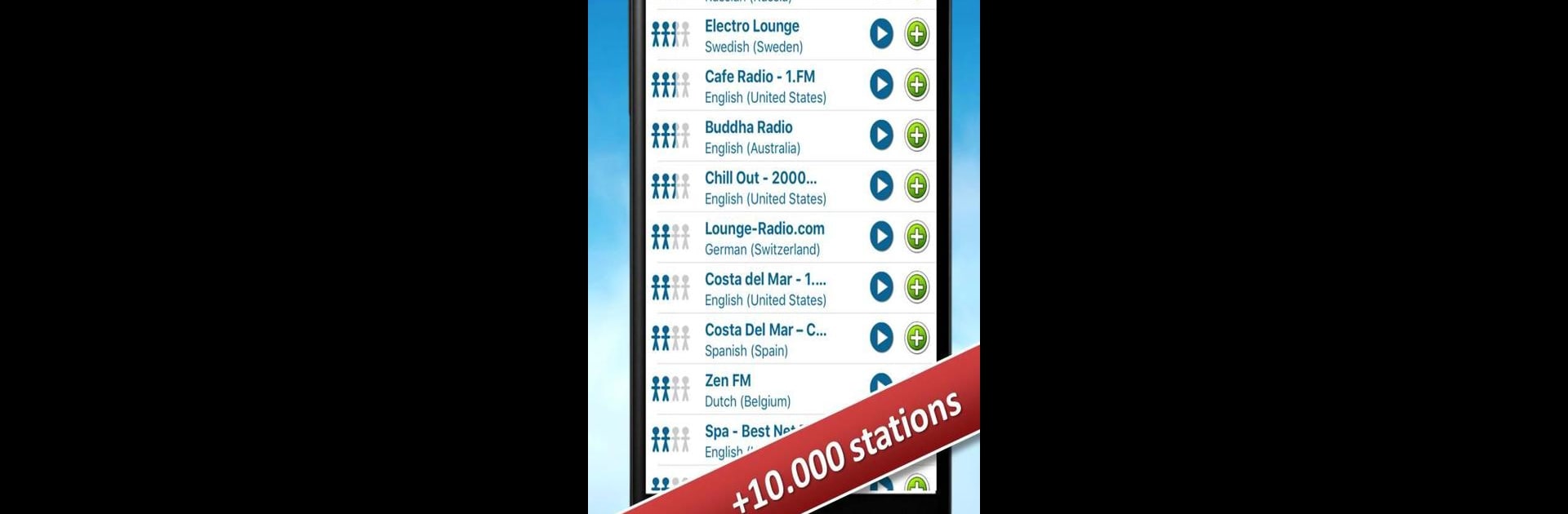Why limit yourself to your small screen on the phone? Run Radio FM !, an app by Tasmanic Editions, best experienced on your PC or Mac with BlueStacks, the world’s #1 Android emulator.
About the App
Craving a new way to enjoy your favorite radio stations? Radio FM ! brings tons of stations right to your fingertips, whether you’re at home, commuting, or just need something fresh to listen to. The app makes streaming music, catching up on news, or discovering international stations super straightforward, keeping things simple no matter how you like to listen.
App Features
-
Instant Access to Top Stations
All the big names and most popular local stations are right there when you open Radio FM !—no endless scrolling or setup needed. -
Powerful Search Tools
Got that one song stuck in your head, or searching for a station from across the world? Search for stations by name, genre, or location—finding specific or new stations only takes a moment. -
Genre & Mood Browsing
Not sure what to listen to? Flip through categories like pop, rock, classical, reggae, news, and more, so you can quickly match your mood with the right station. -
Favorites at Your Fingertips
Tap any station to add it to your favorites. Next time, it’s ready to go—no more hunting around. -
Listen While Multitasking
Want to text, browse, or use other apps while listening? No problem. The music keeps playing, even in the background. -
Massive Global Station List
Tap into tens of thousands of radio stations from all over the world—music, talk, and so much more.
By the way, if you want a bigger music experience, Radio FM ! works smoothly with BlueStacks so you can tune in from your computer, not just your phone or tablet. All you need is an internet connection and you’re set.
BlueStacks gives you the much-needed freedom to experience your favorite apps on a bigger screen. Get it now.