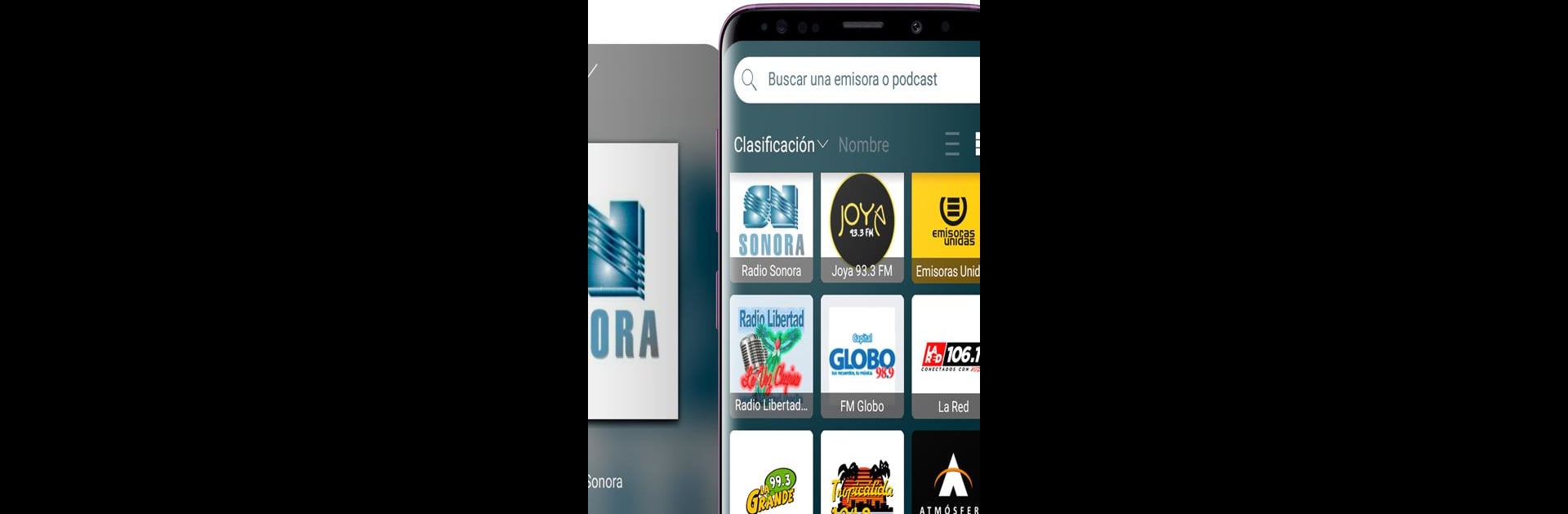Get freedom from your phone’s obvious limitations. Use Radio Guatemala – Radio FM, made by AppMind – Radio FM, Radio Online, Music and News, a Music & Audio app on your PC or Mac with BlueStacks, and level up your experience.
About the App
Ever wish you could tune in to your favorite Guatemalan radio stations from anywhere, straight from your phone? Radio Guatemala – Radio FM brings all the music, news, sports, and talk shows you know and love right to your pocket. Whether you’re catching up on local programs, hanging out with some news, or just craving that perfect playlist, this app’s got something for every kind of listener.
App Features
-
Broad Selection of Stations
Count on a full lineup of top Guatemalan FM and AM stations — from Radio Sonora and Radio Disney Guatemala to Radio Fabuestereo and many, many more. Enjoy music, sports talk, news, and even international hits—all in one spot. -
Simple and Flexible Listening
No need for headphones! Just open Radio Guatemala – Radio FM and pick your station. Listen through your phone’s speakers or connect with Bluetooth for even more flexibility. -
Tailored for Listeners Abroad
Far from home? Still want your daily dose of hometown music or news? The app lets you tune in to Guatemalan stations wherever you are. Great for travel or when you’re feeling nostalgic. -
Share Your Favorites
Found a station you love or a song you can’t stop playing? Easily share your favorites with friends through social media, SMS, or email, so no good station goes undiscovered. -
Runs Smoothly in the Background
Multitask while you listen—Radio Guatemala – Radio FM keeps your audio going, whether you’re messaging friends or browsing the web. -
Optimized for Any Connection
Whether you’re on Wi-Fi or using your phone’s 3G data, the app is designed to stream efficiently without a hitch. -
Try It on BlueStacks
Want a bigger experience? Listen to Radio Guatemala – Radio FM on your computer with BlueStacks—it’s a new way to enjoy your favorite stations.
With so many stations and a super easy setup, Radio Guatemala – Radio FM by AppMind – Radio FM, Radio Online, Music and News makes enjoying Guatemalan radio simple, wherever you are.
Eager to take your app experience to the next level? Start right away by downloading BlueStacks on your PC or Mac.