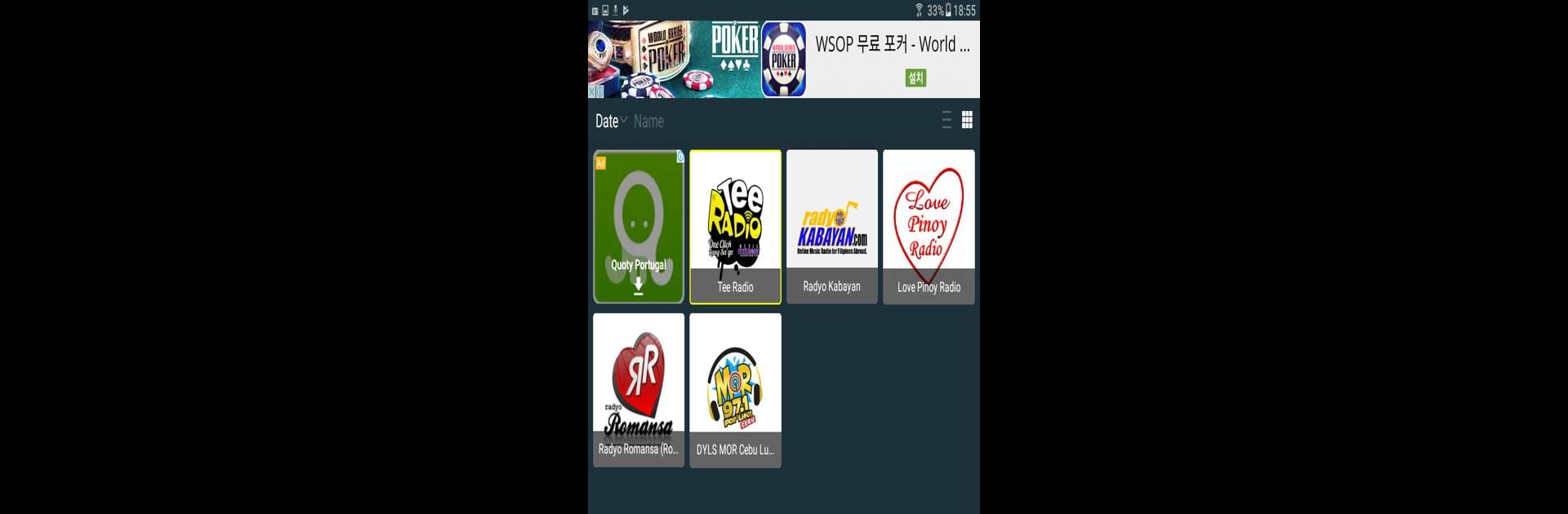Multitask effortlessly on your PC or Mac as you try out Radio Philippines: FM Radio, Online Radio Stations, a Music & Audio app by AppMind – Radio FM, Radio Online, Music and News on BlueStacks.
About the App
Looking to tune in to your favorite sounds from the Philippines, wherever you are? With Radio Philippines: FM Radio, Online Radio Stations, you’ll have the tunes, talk, and local vibes you love—right at your fingertips. Made by AppMind – Radio FM, Radio Online, Music and News, this Music & Audio app connects you to over 300 radio stations, so there’s something for every mood and moment. Whether you want to wake up to feel-good hits or just catch up on the latest news, it’s super easy to get in and get listening.
App Features
-
Huge Selection of Stations
From Wish 107.5 FM to DYLS MOR Cebu, you’ve got access to a massive lineup of more than 300 stations—music, sports, news, and even quirky comedy channels. -
Simple Favorites
Like something you hear? Just tap to add any station or podcast to your favorites, so you always have your top picks handy. -
Background Play
Keep the music or talk going even while you’re using other apps. Multitasking? Not a problem. -
Search & Discover
Hunt down your go-to stations and shows fast with a built-in search, or stumble across something totally new. -
Wake Up or Wind Down
Set an alarm to rise and shine with your favorite morning show, or use the sleep timer so the app can call it a night when you do. -
Light or Dark Mode
Switch up the vibe—choose a look that fits your style, day or night. -
No Headphones Needed
Listen straight from your phone’s loudspeakers—handy for group hangs or cooking in the kitchen. -
Works Abroad
Whether you’re traveling or living overseas, the app keeps you connected to stations from home. -
Song Info
Curious what’s playing? Some stations show you the current song name and artist, so you can always stay in the know. -
Share with Friends
Hear something worth sharing? Spread it around via social, text, or email. -
Bluetooth & Chromecast Ready
Stream the sound to your speakers or TV if that’s your thing. It even works on PC via BlueStacks if you want the big screen experience.
All you need is an internet connection—WiFi, 3G, or 4G, and you’re set. The lineup keeps growing, so there’s always fresh content to check out.
BlueStacks gives you the much-needed freedom to experience your favorite apps on a bigger screen. Get it now.