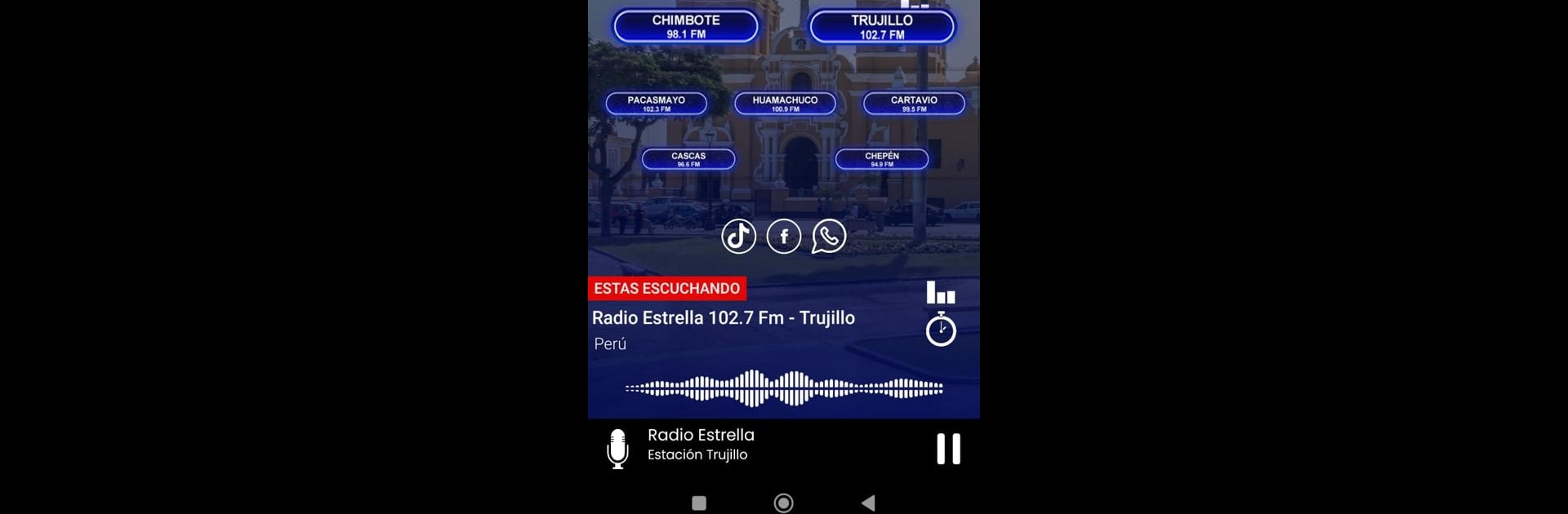Get freedom from your phone’s obvious limitations. Use Radio Estrella, made by RADIO ESTRELLA, a Music & Audio app on your PC or Mac with BlueStacks, and level up your experience.
Radio Estrella is basically that spot for anyone who just wants easy access to Latin music and news without a bunch of fuss. Playing it on PC with BlueStacks actually makes it even simpler – you get a nice big screen and don’t have to fumble with your phone. The layout isn’t complicated at all; just open it up and the station’s already streaming live music, different talk shows, and news updates. There’s always something going on, since the stream runs all day and night, and you can switch between the main programming and local branches, so you catch voices and updates from places like Trujillo, Chimbote, and a few other cities.
Sound quality’s solid even if the internet connection isn’t perfect, so there isn’t a lot of buffering or annoying glitches. Navigation is pretty much just clicking what you want to listen to. It feels a little like having a classic radio but crammed into your computer, and you get that instant access to music or headline news, no matter where you’re actually living. Doesn’t fill up your screen with ads or pop-ups; it’s mostly focused on just streaming what’s live. Seems perfect for anyone who misses that familiar radio feel but wants to run it on a PC instead.
Big screen. Bigger performance. Use BlueStacks on your PC or Mac to run your favorite apps.