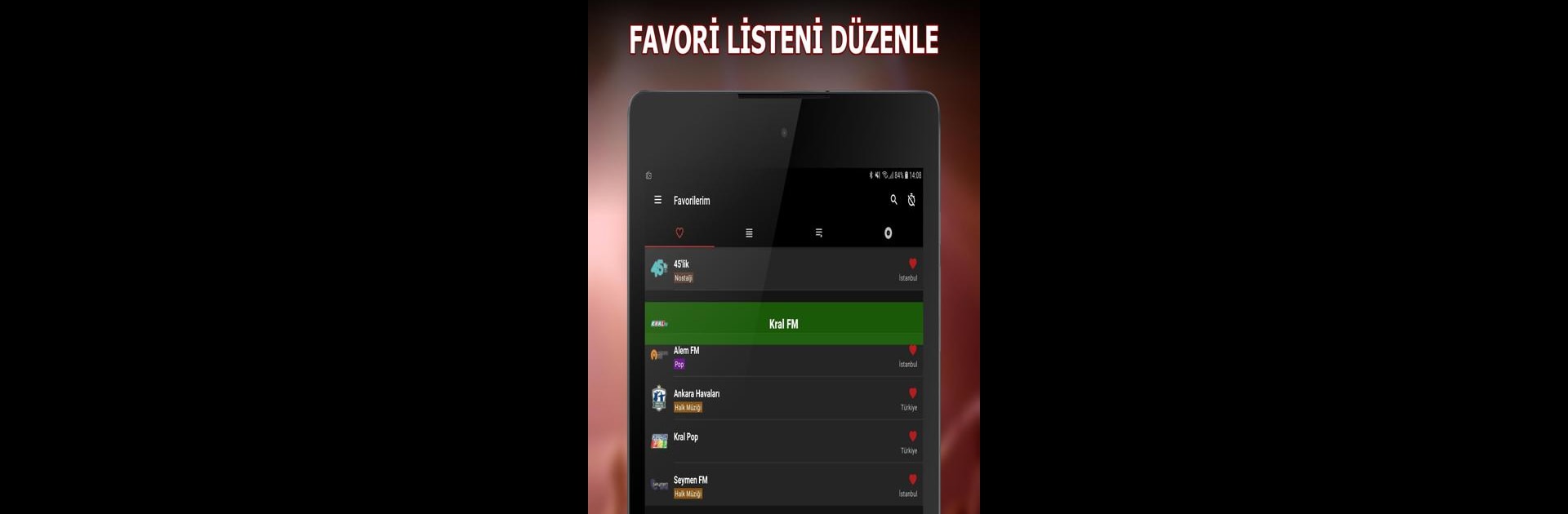Let BlueStacks turn your PC, Mac, or laptop into the perfect home for Radyo Türk – Canlı Radyo Dinle – Türkiye radyoları, a fun Music & Audio app from Ismail Duran.
About the App
Craving a bit of Turkish music while you’re on the go, working, or just unwinding at home? Radyo Türk – Canlı Radyo Dinle – Türkiye radyoları is your easy gateway to thousands of live Turkish radio stations, all organized in one super easy-to-use app. Whether you’re into pop, traditional tunes, news, or you like to hop between different vibes, there’s probably a station for you here. The app keeps things simple—just pick what suits your mood and enjoy live streaming without confusing menus or complicated steps.
App Features
-
Huge Variety of Stations
Over 1,000 national and local Turkish radio stations, right at your fingertips. Browse by category and find everything from jazz and rock to sports talk and classical—whatever strikes your fancy. -
Smart Search & Favorites
There’s a quick search tool to help you find your favorite stations by name, and you can easily add them to your favorites for fast access next time. -
Smooth Background Play
Listen to your chosen station while you use other apps or even when your device screen is off—the music keeps flowing. -
Song Info & Album Art
Want to know what’s playing? The app shows you details about the current song and even displays album artwork, all pulled from last.fm. -
Radio Recording
Heard a song or moment you love? Record live radio and play it back later when you’re in the mood. -
Auto Pause for Calls
If you get a call, your radio stream pauses automatically. Hang up, and the music resumes right where you left off. -
Sleep Timer
Set a timer for the music to turn off after a certain time—perfect if you like falling asleep to your favorite station. -
In-App Control via Notifications
Manage playback, switch stations, or stop the radio directly from your phone’s notification panel. No need to open the app every time. -
Supports Bluetooth in Cars
Easily connect via Bluetooth and take your favorite Turkish stations with you on the road. -
Efficient on Data
Uses modern technology to keep streaming smooth and your data usage low, so you can listen longer without worry. -
Curated Categories
Dive into organized genres like arabesk, folk, nostalgia, rap, slow, news, baby stations, poetry, and more—plus loads of local radios from every region of Türkiye. -
Hands-on with BlueStacks
Want to listen through your computer? Radyo Türk – Canlı Radyo Dinle – Türkiye radyoları plays nicely with BlueStacks for an even bigger listening experience.
Radyo Türk – Canlı Radyo Dinle – Türkiye radyoları from Ismail Duran in the Music & Audio genre makes Turkish radio both effortless and fun, whether you’re tuning in on your phone or using BlueStacks.
BlueStacks gives you the much-needed freedom to experience your favorite apps on a bigger screen. Get it now.