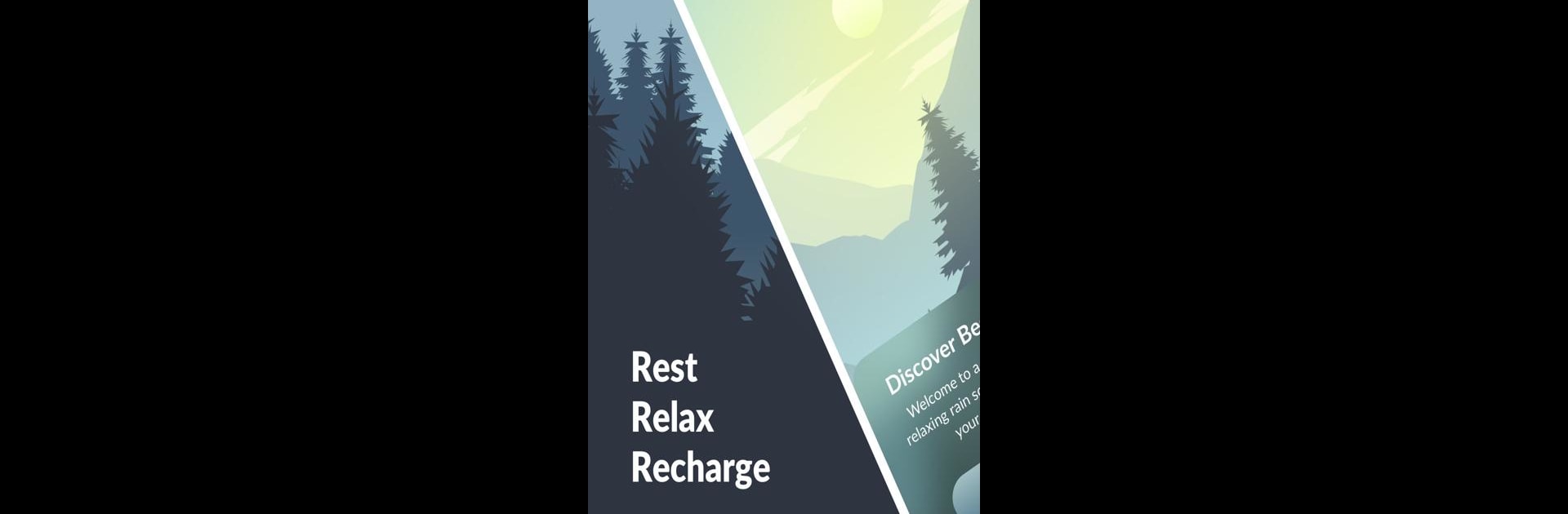Get freedom from your phone’s obvious limitations. Use Rain Sounds – Sleep & Relax, made by Maple Media, a Music & Audio app on your PC or Mac with BlueStacks, and level up your experience.
About the App
Need a little help unwinding after a long day, or maybe you’re searching for the perfect soundtrack to drift off to sleep? Rain Sounds – Sleep & Relax by Maple Media brings soothing, high-quality rain and nature sounds right to your fingertips. Whether you’re working, meditating, relaxing, or just looking to zone out, you’ll find plenty of calming options to fit your mood. You can easily customize your own peaceful soundscape, and everything’s wrapped in a simple, beautiful interface that’s super easy to use—yes, even while you’re nodding off.
App Features
-
Variety of Rain and Nature Sounds
Choose from a big selection—thunderstorms, rain on windows or leaves, gentle lake rain, ocean rain, rain on tents, and more. There’s even the sound of a peaceful evening storm if that’s your jam. -
Mix and Match Your Own Soundscape
Feel like pairing light rain with ocean waves or some gentle thunder? Go ahead. You can combine and tweak sounds to create the perfect background, whether for focus, sleep, or meditation. -
Optional Piano Backgrounds
If you want an extra layer of calm, throw in soft piano music alongside the rain sounds. It’s surprisingly soothing and makes everything that much more relaxing. -
Timer Function
Set a timer so the sound will turn off automatically when you’re ready—no need to worry about your phone playing all night. -
Sleek & Simple Design
The app has a clean, attractive look with beautiful backgrounds. Easy navigation means you spend less time fiddling and more time chilling out. -
Sleep Sound Library
Beyond rain, you’ll also find ASMR, lullabies, animal sounds, musical instruments, and even fun holiday sounds for when you want something a little different. -
Offline-Friendly
Got your favorite sound combo? You can use the app anytime, even without an internet connection. -
BlueStacks Compatibility
Prefer using your laptop or desktop? Rain Sounds – Sleep & Relax runs smoothly on BlueStacks, bringing a peaceful vibe to your bigger screen. -
Storage Flexibility
You have the option to install the app on your SD card, so saving space on your device is a breeze.
Switch to BlueStacks and make the most of your apps on your PC or Mac.