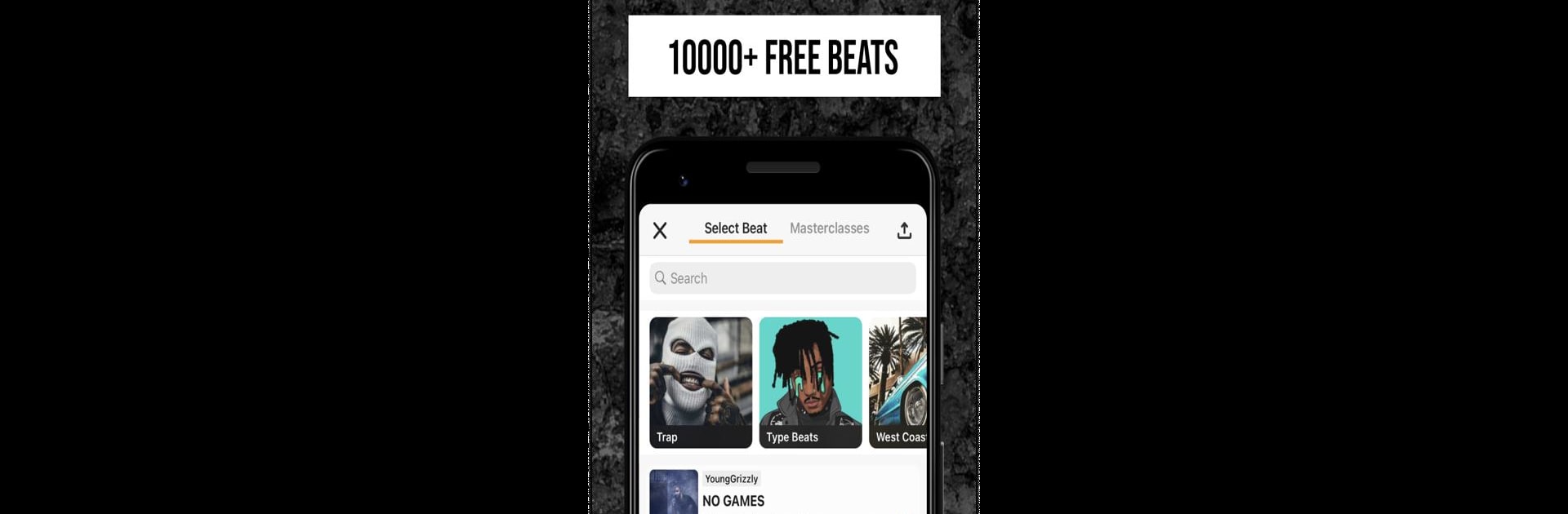Let BlueStacks turn your PC, Mac, or laptop into the perfect home for Rap Fame – Rap Music Studio, a fun Music & Audio app from Rap Tech Studios.
About the App
Ever imagined what it’d be like to create your own hip-hop tracks right from your phone? Rap Fame – Rap Music Studio by Rap Tech Studios is the spot where anyone can jump into the world of rap, team up with other fans, and share music with a passionate community. Whether you’re an aspiring rapper, a beat maker looking for the perfect place to showcase your sounds, or just someone who loves listening and connecting with up-and-coming artists, this app makes it easy — and fun — to get started.
App Features
-
Customizable Recording Studio
Lay down your verses over a huge collection of beats, or upload your own—totally up to you. Studio features like pitch adjustment, equalizers, and premium vocal effects help you sound the way you want, whether you’re freestyling or perfecting every bar. -
Beat Library & Beat Uploads
Dig into a constantly updated beat library, including exclusive tracks from pro beat makers. If producing is your thing, you can upload your own beats for others to use or even submit them to the public library. -
Profile & Stats
Create your own rapper profile to display tracks, connect socials, and keep tabs on your popularity as you rack up listens, likes, and comments. -
Community & Collaboration
Connect directly with hip-hop fans and artists worldwide. Chat, trade feedback, and work together on tracks—collab options bring you right into the heart of the rap scene from your phone or via BlueStacks. -
Contests & Top Charts
Take part in weekly rap battles and music contests. Your tracks might even climb the community charts, letting you earn recognition and maybe some cool prizes along the way. -
Handpicked Feeds & Discoveries
Check out curated feeds filled with standout tracks, trending videos, and cool collaborations. It’s the best way to find new artists or get inspired by what others are creating. -
Judge Studio Sessions
Drop your latest track and let the community (and sometimes the pros) put it to the test. Get feedback, votes, and maybe even a shot at getting noticed by industry insiders.
With Rap Fame – Rap Music Studio, the rap stage is yours—no matter where you are.
BlueStacks brings your apps to life on a bigger screen—seamless and straightforward.