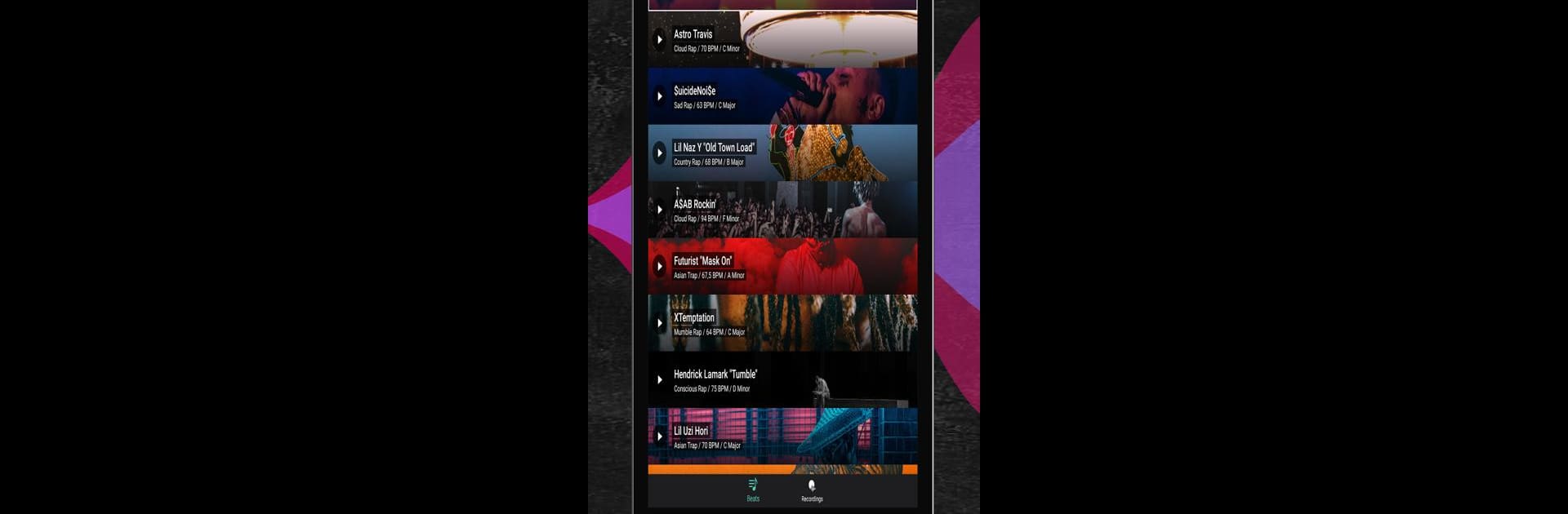Upgrade your experience. Try Rap Maker – Recording Studio, the fantastic Music & Audio app from Mixvibes, from the comfort of your laptop, PC, or Mac, only on BlueStacks.
About the App
Rap Maker – Recording Studio by Mixvibes is your personal hip-hop playground, whether you’re an up-and-coming rapper or just messing around with friends. It’s all about giving you the tools to create unique tracks, tinker with pro-quality effects, and easily share your work. If you’ve ever wanted a studio vibe at your fingertips, this app makes it happen—no fancy setup needed.
App Features
-
Top-Tier Type Beats
Flip through a serious catalog of royalty-free type beats, inspired by some of the world’s hottest hip-hop and pop artists. Each beat’s crafted by sound designers who know what hits, with more tracks showing up regularly. -
Pro-Quality Voice Effects
Lay down your vocals and watch the magic happen as real-time auto voice tune perfects your pitch. There’s plenty more too: reverb, compressor effects, pitch control, and even auto limiting so your sound stays crisp—no nasty distortion creeping in. -
Full Mix Control
Get hands-on with stems—tweak drum, bass, and synth sections as much as you want. Crank up certain elements, mute what you don’t need, or just play around until you’re vibing with your own mix. -
All Yours, No Limits
Every track you make? It’s yours, no copyright issues to worry about. Knock out as many songs as you feel like—there are zero limits on creativity here. -
Quick Record & Share Options
Hit record, flow over your chosen beat, and save your session in seconds. When you’re ready, send your work out to friends or post it on your socials—Soundcloud, YouTube, wherever your audience hangs out. -
Flexible Setup
Whether you’re using your phone or taking advantage of the bigger screen with BlueStacks, the recording and editing process stays smooth and intuitive.
Eager to take your app experience to the next level? Start right away by downloading BlueStacks on your PC or Mac.