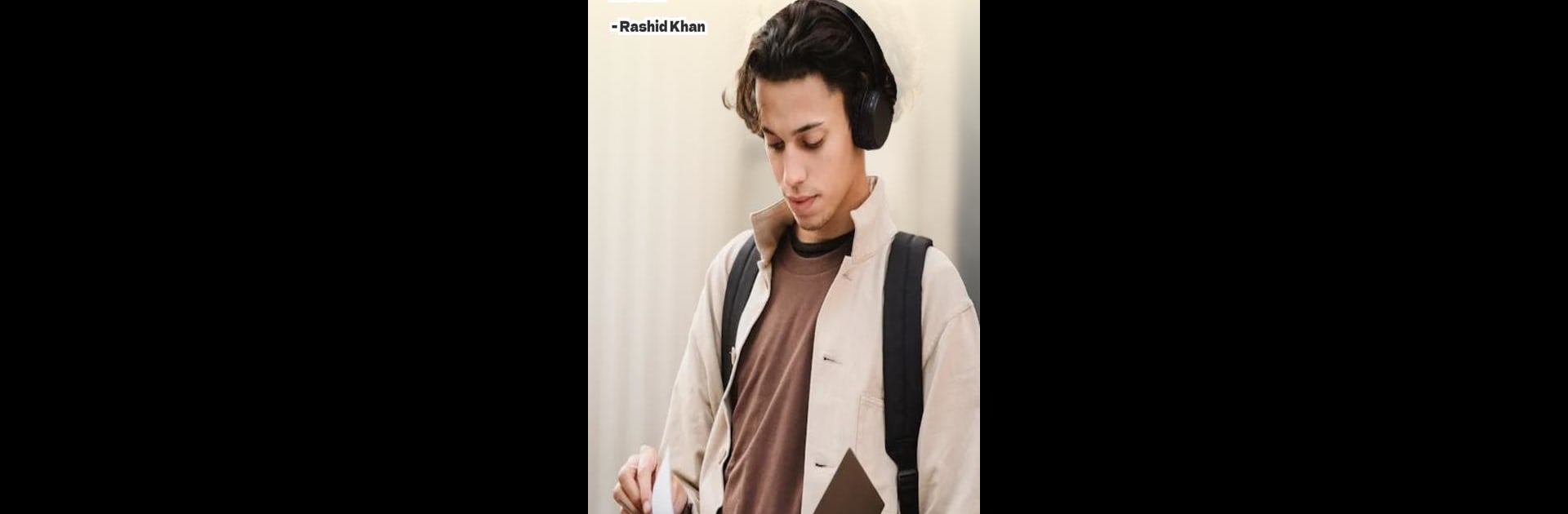Multitask effortlessly on your PC or Mac as you try out Readio Ai : Text to Audio Book, a Music & Audio app by Glactic Technologies on BlueStacks.
About the App
Ever wish you could turn your mountain of PDFs or images into something you can just listen to? Readio Ai : Text to Audio Book by Glactic Technologies does exactly that—making reading feel effortless, hands-free, and, honestly, a bit more fun. Perfect for those times when you want to catch up on documents or books but your eyes (or your schedule) just aren’t playing along. Whether you’re running errands, out for a walk, or just lounging around, this Music & Audio app brings your texts to life as crisp, clear audiobooks with a tap.
App Features
-
Easy PDF, Text, and Image Conversion
Just select your PDF, text, or even an image, and the app converts it into smooth audio in seconds—no fuss, no confusion. -
Listen on Your Terms
Tweak the voice settings, speed things up, slow them down, and find the reading style that feels right for you. It’s all about making your listening personal. -
Support for Multiple Languages
Have content in different languages? No worries. Readio Ai : Text to Audio Book can transform files in English, Spanish, French, German, and more. -
Clean and Simple Layout
You won’t get lost in menus. The interface is super intuitive, ensuring you spend less time figuring things out and more time listening. -
Consistently High-Quality Audio
Advanced tech keeps things sounding natural and avoids those robotic mispronunciations that drive you nuts. -
Fast and Reliable
Quick conversions mean no waiting around. Even longer documents process smoothly so you’re not stuck staring at a loading bar. -
Ideal for Multitasking
Whether you’re using your phone or trying it out on your PC with BlueStacks, the app fits different routines—making your day just a little easier.
Ready to experience Readio Ai : Text to Audio Book on a bigger screen, in all its glory? Download BlueStacks now.