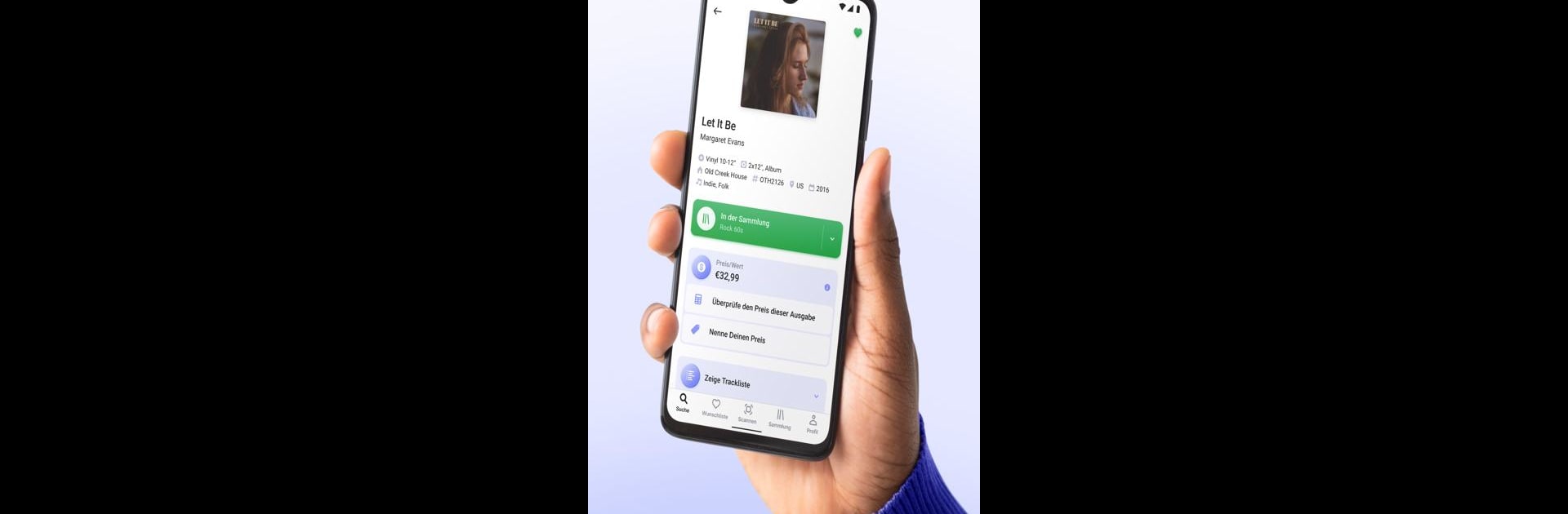Multitask effortlessly on your PC or Mac as you try out Record Scanner for Vinyl & CD, a Music & Audio app by Great Music Apps on BlueStacks.
About the App
Ever stumble across a vinyl LP or CD you’ve never seen before and wondered if it’s a hidden classic or just another dusty relic? Record Scanner for Vinyl & CD, from Great Music Apps, is designed for music lovers who crave a smarter way to organize, appraise, and enjoy their record collections. Whether you’re deep in crate-digging at your local store, selling some old favorites, or just curious about an album on your shelf, this app brings a whole new level of control and discovery to your music-audio experience.
App Features
-
Instant Album Identification
Snap a picture of a record cover, barcode, or catalog number and let the app do its thing—it’ll quickly tell you what you’re holding, so you won’t waste time decoding those baffling serial numbers. -
Build and Manage Your Collection
Effortlessly add albums to your collection or wishlist. Keep your records neatly organized in a virtual cabinet, with all the info you care about handy in the cloud. -
Market Value Checks
Not sure if you’ve found a steal or a wallet-buster? The app pulls up the current market value for LPs, CDs, and even cassettes to help you price-check on the fly. -
Integration With Discogs
Jump straight to Discogs for detailed record information, price listings, and collector stats—all without juggling between apps. You can even export your collection as a CSV file when you need a backup or want to share your list. -
Manual Search and Filters
Prefer old-school searching? No problem. Type in album info manually, use custom filters to track down exactly what you’re after, and personalize your collection with custom records and extra notes. -
Spotify Playlist Creation
Get curious about a newly identified album? Instantly play tracks on Spotify or build a fresh playlist right from the app. -
Cloud Storage for Your Records
Rest easy knowing your full inventory is stored safely online—so your painstakingly curated list is always at your fingertips, whether you’re out hunting or just reminiscing. -
Multiple Languages
It doesn’t matter if you prefer English, German, Spanish, or a handful of other European languages—the app’s got you covered. -
Works Great on BlueStacks
Love sorting your albums on a bigger screen? Try Record Scanner for Vinyl & CD with BlueStacks and manage your music-audio catalog with extra comfort.
BlueStacks gives you the much-needed freedom to experience your favorite apps on a bigger screen. Get it now.