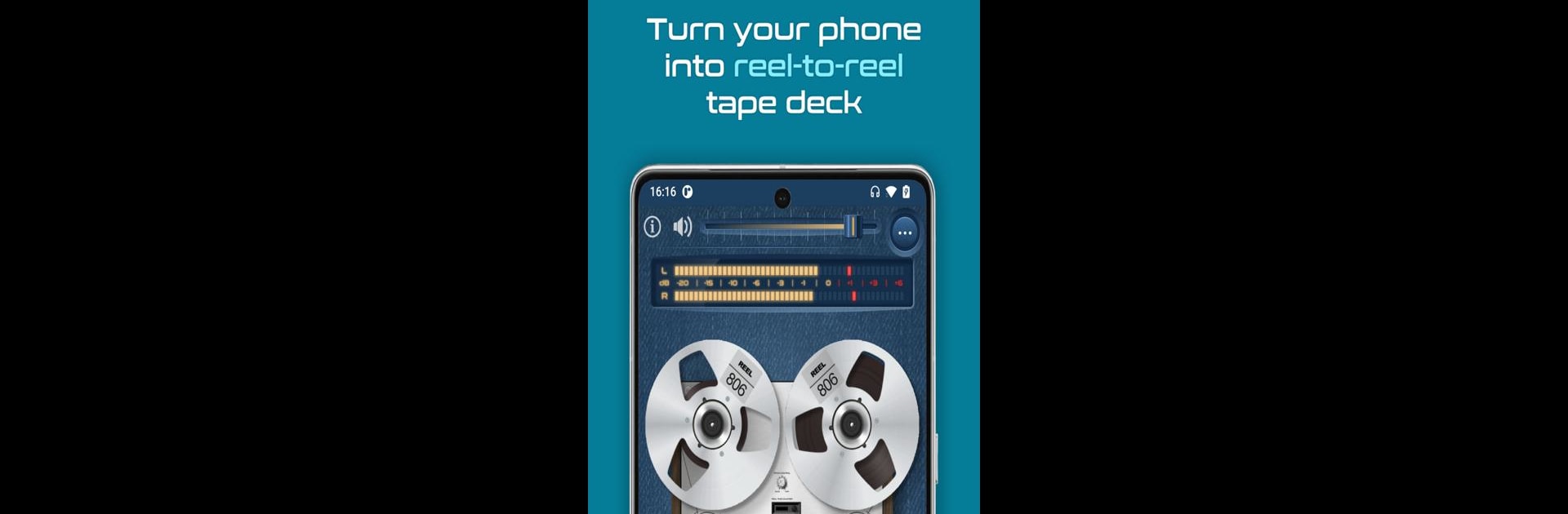Get freedom from your phone’s obvious limitations. Use Reelistic Audio Player, made by Valentyn Vieshchunov, a Music & Audio app on your PC or Mac with BlueStacks, and level up your experience.
About the App
Ready for something a little different when it comes to listening to music? Reelistic Audio Player brings back the charm of vintage reel-to-reel tape decks, right on your screen. The app lets you listen to your favorite tracks while watching smooth, detailed animations that mimic classic tape recorders—think glowing bulbs, spinning reels, and all those tiny, satisfying retro details. If you’re into the look and feel of old-school music gear, this one’s for you.
App Features
-
Lifelike Tape Deck Animations
Watch your digital music “spin” on beautifully animated reel-to-reel decks, each with moving parts that imitate real machines. The buttons, VU meters, light bulbs—yep, they all move just like the original hardware. -
Authentic Reel Choices
Mix things up by picking from dozens of reel models in 10.5”, 7”, and 5” sizes, all based on historical designs you rarely see outside a collector’s cabinet. -
Swappable Deck Designs
Choose between different tape deck styles—each one true to classic models. Change it up whenever you’re in the mood for a different vintage vibe. -
Customizable UI Skins
Pick from five unique themes, like a sleek aluminum look or something with a soft fabric feel, to match your (possibly ever-changing) taste. -
Offline Listening
Enjoy your music collection without needing Wi-Fi—you can play audio tracks straight from your device, worry-free. -
Smooth Desktop Integration
If you want an even bigger reel-to-reel experience, you can use Reelistic Audio Player on your desktop with BlueStacks and watch those vintage animations in all their retro glory.
With Reelistic Audio Player, made by Valentyn Vieshchunov, you get the nostalgia of analog mixing with all the convenience and reliability of a modern Music & Audio app.
Switch to BlueStacks and make the most of your apps on your PC or Mac.