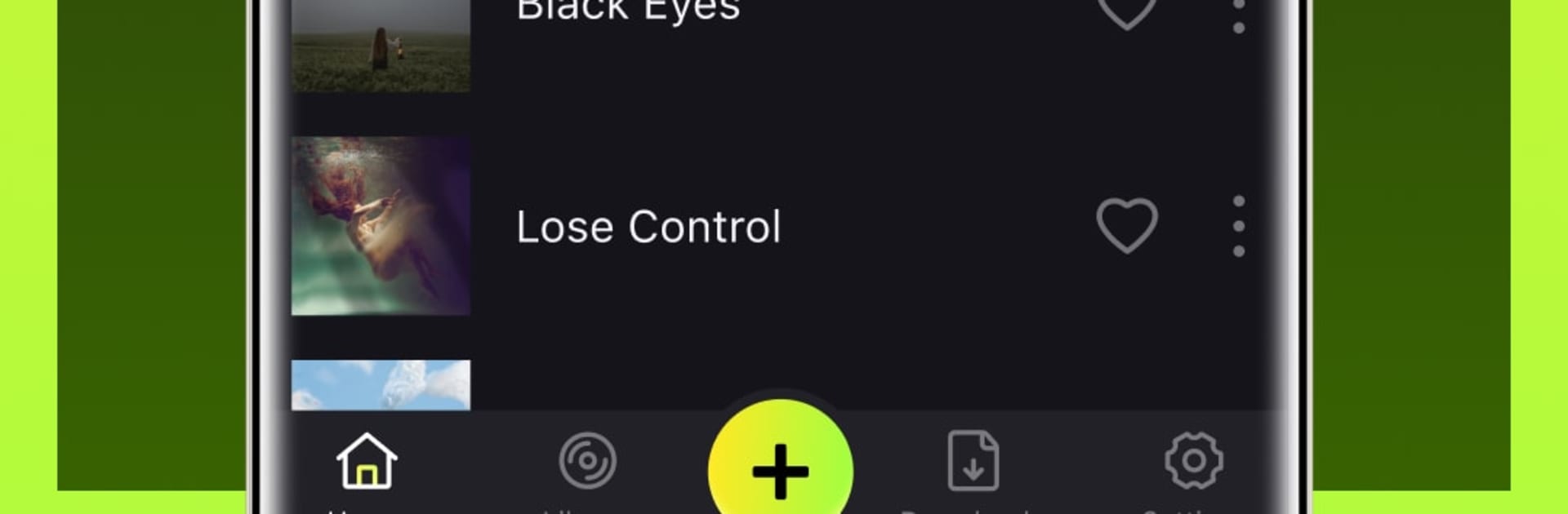Let BlueStacks turn your PC, Mac, or laptop into the perfect home for Ringtonemall: Songs Editor, a fun Music & Audio app from PKSMHACK.
Ringtonemall: Songs Editor feels like a straightforward ringtone studio that does not get in the way. On a PC with BlueStacks, the bigger screen and mouse control make it easier to cut out the exact part of a song, so picking the chorus or a quiet intro feels simple instead of fiddly. The app starts with a bunch of ready made tones, from buzzy electronic stuff to softer classics, so someone who just wants a quick new ringtone can grab one fast. The real draw is loading personal music and turning favorite bits into alerts, alarms, or call tones without digging through complicated menus.
There is a basic volume booster that is more useful than it sounds. It lets users nudge quiet clips louder or tame a blast so it will not startle the whole room. The wave view is clear, scrubbing is smooth, and trimming feels precise on desktop. It also highlights popular tracks for inspiration, which is nice when someone is unsure what to make, though it never forces anything. File saving and setting outputs are plain enough that even a first timer can figure it out. No bloated features, no weird subscriptions popping up every second, just a clean way to make the phone sound like the songs a person actually likes.
Big screen. Bigger performance. Use BlueStacks on your PC or Mac to run your favorite apps.