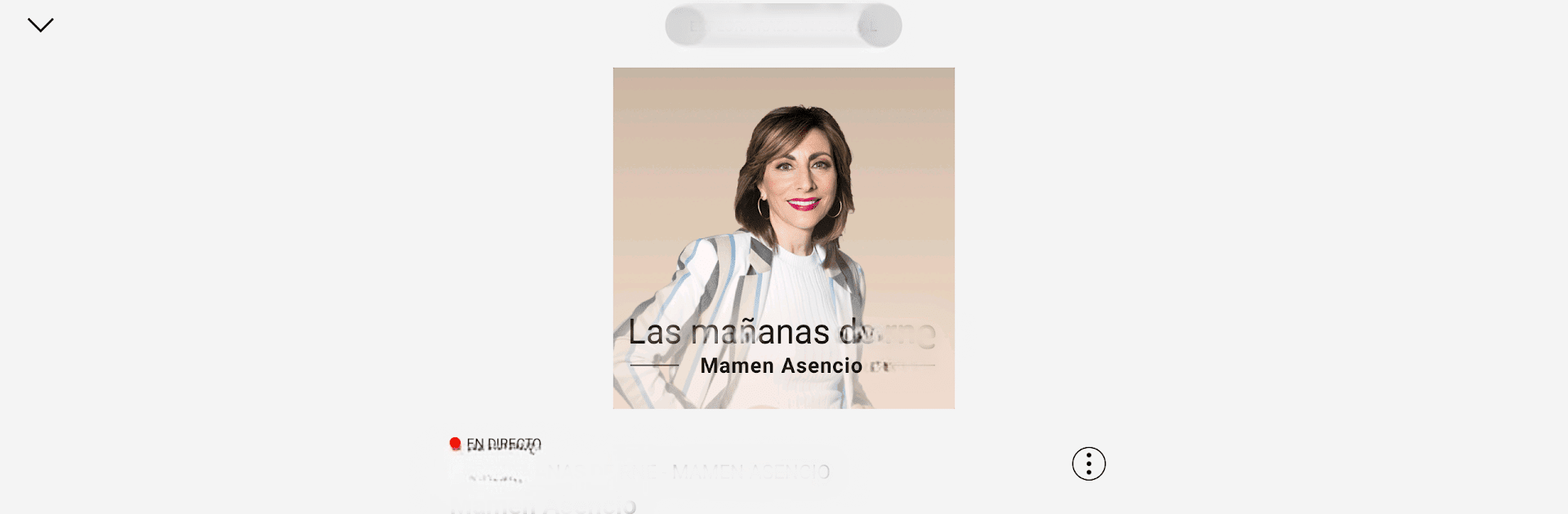Multitask effortlessly on your PC or Mac as you try out RNE Audio, a Music & Audio app by RTVE Medios Interactivos on BlueStacks.
About the App
RNE Audio brings together a whole world of radio, podcasts, and live broadcasts right to your fingertips. Love tuning in to your favorite shows? Prefer binging original podcasts? This music-audio app from RTVE Medios Interactivos has something for just about everyone—whether you like to listen live, save playlists for later, or catch up on what you missed. Get comfy and scroll through a huge collection of episodes and extras, all in one place.
App Features
-
All RNE Live Stations in One Place
Browse live broadcasts from Radio Nacional, Radio Clásica, Radio 3, Ràdio 4, Radio 5, and Radio Exterior. Tap a presenter’s face and you’re instantly tuned in—kinda cool, right? -
Follow & Personalize Your Listening
Set up your profile, follow what you love, and stack your playlists the way you want. There’s no rush—you listen on your own schedule. -
Download Content for Offline Listening
Spot something interesting? Download it and listen even when you’re offline, wherever you happen to be. -
Curated Collections & Recommendations
From “Music for Everyone” to “True Crime” or “Science and Technology,” collections help you stumble upon fresh finds and old favorites without a hassle. -
Search Made Simple
Know what you want? The search tool helps you jump right into shows, episodes, or specific podcasts in just a few taps. -
Explore Original Podcasts
Dive into the exclusive RTVE Play Podcast catalog—you’ll find deep-dive documentaries, fiction series, music features from Radio 3 Extra, and unique cultural pieces from Solo en Podcast. -
Complete Program Schedules
Use “Parrilla” to see what’s on and catch up on past episodes with a single tap. -
Local & Regional Live Radio
The “Territoriales” section lets you tune in to news and shows from across different regions—handy if you want that local flavor or specific updates. -
Special Streams for Events and Concerts
Sometimes you’ll find exclusive streams for big events, sports, or live concerts. They just pop up—no extra searching needed.
You can enjoy RNE Audio across different devices, and if you’re using BlueStacks, all these features are there too.
Switch to BlueStacks and make the most of your apps on your PC or Mac.