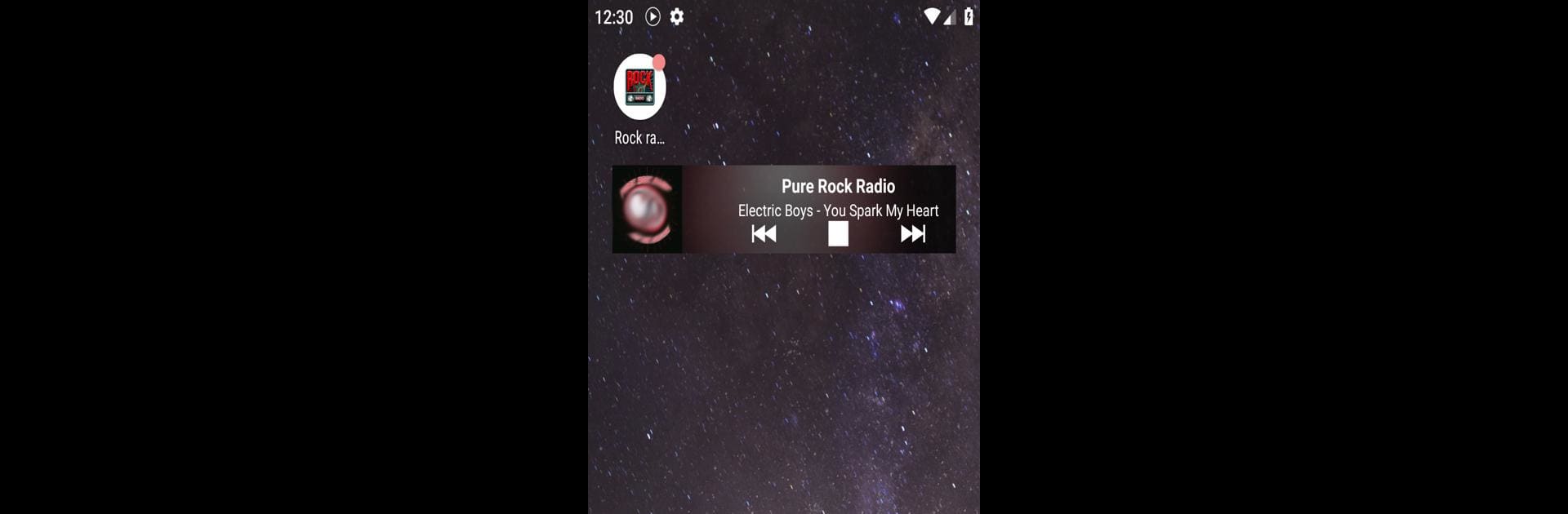What’s better than using Rock Music online radio by Maxim Kabluka? Well, try it on a big screen, on your PC or Mac, with BlueStacks to see the difference.
About the App
If you’ve got rock music running through your veins, Rock Music online radio might become your new go-to spot for nonstop tunes. Whether you’re into classic guitar riffs, the latest modern rock hits, or even the softer side of the genre, there’s something in here for just about every fan. The app keeps things simple—just open it up and explore a huge selection of stations from across the globe, all focused on the rocking sounds you love.
App Features
-
Tons of Rock Stations
Browse a lineup of more than 50 rock-focused radio stations. You’ll catch everything from timeless classics to the newest releases (and there are always new stations popping up). -
High-Quality Sound
Powered by a licensed BASS© audio engine, so your music streams in crisp, full 32-bit quality—because fuzzy guitars should sound clear, not just loud. -
Custom Sound Controls
Fine-tune your listening experience with a powerful 10-band equalizer. There are extra sound tweaks, too, if you like getting the settings just right. -
Playback Stays Strong
Even if your connection drops for a second, net buffer options keep your songs from cutting out, so the beat goes on. -
Car-Friendly Dock Mode
Switch over to full-screen mode for easy, distraction-free controls while you’re on the road. -
Track History & Instant Search
Forgot the name of that song you just heard? There’s a handy track history, plus instant internet search to help you figure it out. -
Handy Widget
Control what’s playing right from your home screen without digging through menus. -
Sleep Timer
Set a timer if you like to fall asleep with rock ballads in the background. -
No Fees, No Limits
Enjoy all the features and stations—no paywalls or annoying restrictions.
And if you ever use BlueStacks, you can bring all this rock energy straight to your desktop, too.
Ready to experience Rock Music online radio on a bigger screen, in all its glory? Download BlueStacks now.