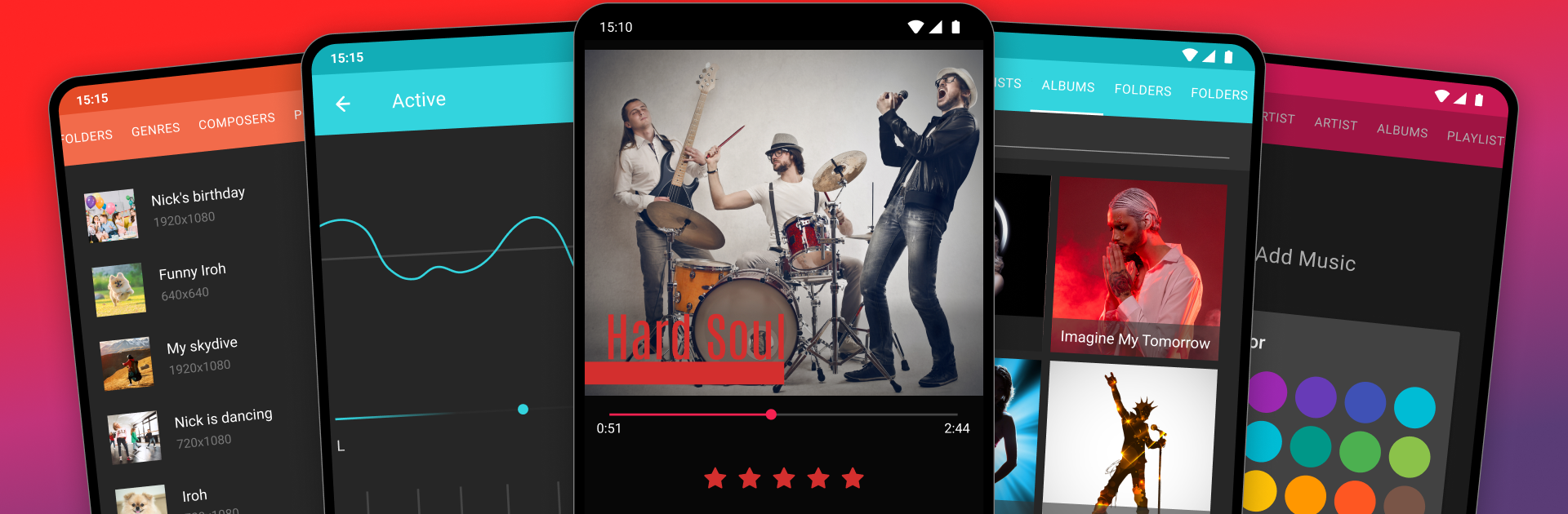Multitask effortlessly on your PC or Mac as you try out Rocket Music Player, a Music & Audio app by JRT Studio Music Players on BlueStacks.
About the App
Rocket Music Player is the kind of music & audio app that just gets out of your way and lets your songs shine. Whether you want something quick and easy or like to tinker with playlists, themes, and playlists, you’ll find plenty to love here. Built by JRT Studio Music Players, this app brings together both a clean look and way more customization than you might expect, so you can listen your way—right from your phone or even with BlueStacks.
App Features
-
Intuitive Organization
Find tracks however you like—by song, album, artist, playlist, composer, or genre. No digging required; just tap and play. -
Customizable Look
Over 30 different themes let you match the app to your personal style. Bright colors, dark mode, or something totally different? You’re set. -
Graphic Equalizer & Bass Booster
Love tweaking audio? Play around with the band EQ and pump up those basslines until they’re just right. -
Wide Format Support
Bring all your music together. Rocket Music Player supports lots of audio formats: mp3, wav, m4a, FLAC, ogg, and several more, so old favorites or random downloads won’t get left behind. -
Embedded Lyrics
Forget singing the wrong words. Display lyrics right inside the player and belt along to every verse. -
Handy Playlist Tools
Batch select multiple songs at once to build or edit playlists without endless tapping. -
Tag Editing
Got tracks with messy or missing info? Edit tags right inside the app so your library stays tidy. -
Extra Playback Features
There’s a sleep timer, podcast bookmarks, scrobbling support, and even Chromecast compatibility. Android Auto support’s in the mix, too—your playlists go where you go. -
Custom Lock Screen
Enjoy a lock screen made just for music lovers, so you can skip, pause, or check tracks in a flash. -
Cloud Backup Options
If you like keeping your playlists and play counts safe between devices, optional cloud features are available. -
Smooth Experience on BlueStacks
Prefer a bigger screen? Rocket Music Player works seamlessly with BlueStacks for folks who want to groove while on their PC.
With Rocket Music Player, you get that perfect combo: a familiar, fun way to listen, with lots of ways to make the app yours.
BlueStacks brings your apps to life on a bigger screen—seamless and straightforward.