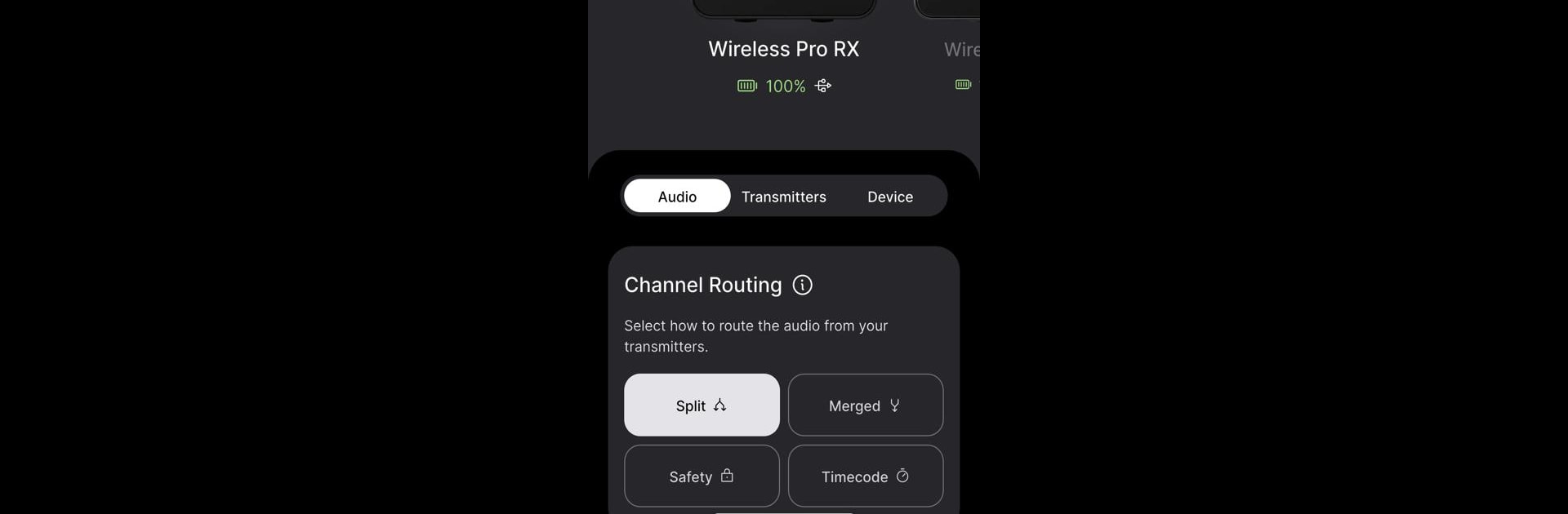Why limit yourself to your small screen on the phone? Run RØDE Central Mobile, an app by RØDE Microphones, best experienced on your PC or Mac with BlueStacks, the world’s #1 Android emulator.
About the App
RØDE Central Mobile by RØDE Microphones is all about giving you hands-on control of your RØDE gear—right from your phone. No more digging through menus or connecting to a computer just to tweak a setting or two. With this Music & Audio app, you get a super easy way to dial in your favorite features, update firmware, and get the most out of your compatible RØDE microphones—no matter where you are.
App Features
-
Intuitive Microphone Control
Quickly adjust your mic’s settings on the fly. Whether you’re prepping for a podcast or recording out in the field, the control panel is simple and straightforward. -
Access to Advanced Audio Processing
Take your sound quality up a notch with features like compression, noise gating, and the famous Aphex® Aural Exciter™ and Big Bottom™. Turn them on or off with a tap, and let your audio shine. -
Firmware Updates Made Easy
Never miss out on new features—updating your mic’s firmware is seamless. Keep your RØDE gear fresh without the hassle of connecting to a desktop. -
Device Information At Your Fingertips
See everything from current firmware version to battery status, product details, and even the mic’s internal clock, right from the app. -
Personalized Settings for Each Microphone
Every supported RØDE mic shows up with its own tailored set of options. Whether it’s GainAssist on the Wireless ME, input gain on the VideoMic GO II, or timecode controls for the Wireless PRO, you get the controls that matter for your setup. -
On-the-Go Adjustments
No need to head back to your studio or computer. Fine-tune your settings, check levels, or switch recording modes directly during your sessions—wherever you are. -
Preset and Save Configurations
With select mics like the NT-USB+, your custom tweaks can stick, making it easy to save your favorite sound profile straight to the microphone. -
Compatibility with a Wide Range of Devices
Supports various RØDE microphones including Wireless ME, Wireless GO II, VideoMic GO II, AI-Micro, NT-USB+, Wireless PRO, and PodMic USB, each with dedicated controls crafted to their features.
And if you ever want to see how these controls feel on a bigger screen, using BlueStacks lets you manage everything from your PC or Mac. It’s all about flexibility, whether you’re at your desk or out capturing audio on the move.
Eager to take your app experience to the next level? Start right away by downloading BlueStacks on your PC or Mac.