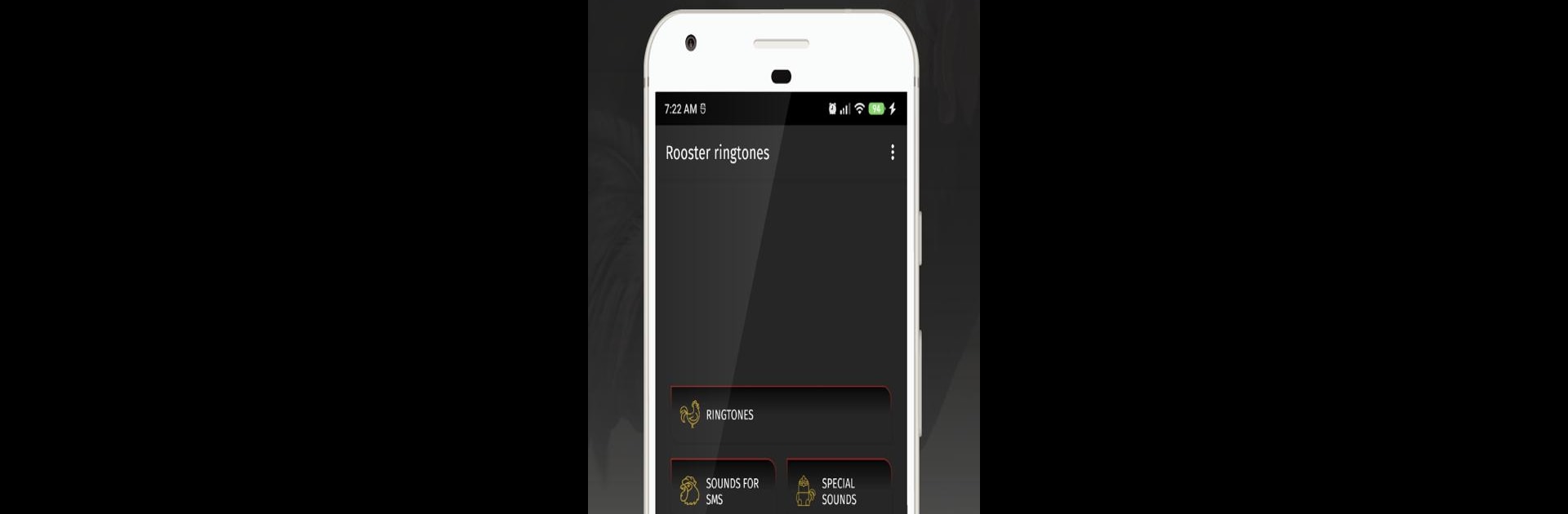Multitask effortlessly on your PC or Mac as you try out Rooster ringtones for phone, a Music & Audio app by Appsamimanera on BlueStacks.
About the App
Looking to give your phone a quirky twist? Rooster ringtones for phone is all about adding a splash of the countryside to your daily routine. If the lively crow of a rooster or a cheerful cluck makes you smile, this Music & Audio app from Appsamimanera is right up your alley. Expect a breezy, no-fuss setup with plenty of ways to make your device stand out, whether you’re customizing calls, notifications, or just want a fun wake-up tone.
App Features
-
Loads of Rooster and Hen Sounds
Dig through a collection packed with bold, realistic rooster calls and playful hen clucks. There’s a tone here for just about any mood or moment—from classic farmyard crowing to more whimsical, lighthearted picks. -
Easy Personalization
Found a sound you like? Just tap to set it as your ringtone, default notification, or even your alarm. No complicated steps—just pick what suits your style and apply it. -
Crystal-Clear Quality
These aren’t your scratchy, old-school ringtones. Each rooster and hen sound is delivered in high-quality audio, so the calls are sharp, lively, and totally unmistakable. -
Mix Things Up Anytime
Switch between sounds whenever you feel like freshening things up. Whether you want every text alert to be different or set a special call tone, customizing is a breeze. -
Great on Any Device
Works smoothly on your regular Android phone, but if you want to hear those roosters echo on a bigger speaker, try the app out with BlueStacks for a little extra kick.
Rooster ringtones for phone by Appsamimanera isn’t about blending in—it’s about letting your phone crow with personality.
BlueStacks gives you the much-needed freedom to experience your favorite apps on a bigger screen. Get it now.