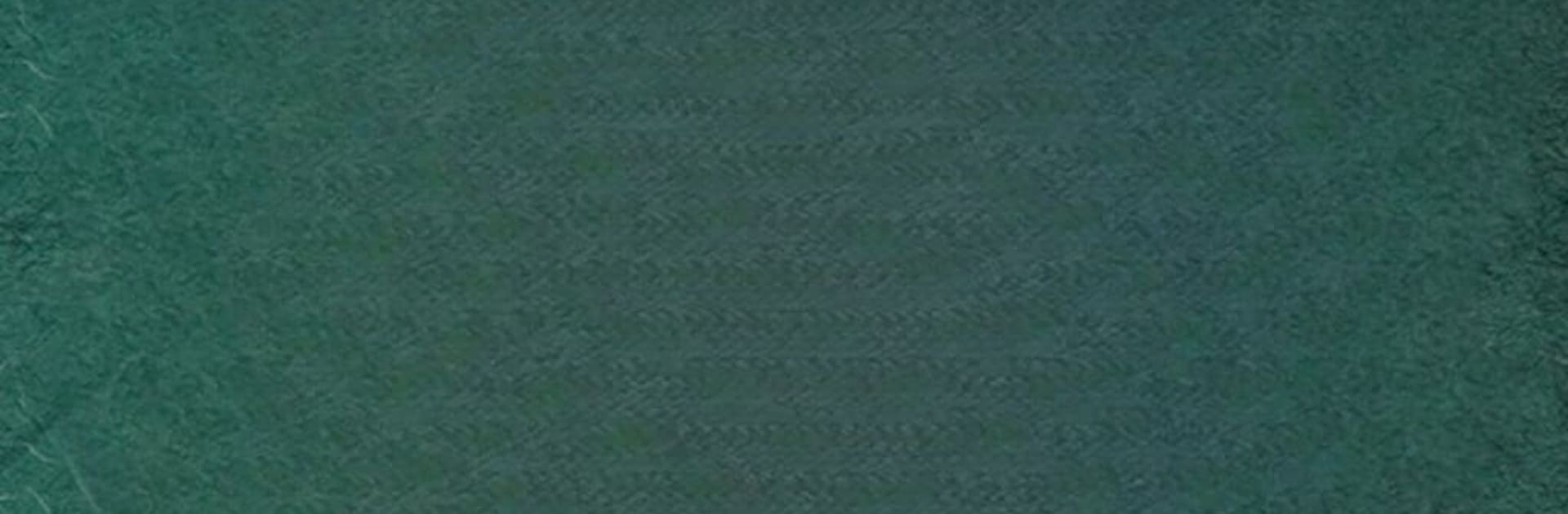Multitask effortlessly on your PC or Mac as you try out RPG Master Sounds Mixer, a Music & Audio app by Salvador Sevillano on BlueStacks.
About the App
RPG Master Sounds Mixer is your go-to toolkit for layering music, sounds, and rich ambiances into any role-playing session or board game night. Whether you’re running a spooky horror story, exploring distant galaxies, or deep in a medieval tavern with friends, this app brings your adventures to life with endless audio options. Don’t be surprised if you and your group get totally hooked on creating memorable moments with sound.
App Features
- A Massive Sound Library
There’s no shortage of choice here—scroll through hundreds of sounds, from dramatic music to creepy atmospheres, all handpicked for gaming sessions. Need a dragon’s roar, eerie footsteps, or a bustling tavern? It’s all at your fingertips.
- Flexible Mixing Tools
Mix and match any combination—pile up sound effects, overlay background music, or build entire worlds by layering unique audio tracks. The possibilities get pretty wild, and you’re in complete control.
- Build Custom Ambients
Got a specific vibe in mind? You can blend audio clips to create your very own ambiances. Think rainstorms over ancient ruins or silvery bells in a magical forest—whatever fits your scene.
- Epic Sound Combos
Link together your favorite sounds and music into combos so you can play them back instantly when a big scene hits. One tap, and the whole atmosphere shifts.
- Organize Your Sound Sets
Keep things tidy by grouping your favorite sounds together into sets. Perfect for when you’ve got several game sessions running or just want to be extra prepared.
- Simultaneous Playback
Play multiple custom atmospheres at once—merge those tavern murmurs with a howling wind, or mash up sci-fi sounds for a one-of-a-kind mood.
- Quick Favorites and Search
Whether you’re the game master or a player who likes helping with the vibe, mark your go-to tracks as favorites for fast access. And if you’ve got a long list, filters and searches get you where you need to go fast.
If you prefer to run your Music & Audio tools from your computer, RPG Master Sounds Mixer plays nicely on BlueStacks, making table-wide sound control smoother.
BlueStacks gives you the much-needed freedom to experience your favorite apps on a bigger screen. Get it now.