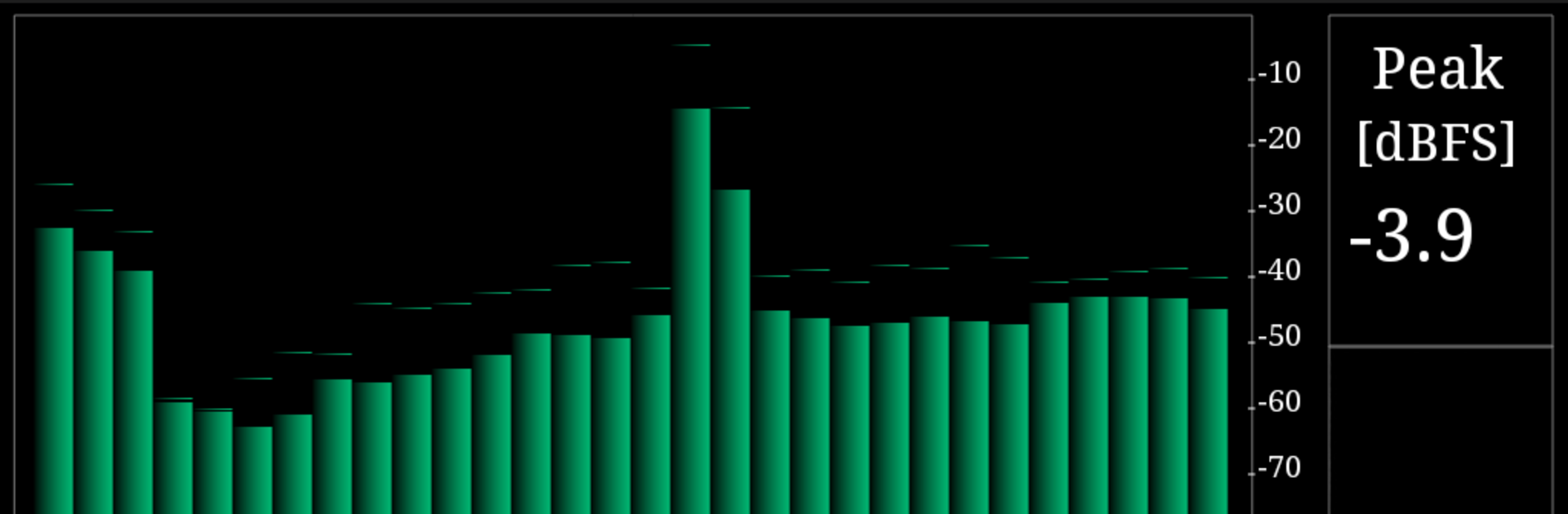Multitask effortlessly on your PC or Mac as you try out RTA Audio Analyzer, a Music & Audio app by RadonSoft on BlueStacks.
About the App
Ever wondered what’s really going on with the sounds around you? RTA Audio Analyzer by RadonSoft is here to help. Whether you’re an audio enthusiast checking your setup, a musician, or just a fan of tinkering with tech, this Music & Audio app lets your Android device double as a handy, portable sound analyzer. From peeking at frequency responses to spotting weird noises, it gives you a clear look into your audio environment—all right in your pocket.
App Features
-
Versatile Audio Analysis:
RTA Audio Analyzer turns your phone into a real-time analyzer, making it a great option for anyone curious about sound quality or acoustics. -
Octave Filters:
Pick between full (one), half (1/2), or third (1/3) octave filters, so you can dig into the details as much—or as little—as you need. -
Calibration Support:
If you want accurate results, calibration ensures your measurements match up to real-world sound levels instead of just numbers on a graph. -
Peak & RMS Display:
Instantly see peak volume and RMS (average loudness) when measuring, so you get both the big spikes and the overall feel. -
Frequency Response Checks:
Curious if your speakers or headphones are delivering what they promise? This app lets you gauge the frequency response and spot problem spots easily. -
Tone & Noise Finder:
Quickly identify unwanted noise or pinpoint tones in your gear or surroundings—great for troubleshooting or just geeking out.
And if you prefer checking your sound on a bigger screen, RTA Audio Analyzer plays nicely with BlueStacks too.
Eager to take your app experience to the next level? Start right away by downloading BlueStacks on your PC or Mac.