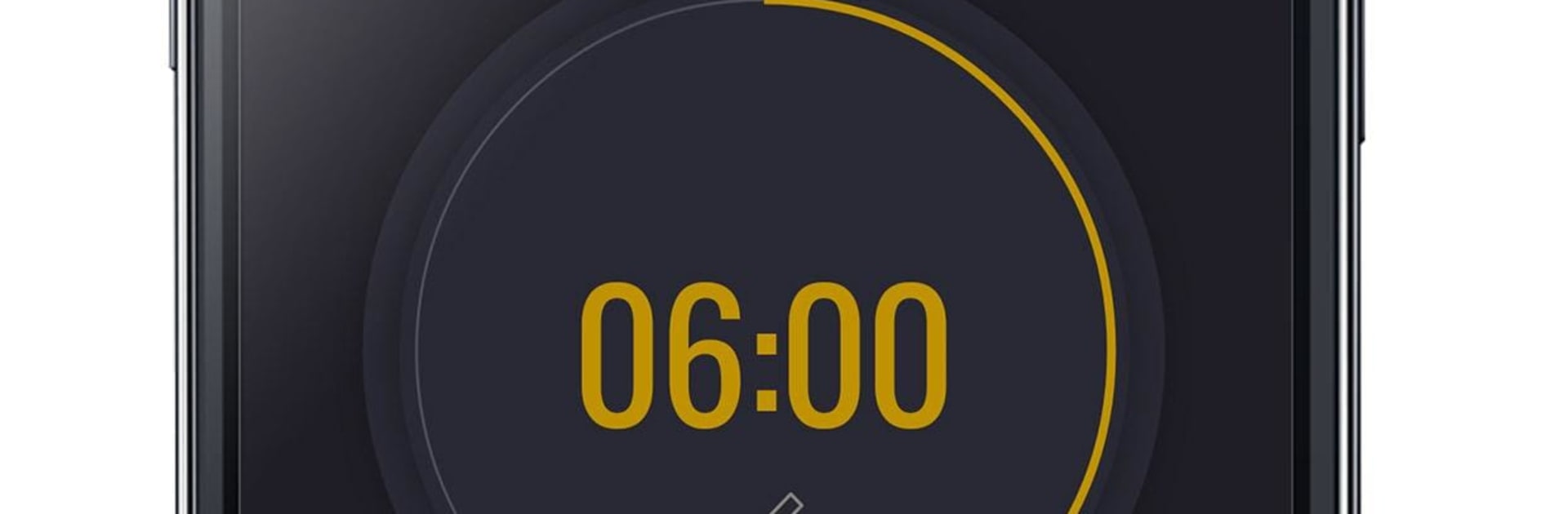What’s better than using RTL2 – Le Son Pop-Rock by M6 Distribution? Well, try it on a big screen, on your PC or Mac, with BlueStacks to see the difference.
About the App
RTL2 – Le Son Pop-Rock brings the energy of pop-rock radio to your phone and tablet with a clean, easy vibe. Stream live shows, watch special moments on video, and catch up whenever you’ve got a minute. It’s a Music & Audio app from M6 Distribution that keeps your day moving—at home, at work, or on the go. Prefer a bigger screen? You can also tune in on your computer with BlueStacks.
App Features
- Live radio: Listen to RTL2 in real time and keep the pop-rock groove going wherever you are.
- Live video events: Watch concerts, exclusive sessions, and behind-the-scenes moments as they happen.
- On-demand shows: Missed something? Replays and podcasts make it easy to listen when it suits you.
- Offline listening: Download replays straight to your device and enjoy them without an internet connection.
- Song finder and previews: See what played hour by hour, preview tracks for 30 seconds, and purchase from official sources.
- Alarm and sleep timer: Wake up or wind down with your favorite shows and the signature pop-rock sound.
- Local streams: Let the app detect your area to stream your regional feed for a more local feel.
- Smart notifications: Get real-time alerts about fresh shows, concerts, and pop-rock news you actually care about.
- FM frequency map: Find the RTL2 frequency near you with an interactive map covering regions across France.
Ready to experience RTL2 – Le Son Pop-Rock on a bigger screen, in all its glory? Download BlueStacks now.