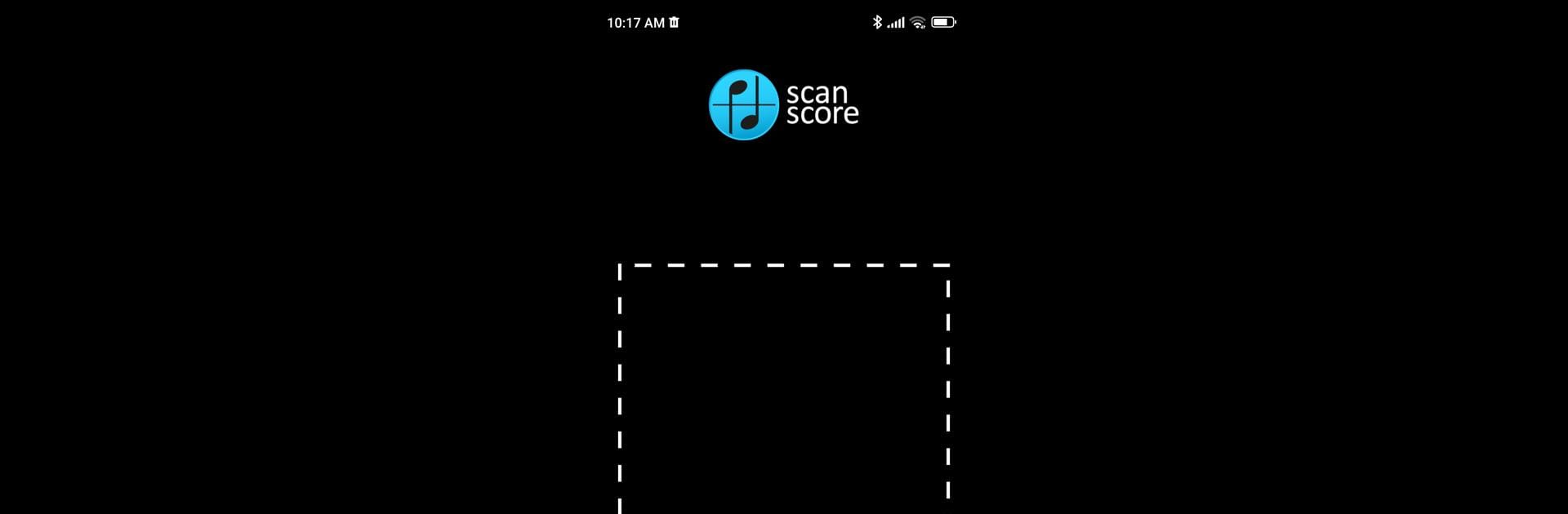What’s better than using ScanScore Scanner by Lugert Verlag GmbH & Co KG? Well, try it on a big screen, on your PC or Mac, with BlueStacks to see the difference.
About the App
ScanScore Scanner turns your phone into a handy tool for musicians and music lovers who want to capture sheet music on the go. Snap a photo of any score and send it right to your desktop in a couple of taps—it’s that simple. If you’ve ever wished you could quickly digitize printed music and work on it in detail later, this app has you covered.
App Features
-
Easy Music Capture
Whip out your phone, take a picture (or a few!) of your sheet music, and let ScanScore Scanner take care of the rest. No need to fuss with scanners or messy uploads. -
Instant Desktop Transfer
With a button press, move your captured sheet music directly into the desktop version of ScanScore. No cables or complicated setup—your files get where they need to go, fast. -
Edit and Export Options
Once your music lands in the desktop app, you can tweak, correct, and perfect it. Export everything as MusicXML, or slide it right into the FORTE notation program for more advanced work. -
Designed for Seamless Music Workflow
This app is all about making your path from paper score to digital notes faster. Want to work between your phone, your ScanScore desktop app, and FORTE? It’s straightforward and quick. -
Works Great on BlueStacks
If you’re someone who likes using BlueStacks, you’ll find the whole experience smooth and efficient. It’s a solid way to streamline your music editing, whether you’re an educator, student, or working musician. -
Perfect Companion for FORTE Premium
For folks using the FORTE Premium package, ScanScore Scanner slips right into your routine by letting you move between mobile capture and desktop editing without missing a beat.
*Please note: ScanScore Scanner is meant to work hand-in-hand with the desktop application from Lugert Verlag GmbH & Co KG.
BlueStacks brings your apps to life on a bigger screen—seamless and straightforward.