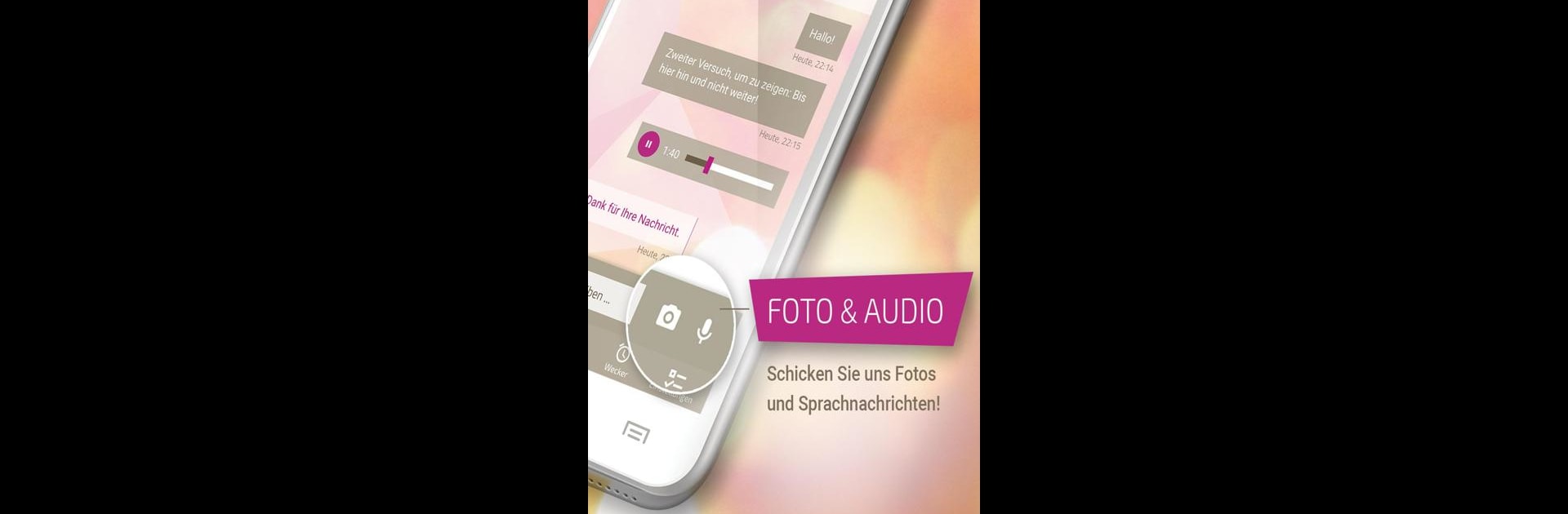Why limit yourself to your small screen on the phone? Run SchlagerPlanet Radio, an app by REGIOCAST GmbH & Co.KG, best experienced on your PC or Mac with BlueStacks, the world’s #1 Android emulator.
About the App
Ready to immerse yourself in the world of German Schlager music? SchlagerPlanet Radio, brought to you by REGIOCAST GmbH & Co.KG, is all about non-stop tunes and radio streams, tailored for every kind of Schlager fan. Whether you’re chasing the latest pop hits or nostalgic evergreens, this Music & Audio app packs a station for just about any mood you’re in—and it’s all just a tap away.
App Features
-
All-In-One Schlager Stations
Switch between dedicated channels featuring everything from chart-topping Pop-Schlager to legendary classics. Want a dose of Helene Fischer or Andrea Berg? You’ll find exclusive stations just for them, plus themed streams like 100% Volksmusik and even a new Roland Kaiser channel. -
Personalized Favorites
Got a few stations you just can’t get enough of? You can now follow your favorites, so they’re right at your fingertips every time you open the app. -
Custom Morning Alarm
Forget basic alarms—wake up to your favorite Schlager stars! Set the built-in alarm to get a personal shout-out, important news, and your choice of music (anything from morning hits to cult classics). -
Stay Informed Anytime
Check in for the latest news, celebrity updates, and info around the clock. No matter where you are, the app pulls together music and happenings so you’re always in the loop. -
Good Night Program
Evenings are covered too. Drift off with relaxing Chillout channels or ambient sleep sounds, all easily accessible from the app’s menu.
And just a side note for those using BlueStacks—listening on your PC is pretty smooth, too.
Eager to take your app experience to the next level? Start right away by downloading BlueStacks on your PC or Mac.