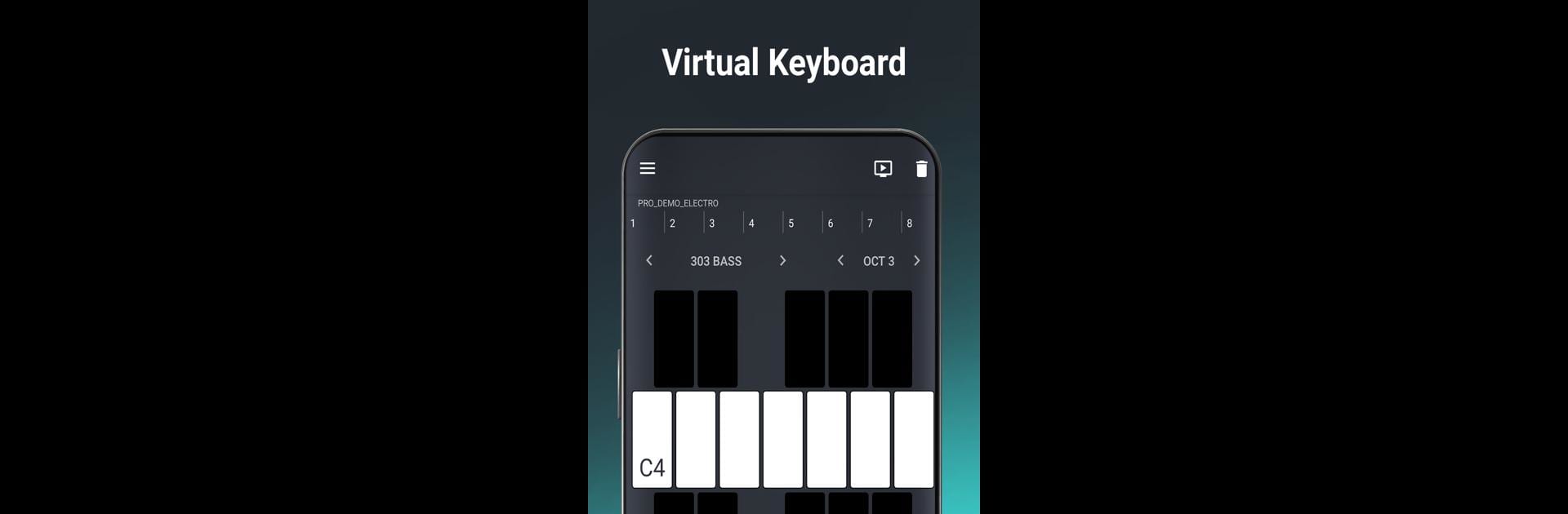Let BlueStacks turn your PC, Mac, or laptop into the perfect home for Sequence Groovebox – Music & Beat Maker, a fun Music & Audio app from Sequence Software.
Sequence Groovebox is one of those music maker apps that’s surprisingly easy to jump into but has a lot going on for anyone who wants to get creative. It’s got a solid drum machine and synth setup, so making bass lines, melodies, and actual beats feels more like playing around than sitting in some serious studio. People usually start by sketching ideas using the piano roll or step sequencer, and it’s all set up so you can quickly throw down whatever’s in your head. There’s also a launchpad mode that lets you mix up different loops on the fly, which makes building up a track just a matter of tapping and switching things up as you go.
The best part for a lot of folks is just how flexible it is with samples and effects. You can tweak each drum pad with EQ, reverb, delay, and even do things like pitch and decay adjustments, all individually. Recording is smooth, especially since the app keeps everything on the beat and lets you correct or clear out mistakes without stopping the groove. Plus, switching out sounds doesn’t interrupt your flow, which is great because there’s never really a pause when you want to try something different. Timing and tempo control are super reliable too. Playing it on PC with BlueStacks makes everything bigger and easier to manage, so dragging samples or shaping sounds feels a lot more natural than on a small screen. Bits about exporting your finished beats or saving drafts are pretty helpful for picking things up later or sharing out ideas, and having a library with tons of classic drum sounds is a nice bonus for messing with different styles. Just gotta remember, wired headphones or speakers work best to avoid any annoying lag.
Eager to take your app experience to the next level? Start right away by downloading BlueStacks on your PC or Mac.