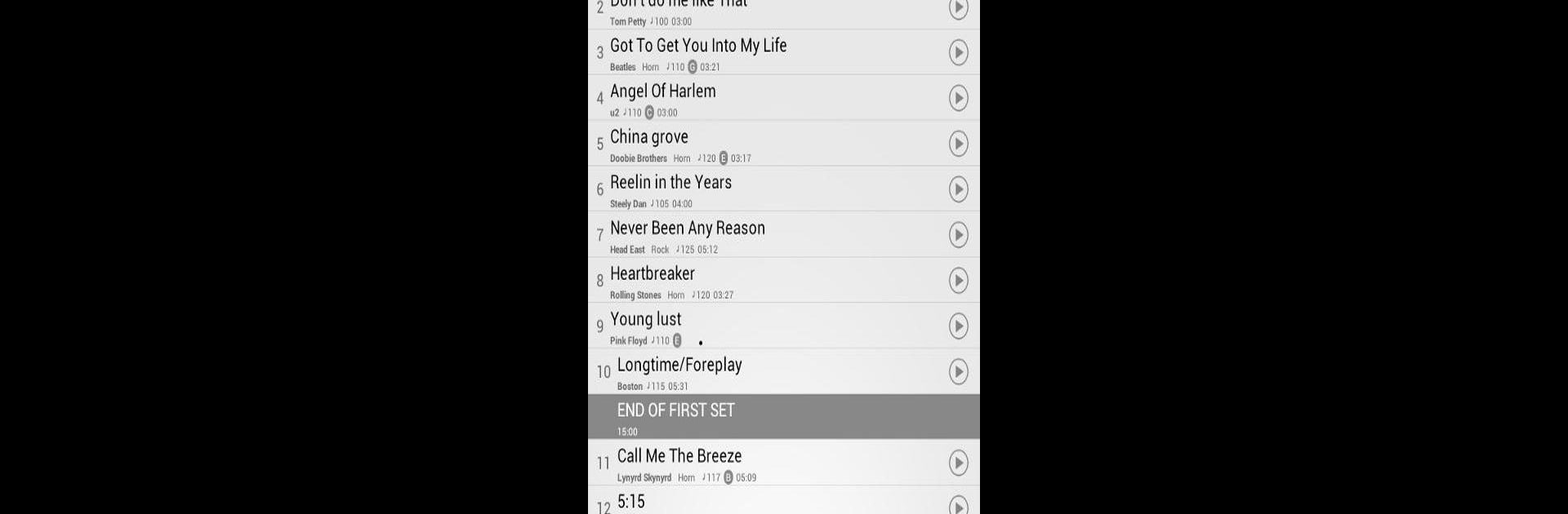Let BlueStacks turn your PC, Mac, or laptop into the perfect home for Setlist Helper and Song Book, a fun Music & Audio app from www.setlisthelper.com.
About the App
Setlist Helper and Song Book is a handy companion for musicians, bands, worship teams, or really anyone who needs their lyrics and chords organized during a show, rehersal, or event. Rather than flipping through paper songbooks or shuffling stacks of lyrics, you’ll have everything neat and easy to find in one place. Whether you’re prepping for a gig, leading a service, or just jamming at home, this Music & Audio app, made by www.setlisthelper.com, streamlines the whole process. If you’re using BlueStacks, the experience is smooth and even more accessible when you want your setlist handy on a bigger screen.
App Features
-
Simple Setlist Creation
Easily drag and drop your songs into whatever order works best for your show. Switching things up last minute? No sweat—just rearrange with your finger. -
All Your Lyrics, One Place
Keep every lyric you need right at your fingertips. No more wading through piles of paper or scrolling endlessly. -
Multi-Format Support
Import your lyrics and documents from PDF, DOC, PPT, or RTF. Got your songs in a spreadsheet? Bring them in too, and you’re good to go. -
Attach Audio and Sheet Music
Practice or perform with your favorite MP3 playback, and attach extra sheet music or presentation files to your songs for quick access. -
Auto-Scroll & Chord Pro Support
Lyrics scroll automatically as you play (save your auto-scroll speed preferences), and if you’re a Chord Pro fan, you’ll be right at home. -
Backup and Sync
Create a free account to sync your setlists, songs, and lyrics between devices. Planning a set on your computer and need it on your tablet? It’s just there. -
AirTurn Pedal & Touch Navigation
Hands-free page turns work with AirTurn pedals, or swipe lyrics with your finger—super handy in the middle of a set. -
Customization for Performers
Pinch-zoom lyrics, keep your screen awake during a song, and sort or filter your library to fit your style. You can also transpose on the fly and use the built-in metronome. -
Sharing and Statistics
Swap setlists with bandmates over email or social apps, and keep tabs on total set time and song details—helpful for planning tight transitions or pacing your performance. -
Dropbox Integration
Bring in your lyric docs quickly by connecting Dropbox—just import and they’re loaded. -
Setlist History
Copy and reuse setlists from past gigs or services, so you’re never scrambling to remember what worked last time.
If you’re looking for something that keeps your music life organized (and you’re tired of last-minute lyric hunts), give Setlist Helper and Song Book a shot.
Eager to take your app experience to the next level? Start right away by downloading BlueStacks on your PC or Mac.