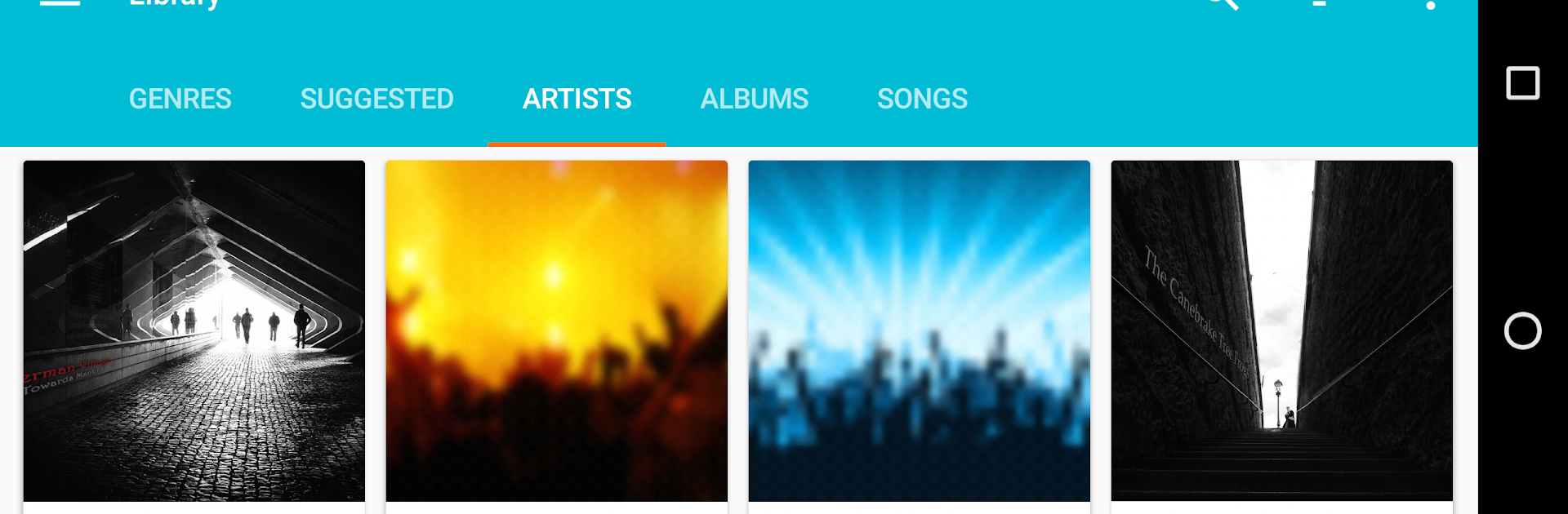Why limit yourself to your small screen on the phone? Run Shuttle Music Player (Legacy), an app by SimpleCity, best experienced on your PC or Mac with BlueStacks, the world’s #1 Android emulator.
Shuttle Music Player feels like one of those music apps that just gets the basics right without making things complicated. It starts up fast, looks clean, and the whole layout has this modern, simple feel — everything is easy to find, and it’s never cluttered. There’s a built-in equalizer that lets users adjust the sound exactly how they want, plus that nice little bass boost that actually makes a difference. Gapless playback is a big plus for anyone who hates those tiny silences between tracks. Lyrics show up, too, as long as they’re already part of the music file — nothing fancy there, just helpful when needed.
People notice the level of customization, from changing the app’s theme (light, dark, or whatever fits the mood) to tweaking widgets for the home screen. There’s a sleep timer for those nights when someone just wants to fall asleep to music, but doesn’t want it running all night. It even grabs album art automatically, which is handy for anyone who likes seeing the right covers pop up. For those who use services like Last.fm, scrobbling is built right in, making tracking plays a breeze.
When using Shuttle on PC with BlueStacks, everything opens up on a bigger screen and just feels even more organized. The core functions work exactly as expected. Anyone wanting more like editing song details, browsing by folder, or casting to Chromecast can unlock those extras easily if they want. Shuttle doesn’t try to overwhelm anyone — it sticks to the essentials, runs smoothly, and just works, whether it’s for quick background music at work or for those who like to dig into their playlists and settings for a more personal touch.
Switch to BlueStacks and make the most of your apps on your PC or Mac.