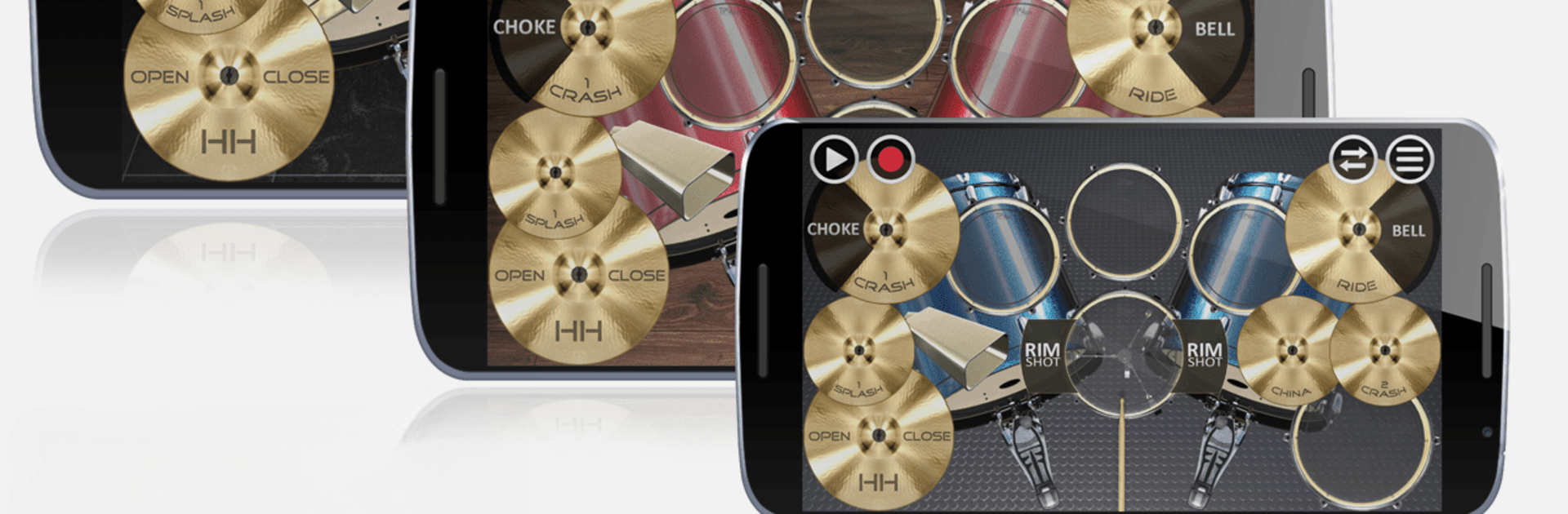Let BlueStacks turn your PC, Mac, or laptop into the perfect home for Simple Drums Pro: Virtual Drum, a fun Music & Audio app from TPVapps.
About the App
Ever feel the urge to jam out on the drums, but don’t have a kit nearby? Simple Drums Pro: Virtual Drum lets you carry a full drum setup right in your pocket. Whether you’re looking to create music from scratch or just blow off some steam with an impromptu solo, this app turns your phone or tablet into a surprisingly realistic drum kit. It’s great for beginners who want to learn the ropes, but there’s plenty here for seasoned drummers, too—mess around, experiment, and record new grooves whenever inspiration strikes.
App Features
-
Versatile Drum Kits
Switch between four distinct drum sets, each tailored for a different genre—Rock, Metal, Hip Hop, and Jazz. Pick the sound that matches your mood (or band lineup). -
Customizable Cymbals and Drums
Long press on any cymbal or tom to swap it out with another style—crashes, splashes, ride, even a China cymbal. Tweak volume and pitch until it feels just right. -
Jam Along with Your Own Music
Want to practice that tricky song? Pull up any MP3 from your device and drum along, or pick from 32 included jam tracks. -
Multi-Touch Experience
Tap away using multiple fingers at once—so all your fills, grooves, and lightning-fast rolls come through smoothly. -
Pro Metronome Tool
Stay locked in with a built-in metronome (great for keeping you and your bandmates in sync). -
Advanced Sound Mixer
Don’t just play—be your own sound engineer. Fine-tune drum and cymbal pitch, adjust levels, and shape reverb or echo to get the perfect vibe. -
A Massive Library of Sounds
Explore 38 highly realistic percussion samples and 18 electronic drum sounds for plenty of mixing-and-matching potential. -
Hi-Hat Customization
Lefty or righty? Choose which side your hi-hat lands on to keep things comfortable. -
Smooth, Lifelike Visuals
Enjoy slick graphics and responsive drumming animations that make tapping around feel familiar, wherever you’re playing. -
BlueStacks Compatibility
If you’d rather play on a bigger screen, Simple Drums Pro: Virtual Drum works well using BlueStacks. -
Great for Practice or Fun
Whether you’re sharpening your drumming chops or just letting loose, the app makes it easy to jam whenever you want—no heavy gear required.
Eager to take your app experience to the next level? Start right away by downloading BlueStacks on your PC or Mac.