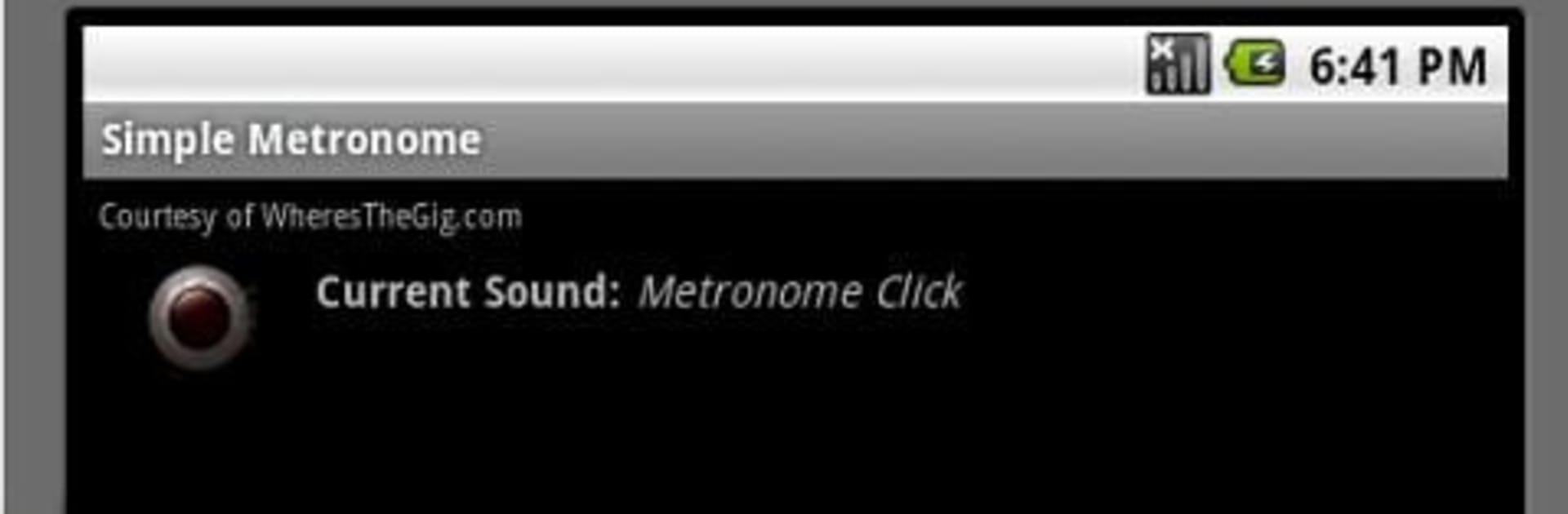Upgrade your experience. Try Simple Metronome, the fantastic Music & Audio app from Ethan Brown, from the comfort of your laptop, PC, or Mac, only on BlueStacks.
Simple Metronome is exactly what the name says, and that is the best part. It opens fast, shows a big tempo readout, and taps a steady click that does not wobble. There is a strong accent on beat one so counting in feels solid, and the visual pulse helps when sound needs to stay off. No clutter, no menus inside menus. Just set the bpm, choose the accent, and let it run. It even keeps going in the background while other audio plays, so practicing with a backing track or a lesson video is easy. On PC with BlueStacks it is nice having the larger screen and mouse clicks for quick adjustments, then leaving it tucked to the side while working through songs.
A few little touches make it feel very practical. Favorites let someone save tempos for different tunes or exercises and recall them fast, which is great for rehearsals and live sets. The tempo feels locked in, not drifty like some free metronomes can get. There are no ads popping up, so nothing interrupts practice or distracts younger players. Permissions are minimal, and it can be told to keep the screen awake if needed during longer sessions. It is plain on purpose, the kind of utility that just does its job and stays out of the way so the player can focus on the music.
Ready to experience Simple Metronome on a bigger screen, in all its glory? Download BlueStacks now.