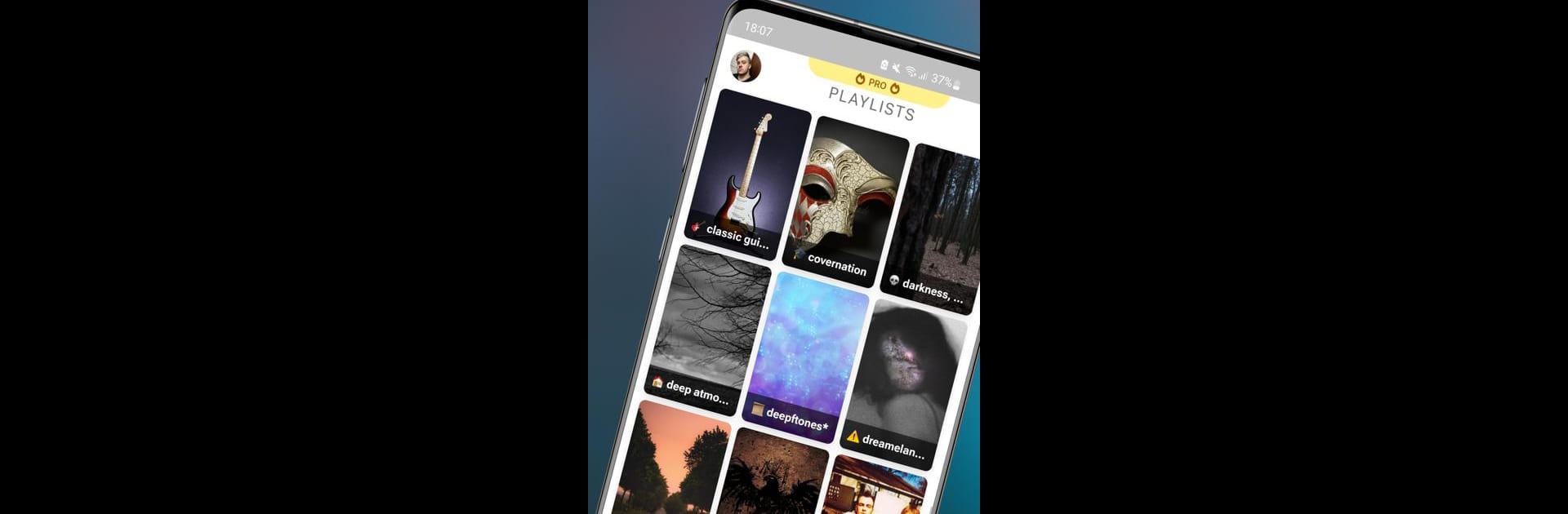Upgrade your experience. Try Skiley, the fantastic Music & Audio app from Skiley.net, from the comfort of your laptop, PC, or Mac, only on BlueStacks.
About the App
If you’re a Spotify fan, Skiley is like your personal assistant for organizing and exploring all your music. Brought to you by Skiley.net, this app makes it easy to keep your tracks and playlists neat, dig up fresh sounds, and see what tunes you’ve really had on repeat. Whether you want to discover your top songs or just get a fresh playlist based on your mood, Skiley keeps your music life running smoother.
App Features
-
Smart Playlist Tools
Create and tweak playlists with a little help from AI. Skiley can whip up new mixes based on your favorite artists or genres, and even organize huge playlists so you’re never stuck scrolling endlessly. -
Song Discovery
Want something new? Skiley helps you find tracks you haven’t heard before and even recommends songs similar to ones you already love. -
In-Depth Listening Stats
Curious about what’s been running your life lately? Check out your top artists, songs, and genres, and dig through your play history to see all the details. -
Live Lyrics and Song Meanings
Singing along? Skiley gives you real-time lyrics, plus comments and meanings, so you can finally settle those “what are they singing?” debates. -
Advanced Playlist Filters
Zero in on what you want by sorting or filtering your playlists—whether by BPM, acousticness, artist, genre, or even when you added them. -
Easy Sharing
Found a hidden gem? Share tracks and playlists with friends right from the app, so everyone’s in on your latest musical obsession. -
Automated Music Archives
Never lose track of old favorites. Skiley can automatically archive playlists, making it easy to revisit the songs you once had on repeat. -
Fresh Release Updates
Stay in the loop with notifications for new releases in your favorite genres—no more missing out.
You can even try out Skiley using BlueStacks for a bigger view and an easier way to dig through your collection.
Big screen. Bigger performance. Use BlueStacks on your PC or Mac to run your favorite apps.