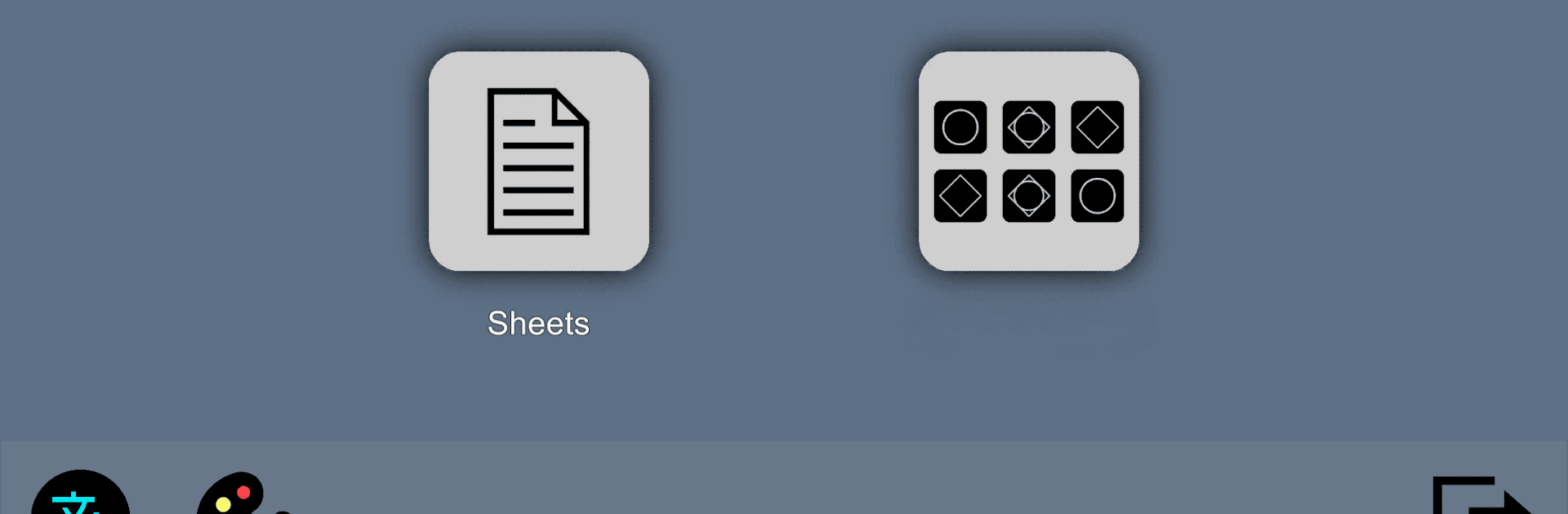Multitask effortlessly on your PC or Mac as you try out Sky Studio, a Music & Audio app by NaTure77 on BlueStacks.
About the App
Sky Studio by NaTure77 is a unique music-audio tool designed for fans who want to explore, create, and practice music based on “Sky: Children of the Light.” Whether you’re someone who likes to compose your own sheet music, practice riffs on the go, or just tap out tunes for fun, this app offers an easy, laid-back experience. Expect simple tools for crafting original arrangements, jam-session possibilities, and plenty of ways to play around with musical ideas.
App Features
-
Easy Composer Mode
Play around with composing your own sheet music from scratch. Save your creations, load them up later, or just try out different melodies and listen back instantly. -
Flexible Practice Tools
Not just for making music—Sky Studio lets you practice with helpful features. Loop tricky sections, hide the on-screen keys for a challenge, resize your pads for comfort, and play or pause whenever you need a break. There’s even a metronome you can tweak to your favorite tempo. -
Jam with Instrument Pads
Want to improvise? You can switch to separate, customizable instrument pads to play freely. Try out different sounds, adjust pitches, and just mess around with what feels good. Great for a spontaneous music session. -
Advanced Editing
Edit your sheet music with cut, copy, paste, and erase tools. Messed up a note or two? No problem—fix it without having to start all over. Plus, adjust your BPM, pitch, and choice of instrument to shape your song. -
Fun Audio Effects
Add a twist to your arrangements using effects like echoing cave sounds or tweak the timing for delayed playback. Makes for some cool and unexpected results, especially when experimenting. -
Broad File Compatibility
Sky Studio supports formats like Json (with encryption protection if you want it), easy-to-read ABC1/5 notation, and even standard Midi files. That way, you can work with a wide range of arrangements—including those made with other fan-built tools. -
Organized Sheet & Instrument Folders
All your creations are kept tidy in clearly labeled directories, so you won’t lose track of your music or custom instruments. -
Works Smoothly on BlueStacks
For those who prefer making and practicing music on a larger screen, the app runs seamlessly on BlueStacks, bringing all these features right to your computer.
Sky Studio isn’t affiliated with That Game Company, so it’s all about you and your music—no extra links or downloads, just your creative space to experiment.
Switch to BlueStacks and make the most of your apps on your PC or Mac.