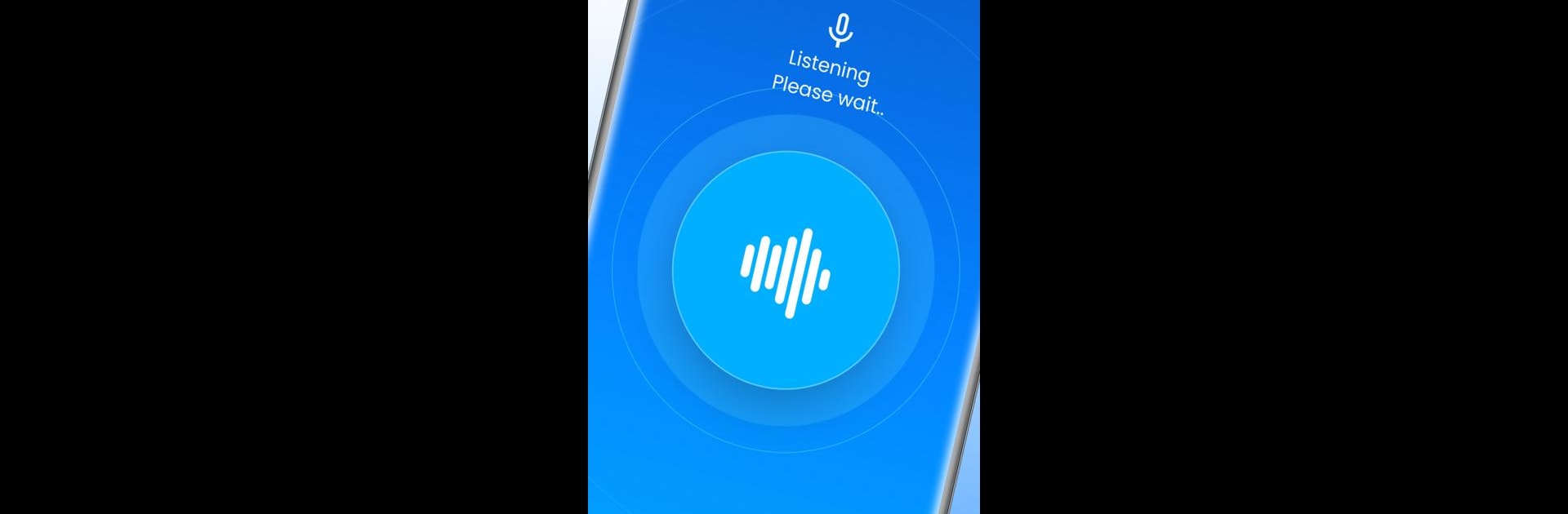What’s better than using Song Finder – Song Identifier by Mirthwave? Well, try it on a big screen, on your PC or Mac, with BlueStacks to see the difference.
About the App
Ever hear a song playing in a café, car, or on a YouTube video and just can’t figure out what it’s called? Song Finder – Song Identifier is perfect for those “what’s that track?” moments. This handy Music & Audio app from Mirthwave quickly tells you the song name, artist, and much more. It’s fast, reliable, and feels like having a music-savvy friend in your pocket.
App Features
-
Instant Song Recognition
Hit the big button, and Song Finder – Song Identifier does the rest. In seconds, you’ll know exactly what song is playing, who made it, and even the album. -
Artist & Album Details
Curious about more than just the song title? The app dishes out extras like release dates, popular songs by the same artist, photo galleries, and albums you might like. -
Play & Watch
Found a new favorite tune? Listen to high-quality previews or jump to music videos right from the app—no tedious searching required. -
Cloud Sync
Keep all your finds safe and synced across devices. Want to revisit a song later? No problem—everything’s saved for you. -
Multi-Language Support
Song Finder – Song Identifier makes it easy for everyone to use, offering support for languages like English, German, Spanish, French, and more. -
Works with YouTube
Heard an intriguing background track on a video? Tap to ID the music straight from what’s playing on YouTube. Find out song details and explore even deeper. -
Flexible Playback Options
The app lets you play songs directly or open them in other music apps of your choice—great if you already have a favorite music player.
Try it on BlueStacks for a smooth experience on your desktop, too. Song Finder – Song Identifier is a simple, helpful tool for anyone who loves discovering music, wherever you are.
BlueStacks gives you the much-needed freedom to experience your favorite apps on a bigger screen. Get it now.