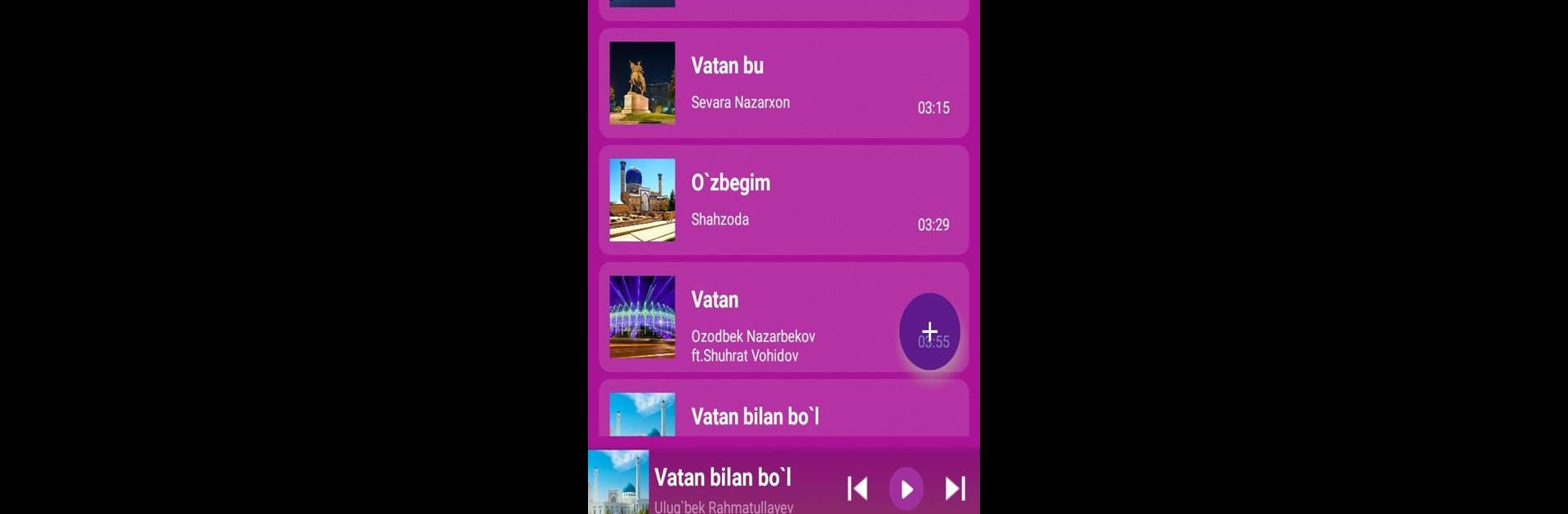Upgrade your experience. Try Vatan haqida qo’shiqlar, the fantastic Music & Audio app from Navosoft, from the comfort of your laptop, PC, or Mac, only on BlueStacks.
About the App
If you’ve ever wanted to explore the soulful sounds of Uzbekistan, Vatan haqida qo’shiqlar by Navosoft is just the place to start. This app brings together a vibrant collection of songs that celebrate Uzbekistan’s heritage and culture. You’ll get to experience melodies that echo the spirit and stories of the nation—think of it as your own pocket archive of musical traditions.
App Features
-
Songs That Tell a Story
Discover a diverse set of tracks that pay tribute to Uzbekistan’s beauty and proud history. Each song gives you a glimpse into the country’s deep-rooted values and grand traditions. -
A Rich Playlist
Scroll through an easy-to-use playlist packed with some of the best anthems and tunes dedicated to the homeland. Whether it’s for nostalgia, education, or plain enjoyment, there’s something here for every listener. -
Cultural Journey
Not just music—these tracks offer insights into historic moments and reflect the cultural identity of Uzbekistan. Perfect for anyone wanting to feel more connected to local customs and stories. -
User-Friendly Experience
The app’s simple layout makes it easy for anyone to jump in and start listening right away. No confusing menus or complicated steps. -
Enjoy on Any Screen
Feel like amplifying the experience? Try listening with BlueStacks on your computer and get a broader soundstage for your favorite tracks.
If you’re ready to immerse yourself in authentic Music & Audio, Vatan haqida qo’shiqlar makes the journey both easy and deeply rewarding.
Big screen. Bigger performance. Use BlueStacks on your PC or Mac to run your favorite apps.