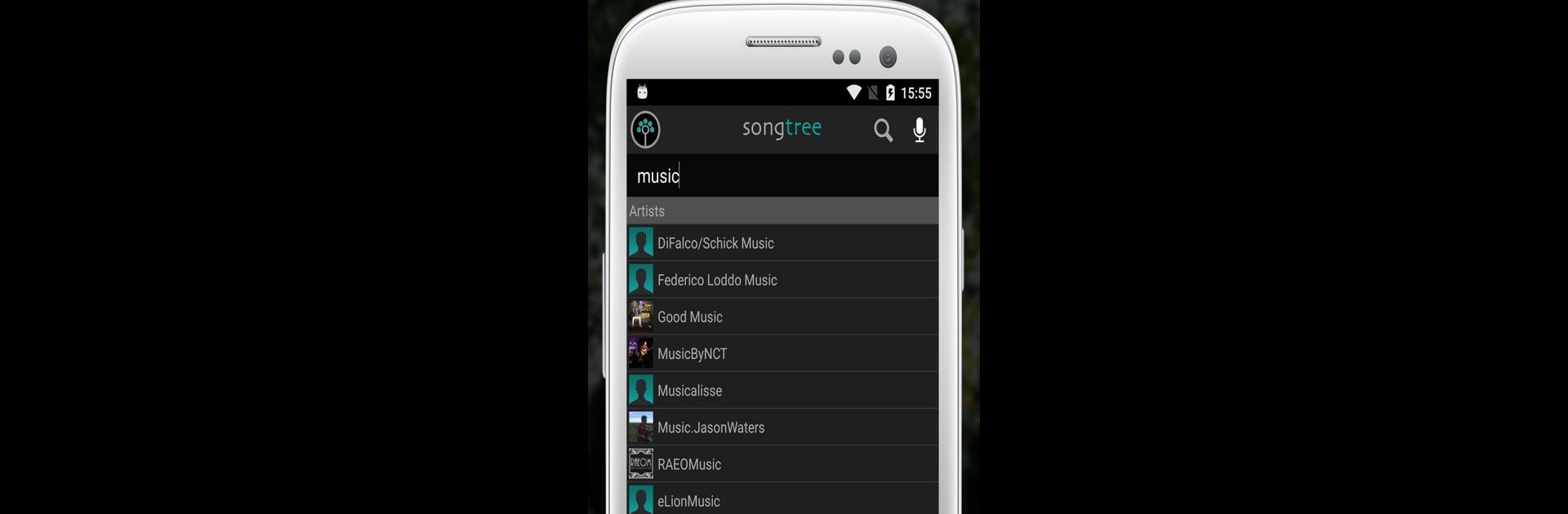Upgrade your experience. Try Songtree – Sing, Jam & Record, the fantastic Music & Audio app from n-Track Software, from the comfort of your laptop, PC, or Mac, only on BlueStacks.
About the App
Songtree – Sing, Jam & Record welcomes you into a world where making music is as easy as humming your favorite tune. Whether you’re a vocalist, an instrumentalist, or just someone who loves discovering new beats, this Music & Audio app by n-Track Software lets you connect with music fans across the globe. Hop in to start recording, jamming along to tracks, or even collaborating on original tunes—right from your phone, or on BlueStacks if you want to keep your workflow smooth.
App Features
-
Easy Multi-Track Recording
Lay down vocals, add guitar riffs, or back up your own singing with a keyboard—all using a simple two-track recorder. No complicated gear or music studio needed. -
Real-Time Effects
Spice up your tracks with high-quality effects like Reverb, Echo, Chorus, or Compression. It’s all built in, so you can tweak your sound until it’s just right. -
Global Music Community
Connect with fellow musicians worldwide. Share your songs, listen to what others have made, leave comments, and gather a following (or find new favorite creators yourself). -
Collaboration Tools
Contribute to existing projects, add new instruments or vocals to someone else’s work, or let others join in on your music. Songtree’s all about teamwork and creativity. -
Simple Editing Functions
Need to trim or loop a section? Want to fade in that chorus? Cut, copy, paste, add fades, and even use a handy built-in metronome—no technical know-how necessary. -
No Pro Gear Required
Record using your smartphone’s mic or plug in an external adapter. Songtree gets you recording without fuss, even if you’ve never used music software before. -
Fun Contests & Prizes
Test your skills by joining community contests. Add your part to a selected track and you might snag cool prizes, from microphones to music gadgets. -
Seamless Sharing
Once your track’s ready, share it within the Songtree community. Get instant feedback, encourage collaboration, and spread a little musical joy.
Switch to BlueStacks and make the most of your apps on your PC or Mac.