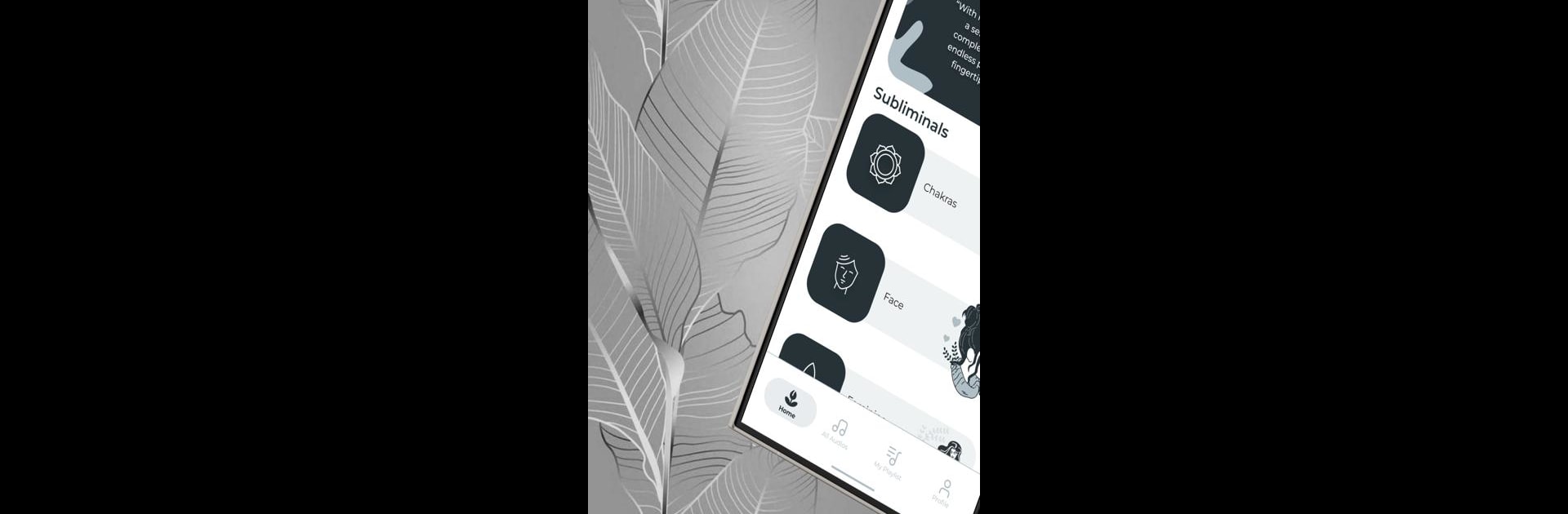Let BlueStacks turn your PC, Mac, or laptop into the perfect home for Sound & Soulful, a fun Music & Audio app from Sound & Soulful LLC.
About the App
Sound & Soulful is your go-to toolkit if you’re curious about tapping into the power of your mind with music and affirmations. It’s designed for anyone who wants to shift their mindset or work on personal goals—from feeling more confident to improving relationships, or just finding some inner calm. The experience? Laid-back, customizable, and surprisingly soothing. You can pick the sounds you love, explore tons of tracks, and let the good vibes roll in.
App Features
-
Huge Library of Subliminal Tracks
With over 130 different subliminals, there’s something for everyone—whether you’re looking to boost your self-image, attract abundance, or nurture positive thinking. All areas of life are covered. -
Choose Your Soundscape
Each subliminal comes with 8 background sound choices. Whether you’re into gentle rain, ocean waves, or mellow melodies, you can play around and pick what feels right. -
Build Custom Playlists
Mix, match, and save your favorite tracks into playlists that fit your mood or goals. Make it your own little audio sanctuary. -
Read Affirmations As You Listen
Want to see exactly what you’re soaking in? You can view all the affirmations within each subliminal while the audio plays—no mysteries here. -
Flexible Use Across Devices
Play Sound & Soulful just about anywhere, and for those who like bigger screens, it works smoothly with BlueStacks too. -
Personal Growth Focused
Tracks are crafted to support changes in mindset, self-image, and even your overall outlook, always with the Law of Attraction in mind. -
Easy Navigation
Everything’s organized, so you’ll find the exact track or category you need in a few taps. No guesswork.
If you’re ready to vibe with meditation, manifestation, or just enjoy calming audio, Sound & Soulful by Sound & Soulful LLC in the Music & Audio genre makes it simple to get started and keep going.
BlueStacks brings your apps to life on a bigger screen—seamless and straightforward.