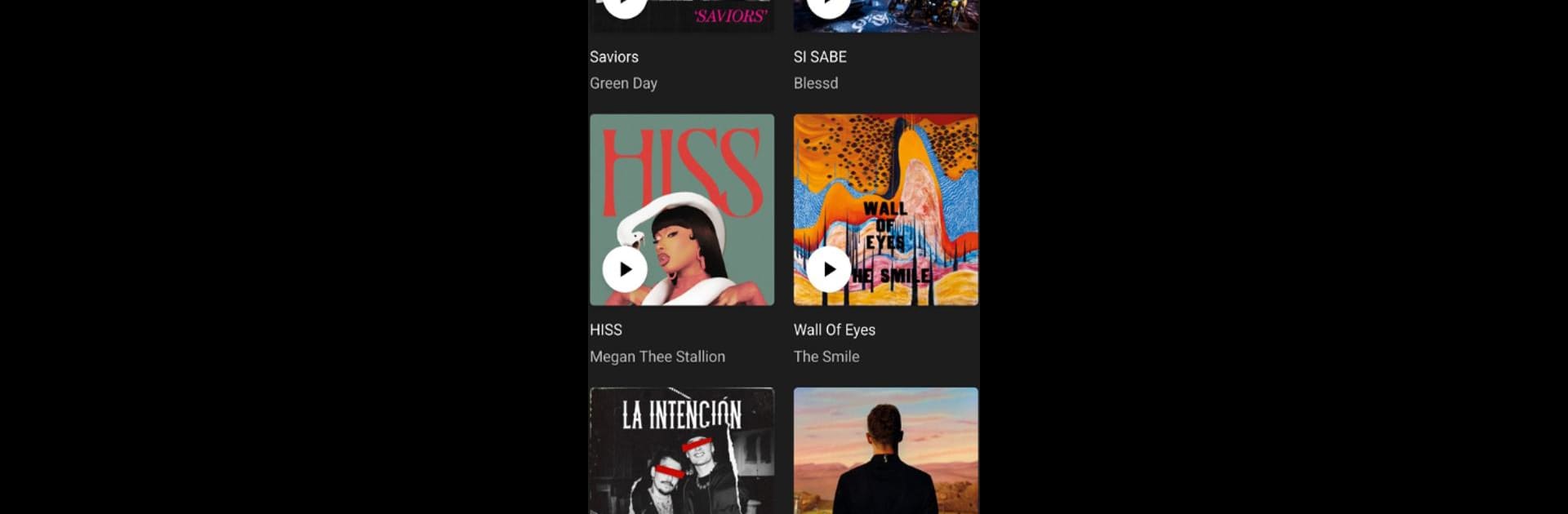Let BlueStacks turn your PC, Mac, or laptop into the perfect home for Soundfly: Music & Radio, a fun Music & Audio app from Soundfly inc.
About the App
Soundfly: Music & Radio by Soundfly inc is the go-to spot when you’ve got that itch to hear something new, want to revisit old favorites, or just need the perfect background music for your day. Whether you’re into chart-toppers, hidden indie gems, or something chill for winding down, you’ll find plenty to love here. The app’s all about easy access to music, so you can jump straight into listening without any stress.
App Features
-
Vast Song Collection: Stream literally millions of tracks for free—yes, millions. From fresh releases to those timeless classics, there’s always something waiting.
-
Smooth Listening Experience: Hate glitches? So do we. Soundfly keeps your music flowing, even if your connection isn’t the strongest.
-
Build Your Playlists: Make, customize, and shuffle playlists to suit your vibe. Or, if you’re feeling indecisive, check out playlists put together by music fans like you.
-
Explore by Mood or Genre: Trying to match your playlist to your feels? Discover and search by mood or genre, ranging from upbeat pop and electric beats to late-night jazz or energetic rock.
-
Intuitive Design: The clean, minimalist look makes it super simple to hunt down your favorite tunes or stumble on something unexpected.
-
Personalized Suggestions: As you listen, the app pays attention (in a friendly, not-creepy way), recommending tracks based on what you love most.
-
No Paywalls, No Hassle: Everything’s upfront—no annoying subscriptions or hidden hoops. Just open the app and start listening.
-
Regular Updates: The tracklist and features are always getting refreshed, so things never get stale.
-
Global Flavors: Curious about Spanish hits or want to check out international sounds? Browse global playlists and find artists from all over the world.
-
Fits All Tastes and Ages: From kids looking for the latest viral song to lifelong music lovers wanting to revisit golden hits, it’s geared for everyone.
And if you want to pump up your experience on a bigger screen, you’ll discover Soundfly: Music & Radio works with BlueStacks too.
Eager to take your app experience to the next level? Start right away by downloading BlueStacks on your PC or Mac.