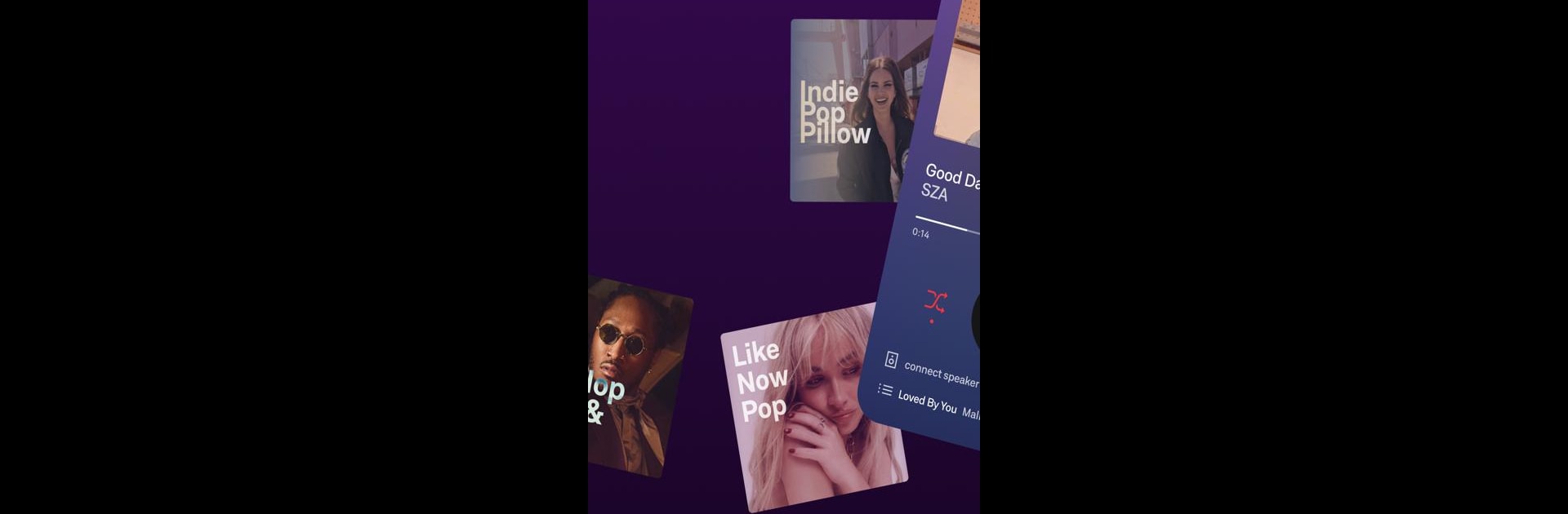Upgrade your experience. Try Soundtrack: Music for Business, the fantastic Music & Audio app from Soundtrack Your Brand, from the comfort of your laptop, PC, or Mac, only on BlueStacks.
About the App
Soundtrack: Music for Business by Soundtrack Your Brand puts the vibe of your business right at your fingertips. No matter if you run a coffee shop, boutique, or office, you get total control over what fills your space. The experience is all about making your brand sound the way you want—whether you like handpicking every track or just want to tap play for some fresh, ready-to-go playlists.
App Features
-
Huge Licensed Catalog
Instantly access over 58 million songs, all fully licensed for business use. You won’t have to worry about the legal stuff—just enjoy all the music your business could ask for. -
Curated Playlists & Stations
Explore more than 850 playlists, each crafted with different workplaces and vibes in mind. Want something unique? Create custom playlists or let the app generate music-matching stations perfectly tailored for your brand. -
Spotify Playlist Import
Already spent time building playlists on Spotify? Bring them right in and keep your best mixes working for you. -
Explicit Lyrics Filter
Keep things on-brand and family-friendly with a built-in filter that automatically skips explicit tracks. -
Easy Scheduling
Set up weekly music schedules so the right sounds play at just the right times. Adjust them any time—change is just a tap away. -
Centralized Music Control
Manage your music from one place, on any device linked to your account. Giving permissions to team members? Also easy. -
On Demand & Offline Playback
Play whatever you want, whenever you need it—even if your internet goes down. Offline support’s got your back. -
Personalized Recommendations
Get smart suggestions as you search for artists or songs, with handy options to save and edit playlists however you like. -
All-in-One Licensing
Streaming, storing, and playing songs is all covered in the U.S. and Canada—you can save a bundle compared to piecing licenses together yourself. -
Device Flexibility
Access the app on Android and iOS, and easily control what’s playing across multiple devices—or stick with their dedicated hardware for a totally hands-off setup.
This whole experience also works smoothly on BlueStacks, if you want to handle your music management from a computer.
Eager to take your app experience to the next level? Start right away by downloading BlueStacks on your PC or Mac.