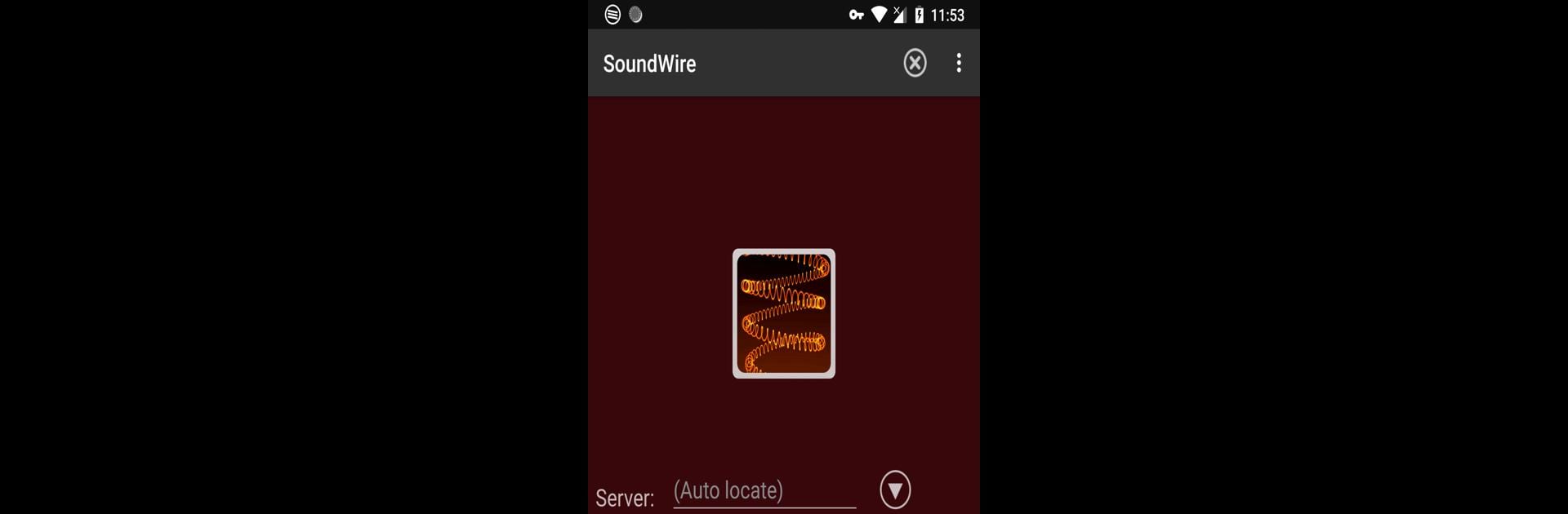Get freedom from your phone’s obvious limitations. Use SoundWire – Audio Streaming, made by GeorgieLabs, a Music & Audio app on your PC or Mac with BlueStacks, and level up your experience.
About the App
Ever wanted to hear everything playing on your computer without being glued to your desk? SoundWire – Audio Streaming by GeorgieLabs takes whatever audio’s coming from your PC or laptop—music, movies, live mixes, or even just quirky sound effects—and beams it right to your Android device. You can set your phone up as a wireless speaker, listen in from the backyard, or use your old device in a way you never thought possible. It’s flexible, reliable, and all about making audio streaming from your PC super easy.
App Features
-
Wireless Audio Streaming
Send live sound directly from your Windows, Linux, or even Raspberry Pi machine to your Android device. Great for enjoying playlists, movie soundtracks, or internet radio from pretty much anywhere in your place. -
Super Low Latency
Got a movie or a YouTube video running on your PC? SoundWire keeps the audio closely in sync, so you won’t notice distracting delays—just don’t forget to tweak the buffer if you’re picky about perfect timing. -
Versatile Uses
It’s not just for music. Use SoundWire as a remote baby monitor, or set up your own live-streamed DJ session in another room. Any sound your computer hears can be mirrored on your phone. -
Solid Sound Quality
Expect crisp audio, with support for 44.1/48 kHz stereo and options for uncompressed PCM or efficient Opus compression to fit your network. -
Handy Setup
The free SoundWire Server app gets things rolling on your computer, and you’ll find the Android version works even on older devices—nice excuse to dust off that spare phone. -
Flexible Network Support
Whether you’re on WiFi at home or out and about on a cell network, SoundWire adapts. For adventurous folks, it even handles setups between computers and virtual apps. -
Lightweight and User-Friendly
The interface is straightforward. No tech wizardry required—just install, pair, and you’re set. If you need more power, there’s a pro mode waiting in the full version. -
Works Well with BlueStacks
If you’re using BlueStacks on your PC, you can get even more creative with how and where you want to stream your audio.
Switch to BlueStacks and make the most of your apps on your PC or Mac.