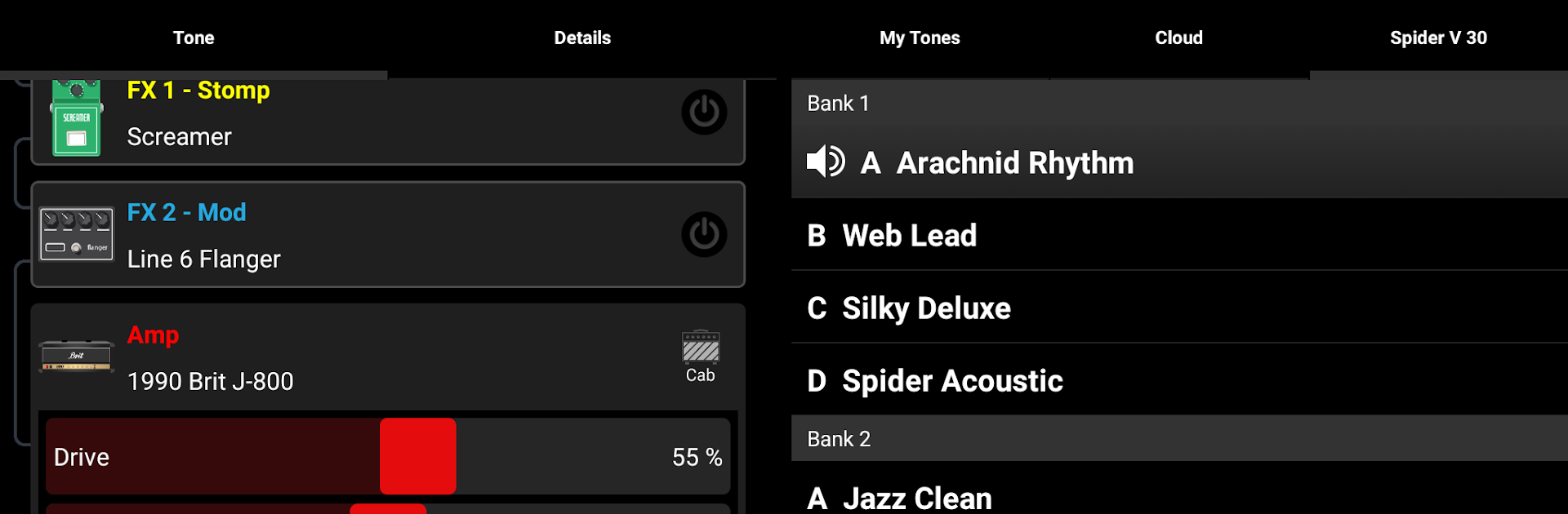Upgrade your experience. Try Spider Remote, the fantastic Music & Audio app from Yamaha Guitar Group, from the comfort of your laptop, PC, or Mac, only on BlueStacks.
About the App
Ever wished tweaking your Spider V amp was as easy as swiping on your phone or tablet? With Spider Remote by Yamaha Guitar Group, you get a hands-on way to mess around with hundreds of killer amp and effects settings—even when you’re not plugged into your amp. Whether you’re just messing with new sounds, perfecting your stage tone, or scrolling through other players’ presets, this app’s built to make your guitar setup easier and a whole lot more fun.
App Features
-
Deep Tone Editing
Shape your sound by adjusting over 70 amps, 104 effects, and 20 speaker cabinets. You can stack up to 8 effects at once, making it easy to get creative or just weird in the best way. -
Remote Amp Control
Tweak your Spider V amp’s settings from your device, wirelessly or via USB OTG cable. Play around with parameters in real time—it’s like your amp gets a touchscreen facelift. -
Explore User-Created Tones
Scroll through thousands of tones cooked up by the Spider Remote community. Looking for inspiration or something totally out there? You’ll find sound after sound to try out. -
Save & Share in the Cloud
Save your own tones without worrying about running out of space—they’re safely stored in the cloud. Share your creations or check out others’, all within the app. -
Social Sharing Built In
Found the perfect riff maker? Share your tones on Twitter or Facebook directly from Spider Remote. Show off your sound or just brag to your bandmates. -
Use Without the Amp
Don’t have your Spider V with you? No problem. You can still edit, save, and browse tones on your device, whether you’re at home, backstage, or stuck on the bus.
Spider Remote really shines on bigger screens—try it out with BlueStacks if you want a bit more elbow room for your tone crafting sessions.
BlueStacks brings your apps to life on a bigger screen—seamless and straightforward.