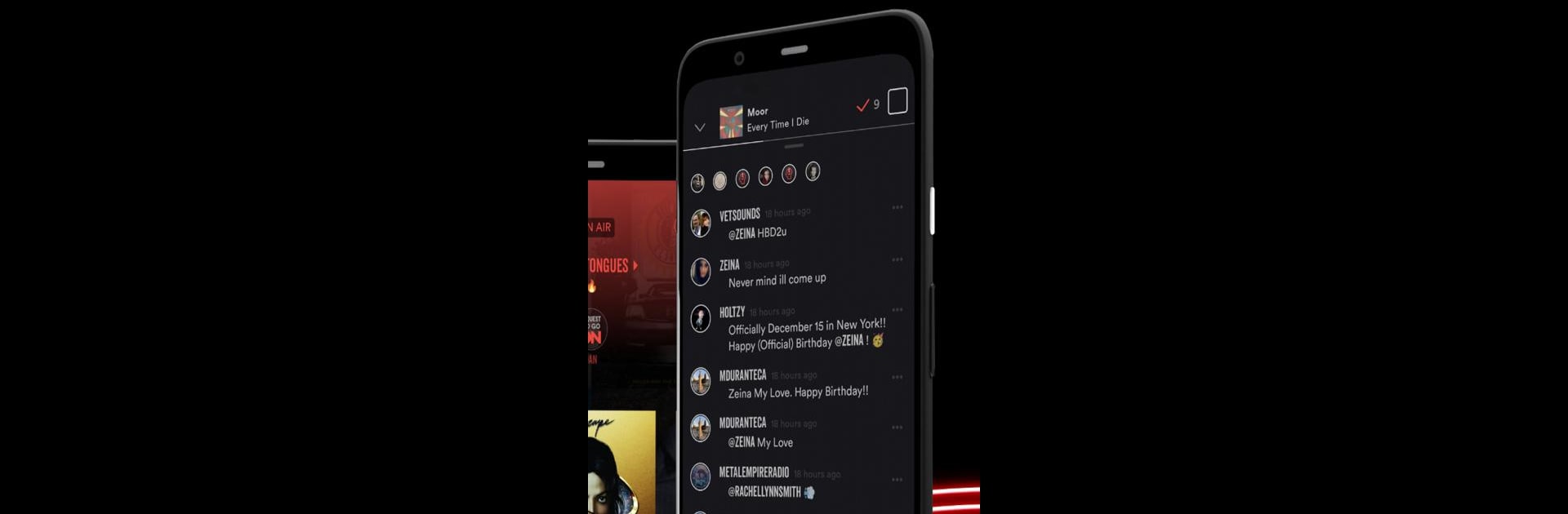What’s better than using Stationhead by stationhead? Well, try it on a big screen, on your PC or Mac, with BlueStacks to see the difference.
About the App
Love discovering music with friends or sharing your favorite tracks with a crew that just gets it? Stationhead might be your new favorite hangout. This app is all about bringing together music fans from everywhere—whether you’re tuning in, chatting, or just hoping to catch a live moment with your favorite artists. Expect a fun, interactive space where sharing music isn’t just encouraged—it’s the whole point.
App Features
-
Global Listening Parties
Jump into live streams with fans across continents. No matter where you are, you can listen, vibe, and react to music in real time with others who love it as much as you do. -
Live Chat & Call-Ins
Ever wish you could actually talk back during a show? Here, you can. Request songs, chat alongside the music, or even call in live—it’s like being part of a true group hangout. -
Host Your Own Station
Feeling like curating your own playlist or leading the music conversation? Start your own station in seconds. Play DJ, talk on the mic, share your picks, and bring your community together. -
Connect with Artists
Join live sessions and special events with artists you love. Sometimes they even pop in to chat or host their own shows—pretty cool if you ask us. -
Community Building
Whether you’re pulling in old friends or finding new ones, Stationhead is built to help you connect through music. Each station feels like its own little club.
And yes, if you’re using BlueStacks, the whole Stationhead experience feels smooth and fun, even on your computer.
BlueStacks brings your apps to life on a bigger screen—seamless and straightforward.