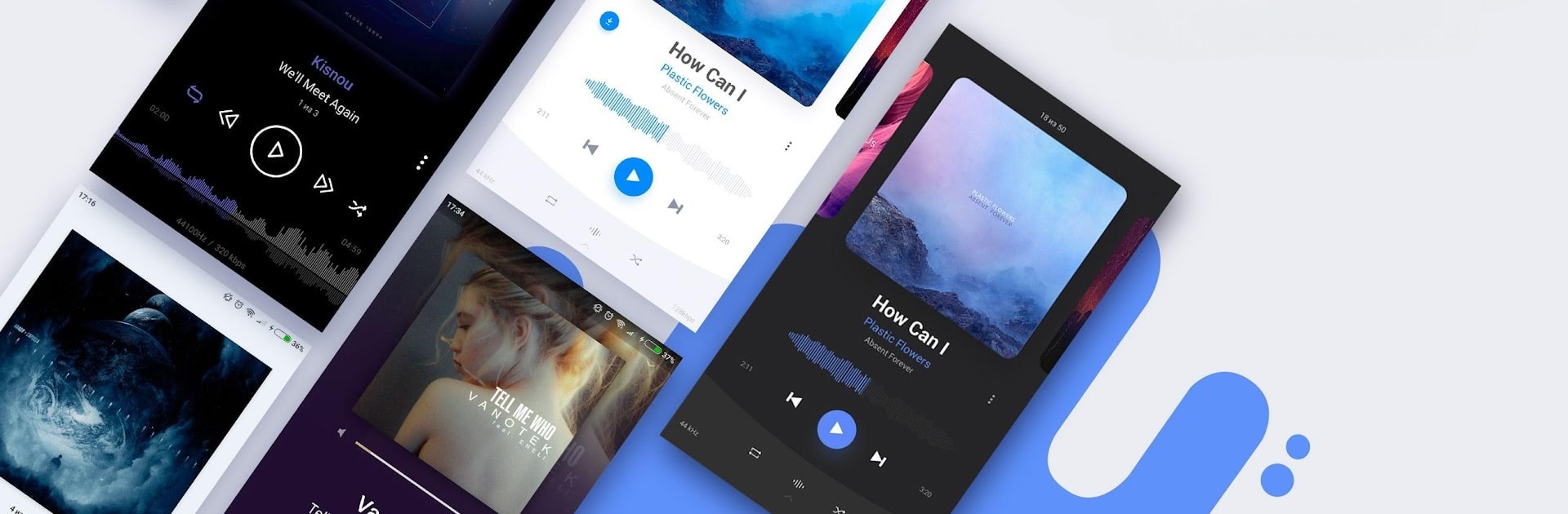Upgrade your experience. Try Stellio – Music and mp3 Player, the fantastic Music & Audio app from Stellio Soft, from the comfort of your laptop, PC, or Mac, only on BlueStacks.
About the App
Stellio – Music and mp3 Player is all about putting you in charge of your music listening experience. If you like your playlists to sound just right and want your music library to look as good as it sounds, Stellio Soft brings you an app that hits both notes. Expect crisp sound, tons of customization, and an interface that’s actually fun to use—whether you’re just chilling with headphones or running the next house party.
App Features
-
Impressive Sound Control
Mess around with a 12-band equalizer and lots of effects that let you tweak your tunes just the way you like. You’ll notice the difference in detail and depth, even on your favorite old tracks. -
Seamless Playback Transitions
Hate it when songs just stop cold? Stellio handles crossfading and gapless playback, so your playlists flow smoothly without jarring interruptions, whether you’re shuffling tracks or listening to a whole album. -
Personalized Appearance
Themes aren’t just an afterthought here. Pick from a handful of cool looks, or let the player switch its vibe to match your album art on the fly. The app’s style is as customizable as your playlists. -
Lyrics on Demand
Can’t remember the next line? No worries. Stellio fetches lyrics from the internet for your tunes and saves them offline, so you can always sing along—even when you’re off the grid. -
Comprehensive Tag and Album Art Tools
Tidy up your library with an easy tag editor that puts track names, artists, and album details in order. Quickly update cover art through built-in search, or let Stellio do it for you automatically. -
Flexible Browsing and Format Support
Sort your music by album, artist, genre, or just plain folders—whatever makes sense to you. It’ll play just about anything, from classic MP3s to high-res FLAC and other formats like CUE, APE, and M4A. -
Wear OS Compatibility
Pair up with your smartwatch and control everything without fumbling for your phone. Skip tracks, pause your playlist, or choose music right from your wrist. -
Sleep Timer & Convenient Controls
Set a timer by minutes or number of tracks—handy for those “just one more song” nights. You can also switch songs using your headset, volume keys, or even by giving your phone a shake. -
Handy Widgets and Notifications
Widgets and custom notifications keep controls close by, letting you tweak music or jump around without unlocking your device.
Using Stellio – Music and mp3 Player on BlueStacks makes it easy to manage your entire music library from your desktop, so all your favorite sounds are just a click away.
Big screen. Bigger performance. Use BlueStacks on your PC or Mac to run your favorite apps.