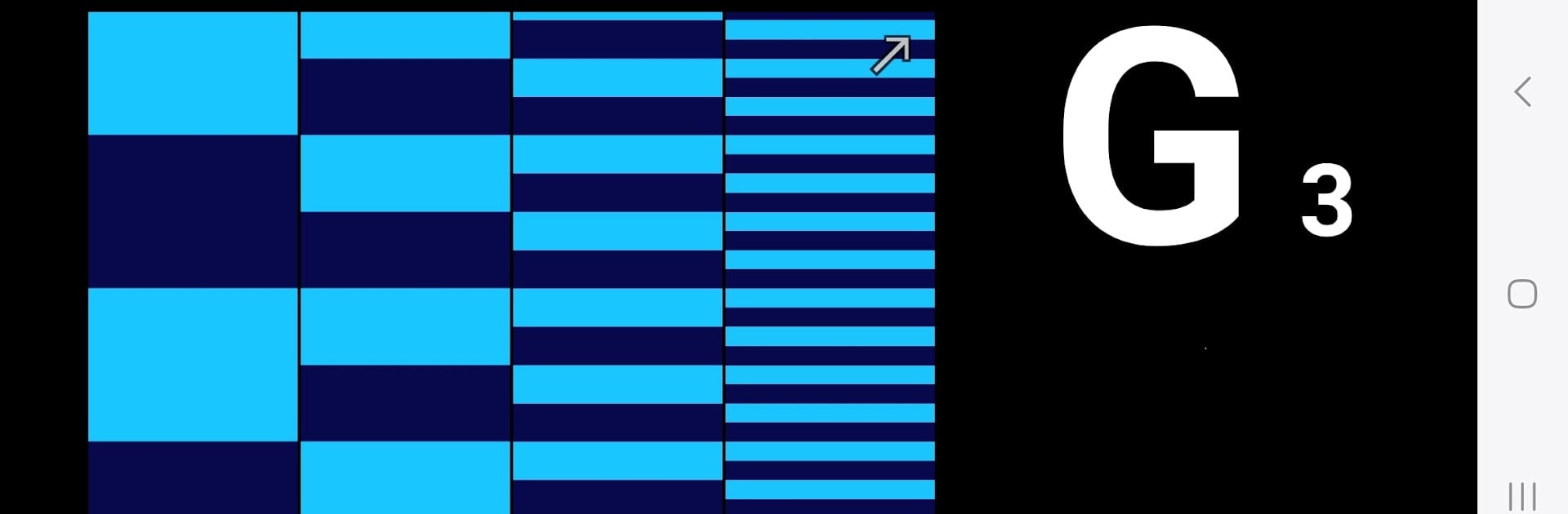Get freedom from your phone’s obvious limitations. Use Strobe, made by Peterson Strobe Tuners, a Music & Audio app on your PC or Mac with BlueStacks, and level up your experience.
About the App
When you want your instrument sounding its absolute best, Strobe by Peterson makes tuning feel easy and precise. Whether you’re an experienced pro or just picking up a guitar for the first time, Strobe turns your device into a top-notch tuner trusted by musicians everywhere. No fuss, no distractions—just the accuracy you need to tune up and play on, anywhere your music takes you.
App Features
-
Precision Tuning in Real Time
Get quick, pinpoint tuning with accuracy down to ±0.1 cent. You’ll see your pitch shift live on the display, with options for Classic or Guided strobe visuals, so you can tell in a split second if your note’s sharp, flat, or right on target. -
Works for Any Instrument
Guitar, violin, piano, brass, woodwinds—you name it, Strobe’s got you covered. No need for multiple apps or external tuners. If you make music, it’s ready for your instrument. -
Sweetened Tunings & Custom Looks
Dive into Peterson’s signature Sweetened Tunings for guitar, bass, and more, designed to match the quirks of different instruments or styles. Feeling picky? Change up the colors on your strobe display until it looks just right. -
Flexible Reference & Transposing
Set Concert A anywhere between 340Hz and 540Hz—even in precise 0.1Hz jumps. Capo a few frets up or tune a little down? Transpose quickly from -11 to +11 half steps and stay in control. -
No Internet? No Problem—And No Ads
Tuning offline is easy, so you’re never stuck without your tuner. Plus, you won’t have to close pop-ups or skip ads in the middle of your session. -
Multiple Input Support
Whether you want to use your phone’s internal mic, an external microphone, or a USB audio interface, Strobe adapts—perfect if you change setups or switch between instruments. -
Beginner Friendly, Pro Ready
Learning to tune or fine-tuning for recording? Strobe’s clear interface and reliable feedback help you out, wherever you fall on the musician spectrum.
And if you’re the type who wants your music apps on a bigger screen, Strobe plays nicely with BlueStacks so you can tune up right from your PC.
Big screen. Bigger performance. Use BlueStacks on your PC or Mac to run your favorite apps.