Upgrade your experience. Try Studio Capital FM., the fantastic Music & Audio app from Águia Host, from the comfort of your laptop, PC, or Mac, only on BlueStacks.
About the App
Looking for a way to keep up with all the football action in Curitiba, right from your phone? Studio Capital FM, brought to you by Águia Host, gives you just that, mixing live stadium broadcasts with a steady stream of music. Whether you’re a die-hard sports fan, or just love having a great music station by your side, this Music & Audio app delivers an energetic and connected experience.
App Features
-
Live Football Coverage
Hear the excitement as it happens! Get real-time broadcasts from local football stadiums in Curitiba, complete with all the crowd noise and emotion you’d expect on game day. -
Local Sports Focus
If you care about your city’s sports scene, this is your go-to spot. Stay up to date with football matches and catch behind-the-scenes moments you usually miss. -
Music Nonstop
No game on? No problem! Studio Capital FM keeps things lively with music, from local hits to well-loved tracks, so there’s always something playing. -
Smooth Accessibility
Tuning in is easy—listen to your favorite shows and live games from anywhere, with just one tap. And if you’re on BlueStacks, you can bring the whole experience to your computer too. -
Curitiba Community Vibe
It’s not just about sports; the station feels tuned in to city life, blending local flavor into everything they do.
Switch to BlueStacks and make the most of your apps on your PC or Mac.