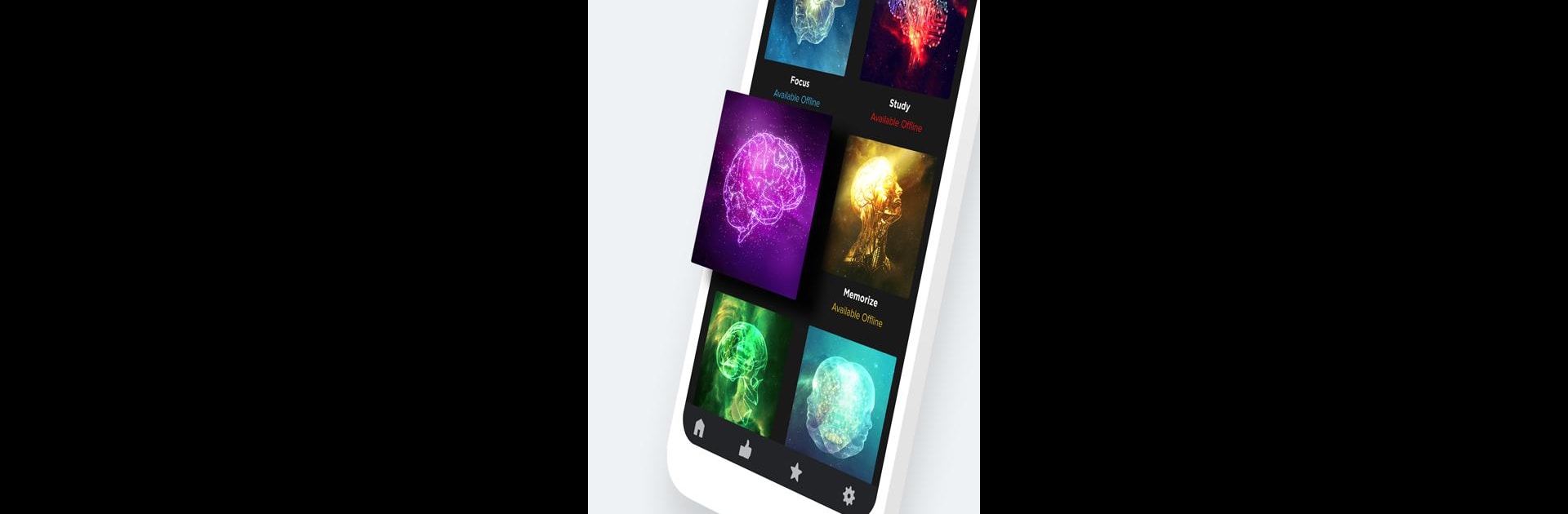Multitask effortlessly on your PC or Mac as you try out Study Music 🎧 Memory Booster: (Focus & Learn), a Music & Audio app by Klik Klak on BlueStacks.
About the App
Study Music 🎧 Memory Booster: (Focus & Learn) by Klik Klak is the perfect sidekick for getting things done when you really need to zero in. Whether you’ve got homework to tackle, a mountain of reading ahead, or just want to take a quick mental breather, this Music & Audio app is built to help you get in the zone. It mixes soothing sounds, brain-boosting beats, and easy-to-use features, so you can study, relax, or meditate—your way.
App Features
-
Music for Every Mood and Mindset
Switch things up depending on what you’re working on—Focus tracks to lock in on your work, Study music for deep learning sessions, special Create tunes for sparking ideas, and more. Pick what suits your vibe. -
Add-Ons Like Nature and Alpha Waves
Want to layer in some gentle rain, wind in the trees, or calming alpha waves? Mix these sounds with any track and instantly give your brain a little boost or extra calm. -
Offline Listening
Not always connected to Wi-Fi? No worries. Save your favorite songs so you can listen offline, saving your data for when you really need it. -
Simple, Clean Design
The interface is intuitive and easy to tap through, with smooth graphics that don’t distract you from your study flow. -
Background Playback
Keep the tunes going while using other apps, or even when your screen’s off. Handy for those marathon study sessions or when you’re using BlueStacks. -
Variety of Playlists
There’s a mix ready for anything—reading, memorizing, problem-solving, even imagining and brainstorming. -
Binaural Beats Included
Study Music 🎧 Memory Booster: (Focus & Learn) features binaural beats, which are believed to help you focus, relax, or even spark creativity depending on the session you select. -
Flexible Streaming Options
Choose between offline tracks and online streams when you want to explore new sounds. You get options for every moment.
If you’re looking to improve your focus, while keeping your mind relaxed and alert, Study Music 🎧 Memory Booster: (Focus & Learn) is ready with playlists and features to help you get stuff done, however and wherever you want.
BlueStacks gives you the much-needed freedom to experience your favorite apps on a bigger screen. Get it now.