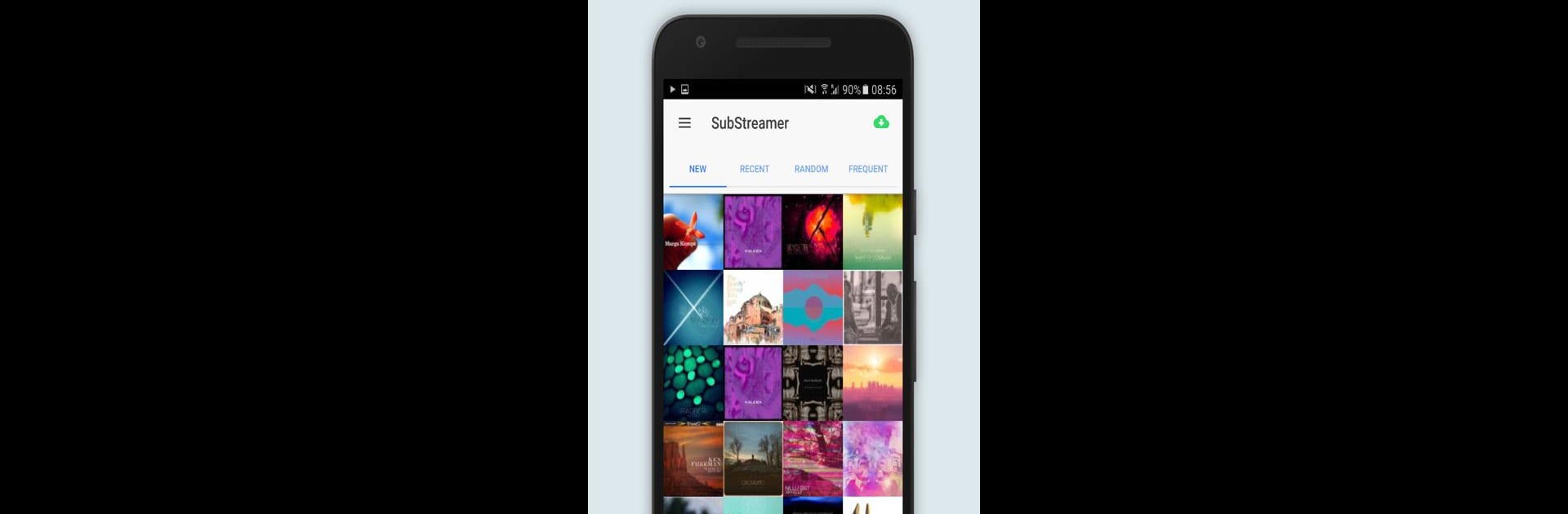Get freedom from your phone’s obvious limitations. Use substreamer – Subsonic Client, made by Gaven Henry, a Music & Audio app on your PC or Mac with BlueStacks, and level up your experience.
About the App
Looking for a way to listen to your own music collection anytime, anywhere? substreamer – Subsonic Client gives you direct access to all your tunes stored on your Subsonic music server. Whether you want to revisit an old favorite, discover something random, or just let the app surprise you, it’s all about enjoying your music, your way. Explore albums, craft playlists, and keep your library perfectly organized—all on your own terms.
App Features
-
Quick Picks & Discovery
Find your newest, most played, and recently played albums in no time. Bored of your usual mixes? substreamer – Subsonic Client can toss out random albums or songs to shake things up. -
Personalized Radio Mode
Want a radio feel, minus the ads? Choose your favorite genre or decade and get a perfectly random playlist generated for you. -
Playlists Made Simple
Add tracks or albums to playlists with just a couple of taps—start fresh or update your existing favorites. Save your queue for a later jam session, no stress. -
Smart Search
Can’t remember where you stashed that one track? Search for artists, albums, or songs and find it fast, even if your collection’s massive. -
Last.fm Integration
Connect your server with last.fm to pull artist info, get tailored recommendations, and see top-rated tracks. If you like scrobbling, that’s built right in too. -
Offline Listening
Heading somewhere with spotty internet? No problem. Cache albums, playlists, and songs so you can keep listening wherever life takes you. -
Flexible Storage
Pick where your music lives on your device—internal memory or SD card—so you’re in control of your space. -
Smoother Playback
substreamer – Subsonic Client automatically caches upcoming songs for interruption-free listening.
You can use the app seamlessly on BlueStacks for that full desktop experience, too, in case you want your music close by while you’re working or relaxing. Gaven Henry’s app is designed for music lovers who want complete control of their own collection, no matter where they are.
BlueStacks gives you the much-needed freedom to experience your favorite apps on a bigger screen. Get it now.