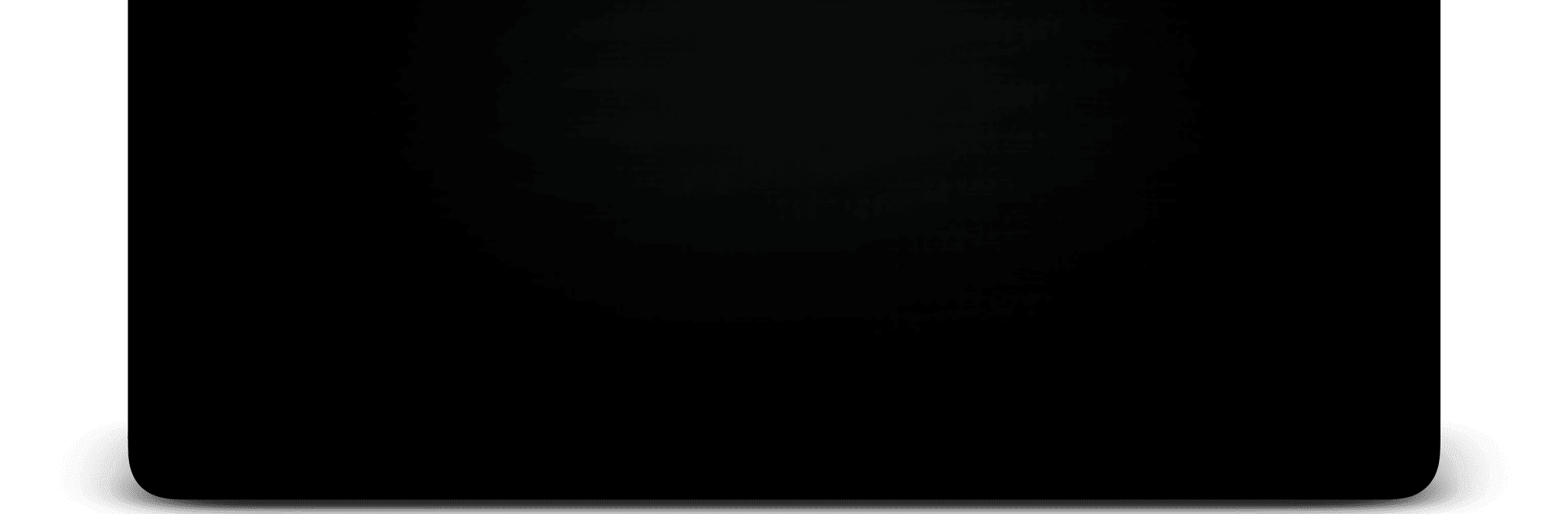Why limit yourself to your small screen on the phone? Run Subwoofer Bass – Bass Booster, an app by ZipoApps, best experienced on your PC or Mac with BlueStacks, the world’s #1 Android emulator.
About the App
Looking to really feel your music, not just hear it? Subwoofer Bass – Bass Booster from ZipoApps gives your audio that deep, punchy bass you’ve been missing, whether you’re listening to playlists, streaming a movie, or just jamming out to your favorite tracks. This music-audio app brings a powerful boost to your speakers or headphones, so every beat and drop hits just right. Just a few taps and you can crank up the bass, personalize your sound, and enjoy a fuller, richer listening experience wherever you are.
App Features
-
Instant Bass Enhancement
Tap once and watch your bass levels jump. This app amps up your low frequencies for that extra kick—ideal for beats-heavy tracks and bass-driven genres. -
Works Everywhere
Whether you use Spotify, Apple Music, SoundCloud, Deezer, or your regular playlist, Subwoofer Bass – Bass Booster integrates seamlessly and does its thing with any audio or streaming app. -
All Audio Formats Supported
Got MP3s, WAVs, or other audio files? Doesn’t matter. The app supports just about any file type your player throws at it. -
Clean, Simple Interface
No clutter here—just big, easy-to-find controls. You don’t need to be an audio engineer to get better sound. -
Background Performance
Switch between apps without losing your boosted sound. The bass keeps kicking even if you’re multitasking. -
Customizable Sound
Twist and tweak the bass exactly how you like it for tracks, podcasts, or even videos. -
Use Any Gear
Works great with headphones or speakers, indoors or outdoors. Want an even more immersive boost? Try using it through BlueStacks on your laptop or desktop. -
Enjoy for Free
No need for complicated setups or fees—just install and start boosting your sound at no extra cost.
Ready to experience Subwoofer Bass – Bass Booster on a bigger screen, in all its glory? Download BlueStacks now.