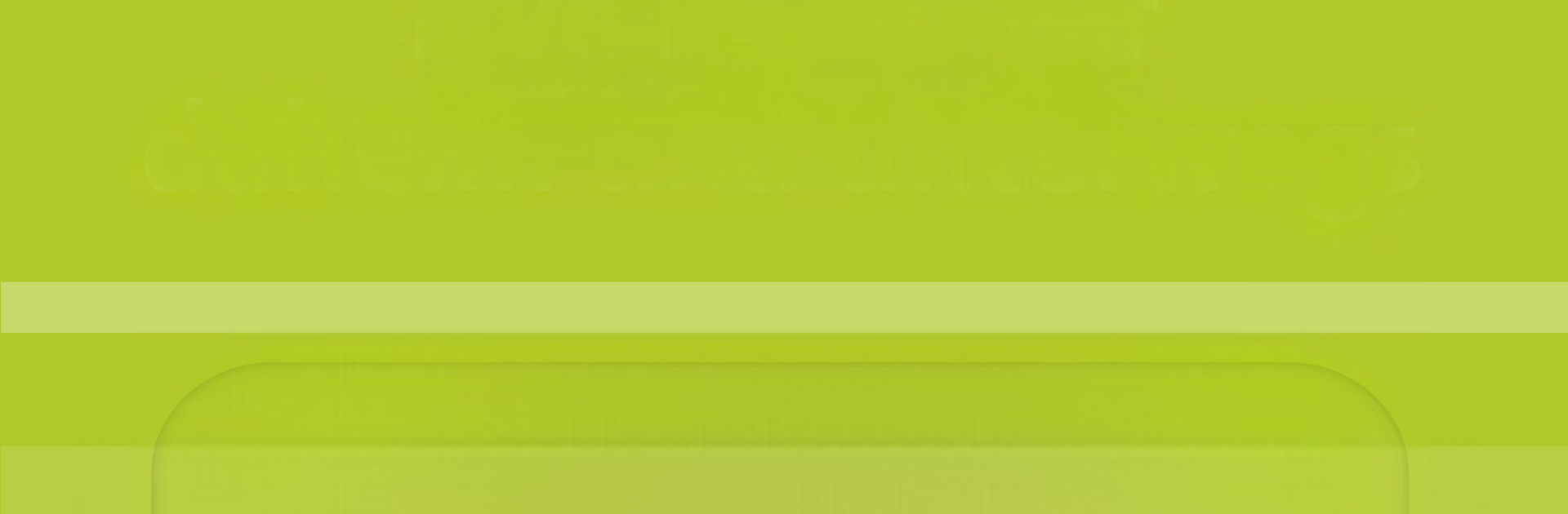Upgrade your experience. Try SWR4 Baden-Württemberg Radio, the fantastic Music & Audio app from Südwestrundfunk, from the comfort of your laptop, PC, or Mac, only on BlueStacks.
SWR4 Baden-Württemberg Radio on PC feels like a friendly old-school radio, just a lot smarter. It opens straight into the live stream, so there is music and talk right away, then it folds in the extras nicely. Listeners get regular shows, local news, a bit of comedy, and those lifestyle pieces that fill the gaps between songs. What stands out is the now playing screen. It shows the album art and quick facts about the artist, which makes it easy to chase a song without digging around. There is a button to send a note to the studio, and the webcam view is fun when the presenters are on air.
Running it through BlueStacks makes it feel like a desktop radio widget. It keeps playing in the background while someone works, and switching shows or stations is quick with the mouse. The app pulls in weather and traffic that match the user’s location, but that part only kicks in inside Germany. News articles sit in the same place as the stream, so it is simple to skim headlines without stopping the audio. It is free to use, just remember that streaming eats data if someone is on a metered connection. On home Wi Fi or a laptop, that is not really a worry. Clean layout, no fuss, and it does what a radio app should do.
Big screen. Bigger performance. Use BlueStacks on your PC or Mac to run your favorite apps.