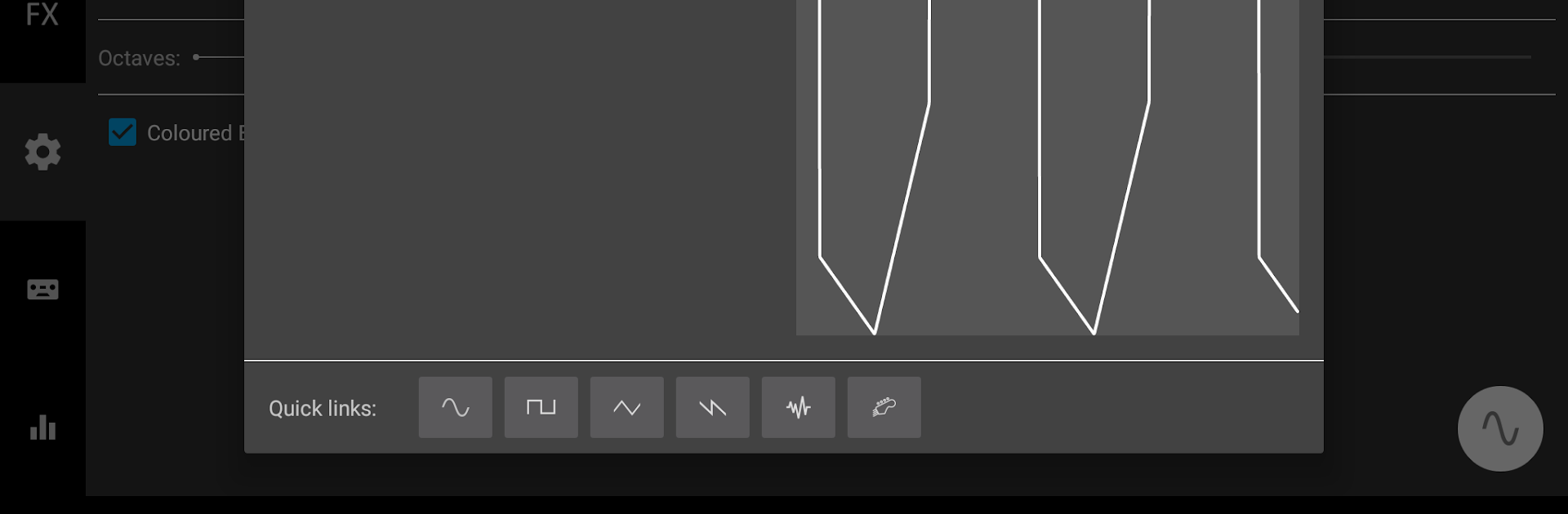Upgrade your experience. Try Synth, the fantastic Music & Audio app from Projectsas Apps, from the comfort of your laptop, PC, or Mac, only on BlueStacks.
About the App
Ever wished you had a full-blown synth studio right in your pocket? Synth by Projectsas Apps brings you the hands-on, interactive feel of a real synthesizer, no matter where you are. Whether you’re making quirky experimental music, noodling around with beats, or just exploring different sounds, this Music & Audio app is stacked with tools to unleash your creativity. Think of it as your portable sound playground—with just a few taps, you’re playing, recording, and tweaking unique tracks with ease.
App Features
-
Multi-Touch Pad
Play around with sounds using a responsive pad that lets you use several fingers at once. Try out chord patterns or wild runs—see what happens! -
Real-Time Visuals
Watch you music come alive with a live graph showing every wave you play, plus a clear musical scale overlay to keep things on track. -
Flexible Scale Selection
Pick from five different scales, or ditch the rules entirely for continuous play—kinda like messing around on a theremin. -
Layered Waveforms
Mix and match six waveforms—including classics like sine and square, plus some edgy options. You can even combine them for richer, weirder sounds. -
Waveform Editor
Tweak sounds down to the details with a dedicated editor. Save your creations as custom presets, or quickly pull up the basics if you’re in a hurry. -
Plug and Play MIDI (Experimental)
Got a USB MIDI keyboard? Connect and experiment—even though this feature’s labeled experimental, it’s there for the curious. -
Multi-Track Recorder
Record tracks, layer loops, and control playback with options to reset, loop, or pause. Pull in audio from the app, the mic, or even a file. -
Built-In Effects
Try out lots of classic effects—like tremolo, overdrive, flanger, vibrato, chorus, delay, and more—to add depth and flavor to your tracks. -
EQ Options
Shape your sound with the default system multi-band equalizer and handy presets, so your music always fits the mood. -
Easy Export
Once that masterpiece is ready, save or export your sound straight to a WAV file—no extra steps needed. -
Modular Interface
The flexible tabbed layout makes it easy to find exactly what you need, when you need it.
Trying Synth on a bigger screen with BlueStacks? Yeah, that can really open up how you interact with all those knobs and pads—pretty cool if you’re into serious tweaking.
Switch to BlueStacks and make the most of your apps on your PC or Mac.