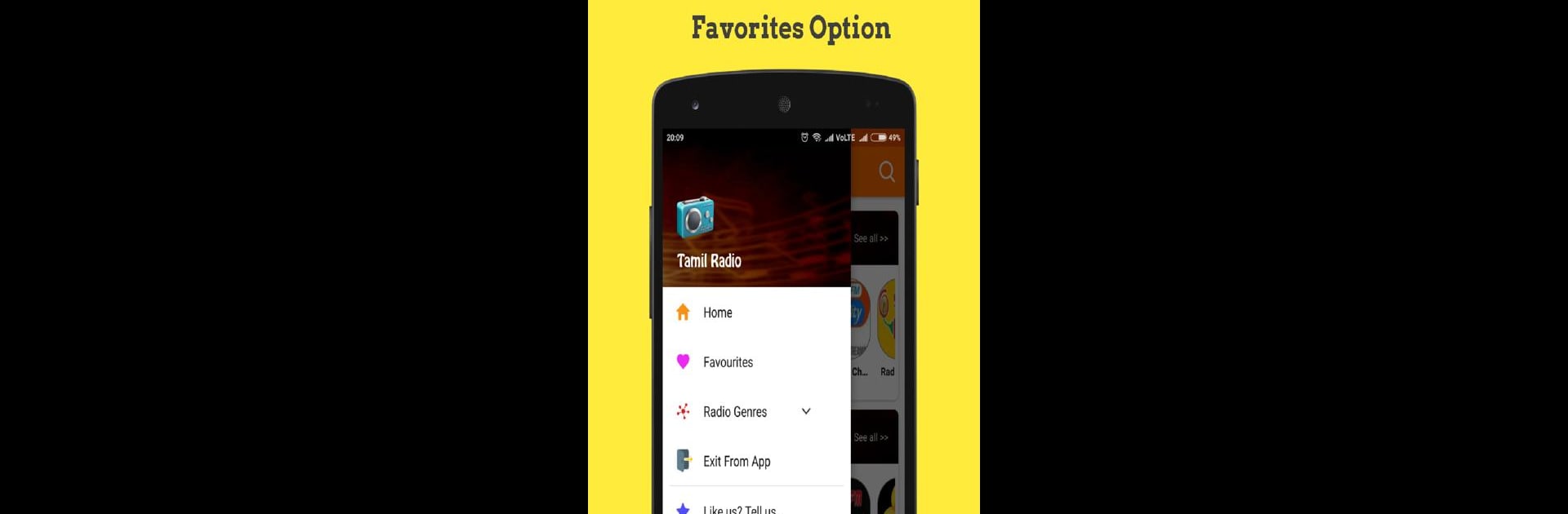Multitask effortlessly on your PC or Mac as you try out Tamil Radio online, a Music & Audio app by Radios India on BlueStacks.
Tamil Radio Online is one of those apps that feels simple but super useful, especially for anyone into Tamil music or looking for that slice of home through radio. Once it’s running, either on the phone or even better through BlueStacks on a PC, it basically opens up a whole lineup of Tamil radio stations — not just a few, but pretty much everything from big names like Suryan FM and Radio Mirchi to stations focused on classics, devotional songs, even artist-specific channels (yeah, there’s one just for AR Rahman fans and another for SPB). The stations are sorted into easy categories like FM/AM, artists, old classics, devotional, talk, and so on. So, if someone’s in the mood for pure nostalgia, those old hits are just a couple of clicks away, or if it’s time for new film releases, those are covered too.
There’s this handy bit where new stations just pop up automatically—no updating needed, it doesn’t interrupt anything. It even pulls in some English stations, for anyone who wants a change from just Tamil content. Navigating between stations feels straightforward and quick, especially using a mouse and keyboard with BlueStacks. Variety is probably the best thing here—between the mix of music genres, comedy lines, talk shows, or devotional stuff, the list just keeps going. The sound quality holds up too, and it doesn’t feel cluttered at all, even with so many choices. It’s basically perfect for anyone who likes background music or wants to tune into what’s trending back in Tamil Nadu (or just get into some golden oldies when the mood hits).
BlueStacks gives you the much-needed freedom to experience your favorite apps on a bigger screen. Get it now.