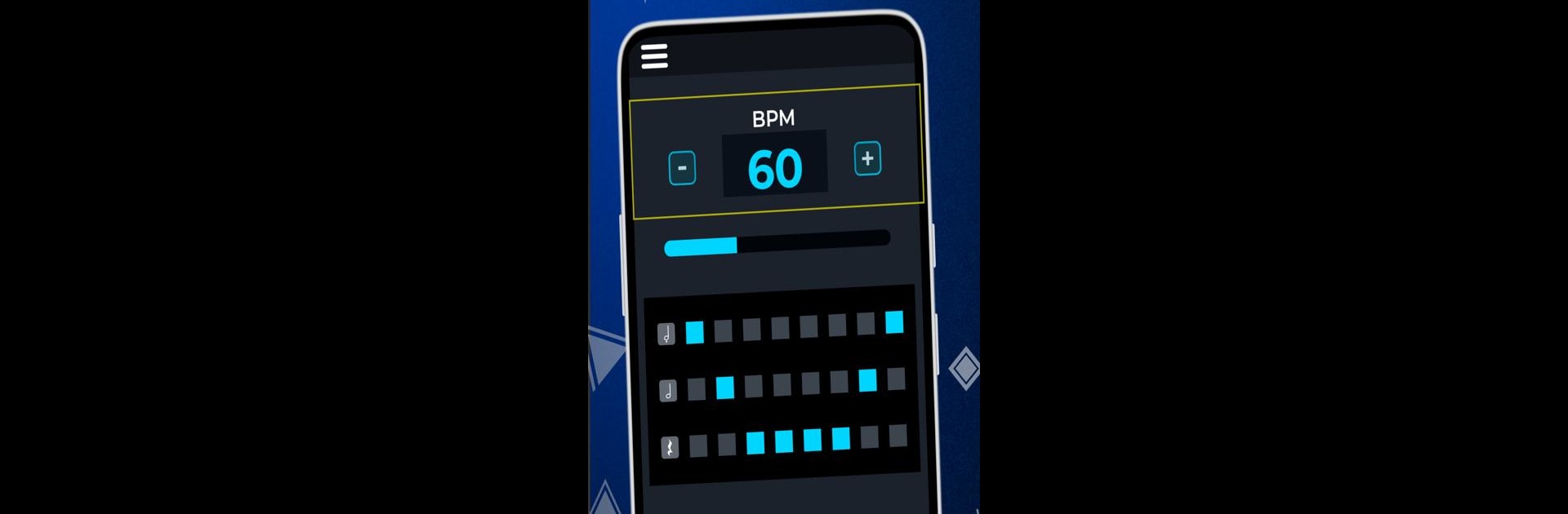Let BlueStacks turn your PC, Mac, or laptop into the perfect home for Tap Metronome: easy & precise, a fun Music & Audio app from Batalsoft Music Apps.
About the App
Need to nail your timing, whether you’re shredding guitar, jamming on drums, or warming up your vocals? Tap Metronome: easy & precise from Batalsoft Music Apps has your back. This handy tool goes beyond your old-school metronome, making practice sessions and live sets a whole lot easier. It’s got loads of customizable features, perfect for musicians of every level looking to stay on beat and tighten up their sound.
App Features
-
Ultra-Accurate Timing
Get pinpoint tempo control anywhere from 40 up to a blazing 900 BPM. Accuracy is top-notch thanks to a rock-solid engine—think way more reliable than those wobbly mechanical metronomes. -
Custom Rhythm Generator
Wanna experiment with complex rhythms or build your own patterns? Go wild with the Patterns Panel, which doubles as a drum machine. Set your time signatures, accents, and even rests, then tweak your subdivisions to match anything from triplets to sixteenth notes (and beyond). -
Easy Tap Tempo
Not sure exactly what tempo you’re after? Just tap along and Tap Metronome: easy & precise will lock onto your pace automatically. -
Vibrations and Visuals
Perfect for playing in loud environments or if you need to feel the groove. Choose from visual cues or let your phone vibrate in sync with accented and regular beats. -
Customizable Sounds
Take your pick from a set of high-quality sounds—classic metronome ticks, modern beats, hi-hats, even Indian Tabla. Each can be adjusted in pitch to cut through your instrument. -
Save Your Setups
Quickly save, load, or delete different presets so switching between practice routines or songs is a breeze. Use it for rehearsals, performances, or everyday jam sessions. -
Silent Mode with Visuals
Don’t want sound? Mute the app and follow the visual indicators to stay on track minus the click. -
Advanced Subdivisions
Practice everything from straightforward rhythms to the trickiest time signatures. Split each beat up to 8 times—think quintuplets, passed and nailed. -
Intuitive Controls
Simple, musician-friendly interface with big, clear buttons for quick changes. Speeding up or slowing down mid-practice is easy—no hunting around for tiny controls. -
For All Instruments
Whether you play piano, bass, guitar, or sax, Tap Metronome: easy & precise fits right in. And it’s just as useful for dancers, runners, or even golfers needing a steady tempo. -
Multilingual & Musical Terms
Supports 15 different languages and all the classic tempo markings (think Largo, Allegro, Vivace), so you’ll always be in sync no matter your musical background. -
Ready for Any Device
Fully optimized for phones and tablets—portrait or landscape, take your pick. Great experience however you prefer, even on a bigger screen with BlueStacks. -
Auto Saves & Background Play
Your last-used settings are always there when you come back, plus you can keep the metronome running in the background while you multitask, like reading sheet music or using other features.
BlueStacks gives you the much-needed freedom to experience your favorite apps on a bigger screen. Get it now.