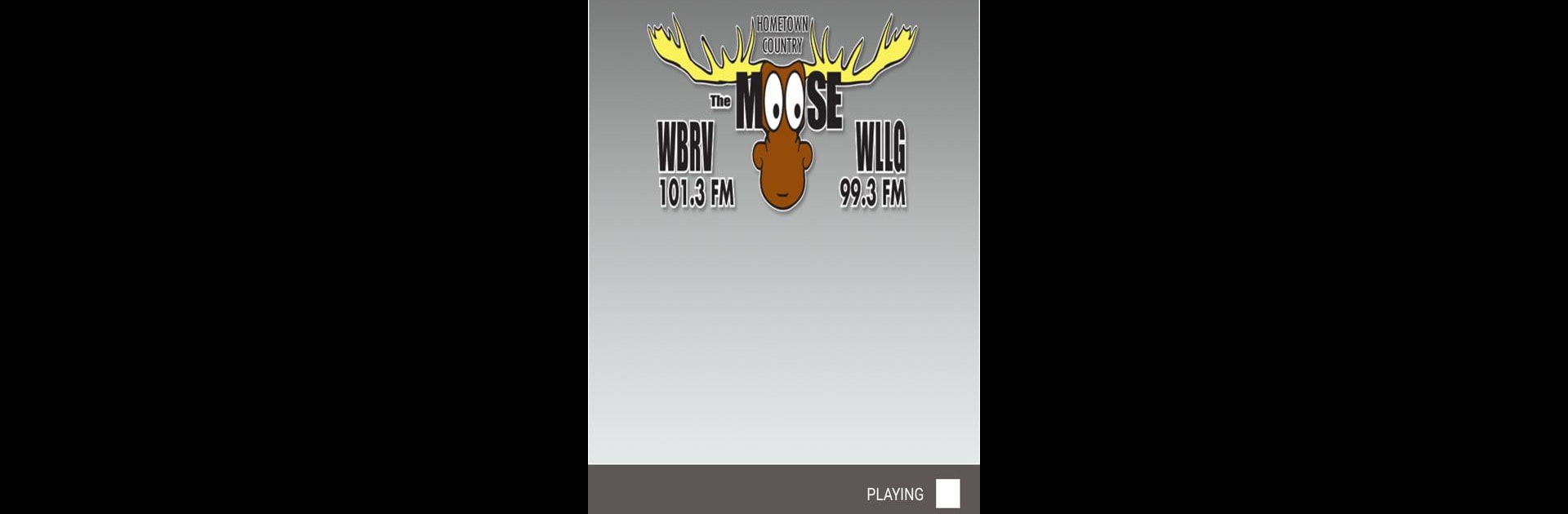Get freedom from your phone’s obvious limitations. Use The Moose, made by SurferNETWORK, a Music & Audio app on your PC or Mac with BlueStacks, and level up your experience.
About the App
If you’re a fan of country music with a hometown touch, The Moose by SurferNETWORK is right up your alley. Imagine an app that brings the warmth of your local country station straight to your pocket — complete with everything from the latest music to community updates. Whether you’re keeping up with what’s happening around Lewis, Northern Oneida, or Northern Herkimer counties, or just looking to catch some contemporary country and classics, this app has you set. It’s all about staying connected to your area, even if you’re listening on BlueStacks.
App Features
-
Live Local Country Music
Tune in any time for a great mix of today’s country hits and those timeless favorites — all handpicked to fit both new listeners and longtime fans. -
Community News & Info
Stay in the loop with the latest headlines, happenings, and special stories from your own backyard. It’s like your hometown paper meets a radio station. -
Weather at a Glance
Get up-to-the-minute radar weather updates, so you’ll never be caught off guard by sudden rain or snow, whether you’re headed to work or out on the trails. -
High School Sports Coverage
Don’t miss a second of local high school games, with play-by-play action covering your favorite teams. Perfect for following along even when you can’t make it to the big game in person. -
School Closings & Event Updates
Be the first to know about school closures, cancellations, and any changes to local events. -
Local Life Celebrations
Wish folks a happy birthday or anniversary and check in on daily obituaries, connecting you with what matters most in the community. -
Seamless BlueStacks Experience
If you feel like listening from your computer, you can fire up The Moose through BlueStacks and enjoy the same hometown country vibes on a bigger screen.
Ready to experience The Moose on a bigger screen, in all its glory? Download BlueStacks now.