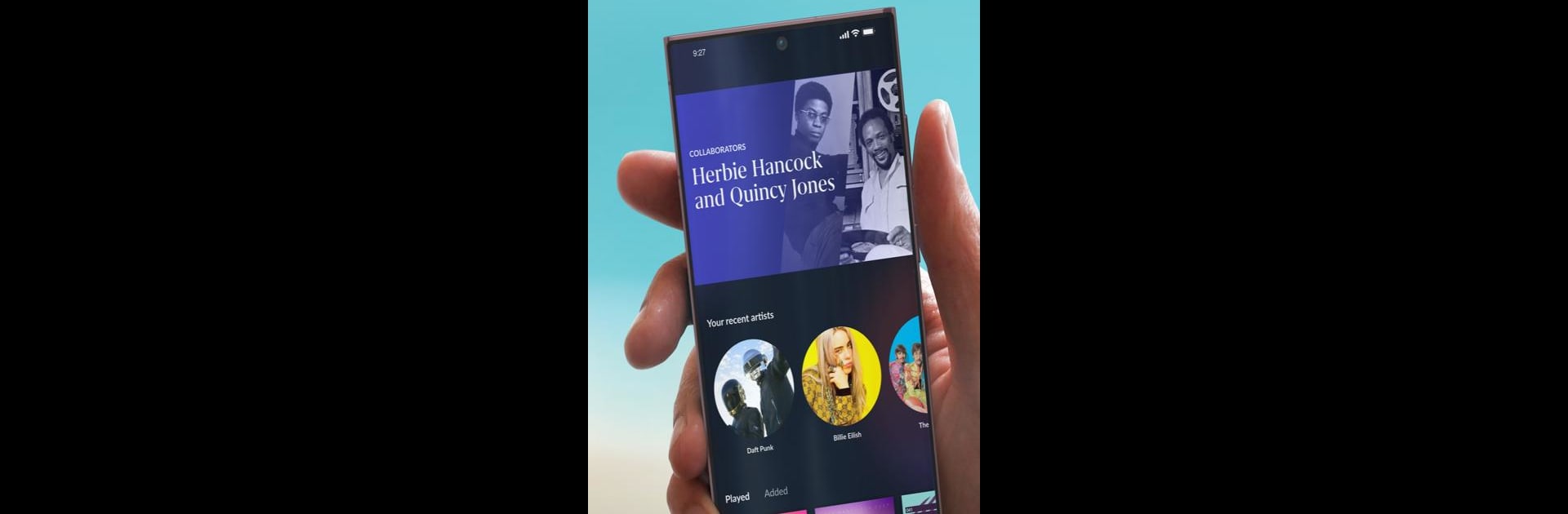What’s better than using Roon ARC by Roon Labs? Well, try it on a big screen, on your PC or Mac, with BlueStacks to see the difference.
Roon ARC is basically the way to bring a whole Roon music library anywhere, not just stuck at home on a fancy setup. It connects straight to the Roon system on your own network, but once it’s set up, everything—playlists, albums, even stuff from services like TIDAL, Qobuz, and KKBOX—becomes accessible whether you’re local or out in the wild. If you like digging through artist bios, random recommendations, and those daily mixes, all of that’s there too, thanks to a bunch of smart features that tag along from regular Roon. There’s some thoughtful stuff built-in, like the option to save albums for offline listening, which keeps the music going even if the internet isn’t.
The way ARC looks and moves feels a lot like using normal Roon, just adjusted for mobile. Even running on a PC with BlueStacks, the layout holds up—really clean and direct, not overloaded or busy. Browsing music, making new playlists, dragging stuff into favorites, it all happens in one app without bouncing around between different platforms. There’s also this thing called MUSE built in—basically lets you mess with equalizers, dynamic range, and all that hi-fi geek stuff if you’re into customizing sound. It works with all sorts of music files too, handles various formats, and remembers your settings for each device, even if you switch around. There’s a ton of detail available if you want it, but at the same time, it’s just as easy to play whatever’s next. For anyone deep into Roon already, getting ARC set up on a computer (even through BlueStacks) feels like an extension, not a compromise.
BlueStacks brings your apps to life on a bigger screen—seamless and straightforward.